SQLServer Express Getting Started
SQLServer Express Express edition is the entry-level, free database and is ideal for learning and building desktop and small server data-driven applications. It is the best choice for independent software vendors, developers, and hobbyists building client applications. If you need more advanced database features, SQL Server Express can be seamlessly upgraded to other higher end versions of SQL Server. SQL Server Express LocalDB, a lightweight version of Express that has all of its programmability features, yet runs in user mode, and has a fast, zero-configuration installation and a short list of prerequisites.

If you have installed Websoft9 SQLServer Express, the following steps is for your quick start
Preparation
- Get the Internet IP of your Server on Cloud
- Check your Inbound of Security Group Rule of Cloud Console to ensure the TCP:1433 is allowed
- Complete Five steps for Domain if you want to use Domain for SQLServer Express
- Get default username and password of SQLServer Express
SQLServer Express Initialization
Steps for you
-
使用本地电脑的 远程桌面工具,登录到服务器
-
打开 SQLServer企业管理器,通过:【服务器名称】>【浏览更多...】选择服务器,并以【Windows身份】登录数据库
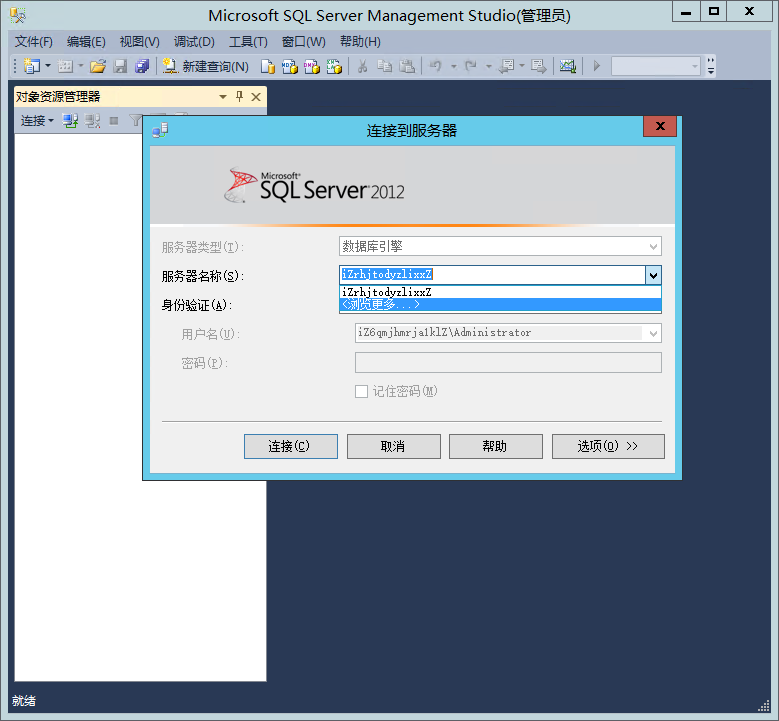
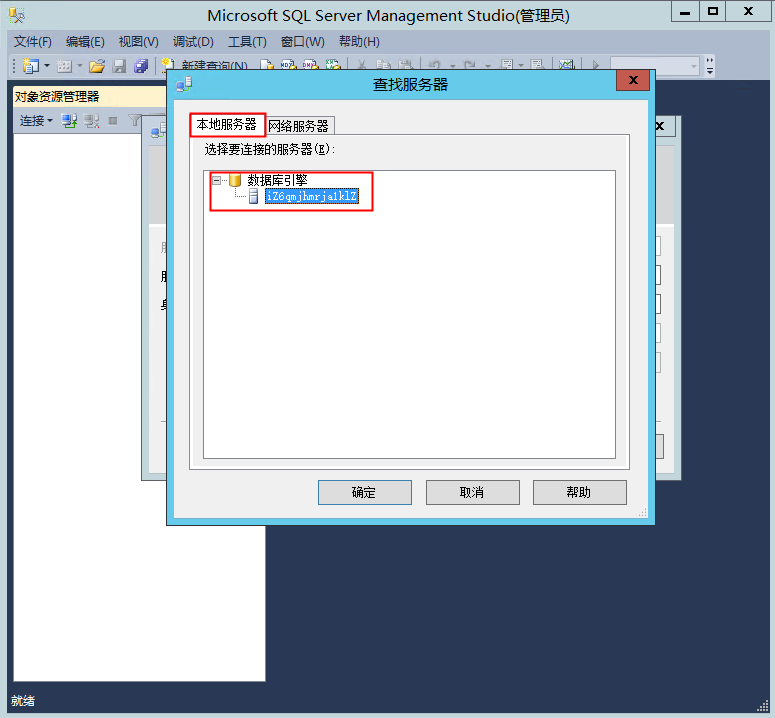
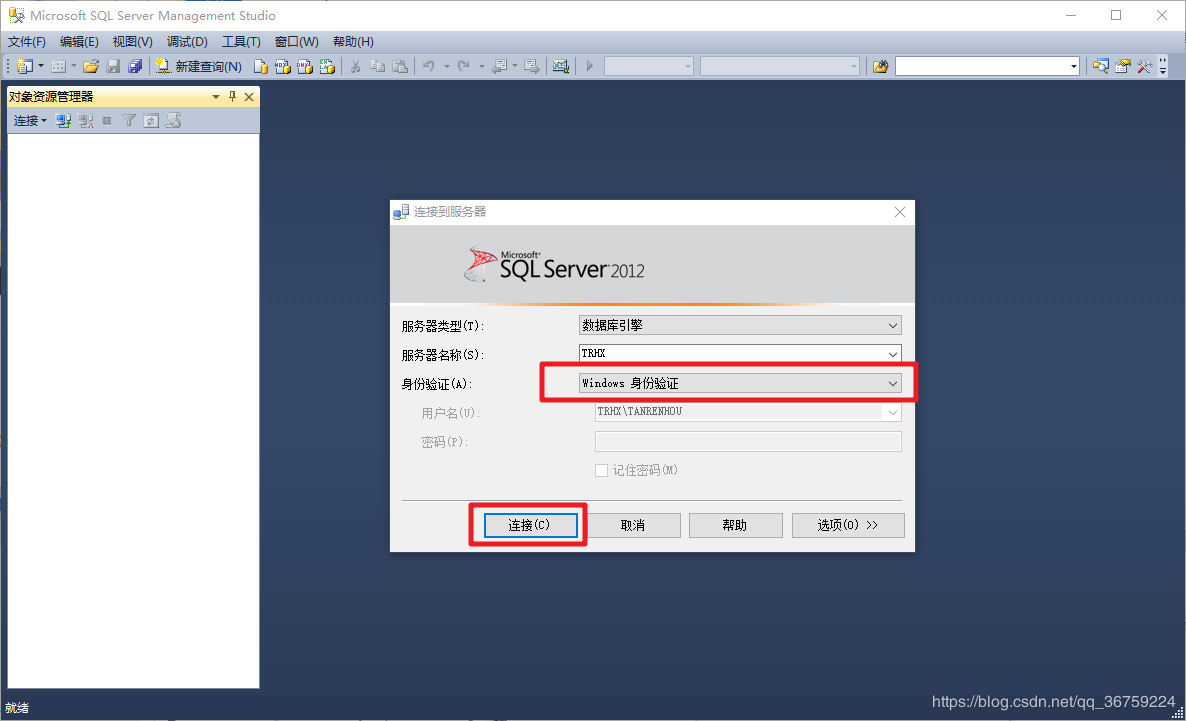
-
重启 SQL Server 服务,使配置生效。
Having trouble?
Below is for you to solve problem, and you can contact Websoft9 Support or refer to Troubleshoot + FAQ to get more.
无法使用 SQLServer 密码登录?
为了安全考虑,本部署方案没有创建 SQLServer 的登录密码。参考:启用密码
SQLServer 服务启动失败?
请检查服务器名称是否正确:在【服务器名称】中通过【浏览更多...】选择正确的服务器
SQLServer Express QuickStart
需要了解更多 SQLServer 的使用,请参考官方文档:SQL Server 技术文档
SQLServer Express Setup
获取服务器名称(ID)
使用 SQLServer 企业管理器 连接数据库时,除了填写 . 或 (local) 之外,也可以直接填写服务器名称(ID)。
这个 ID 获取的方式有两种:
-
从 Windows 系统中获取:【我的电脑】>【属性】,计算机名即我们所需的 ID
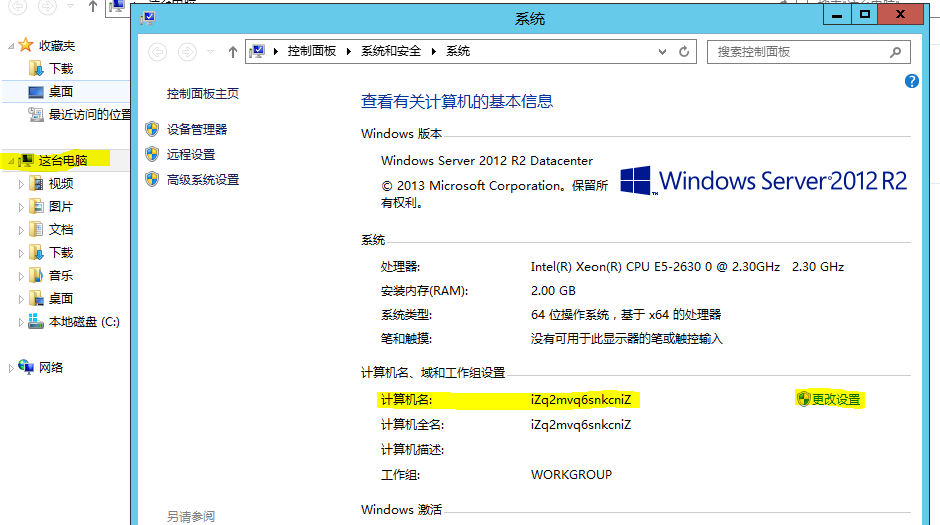
-
从 SQLServer企业管理器获取:【服务器名称】>【浏览更多...】选择服务器,并以【Windows身份】登录数据库
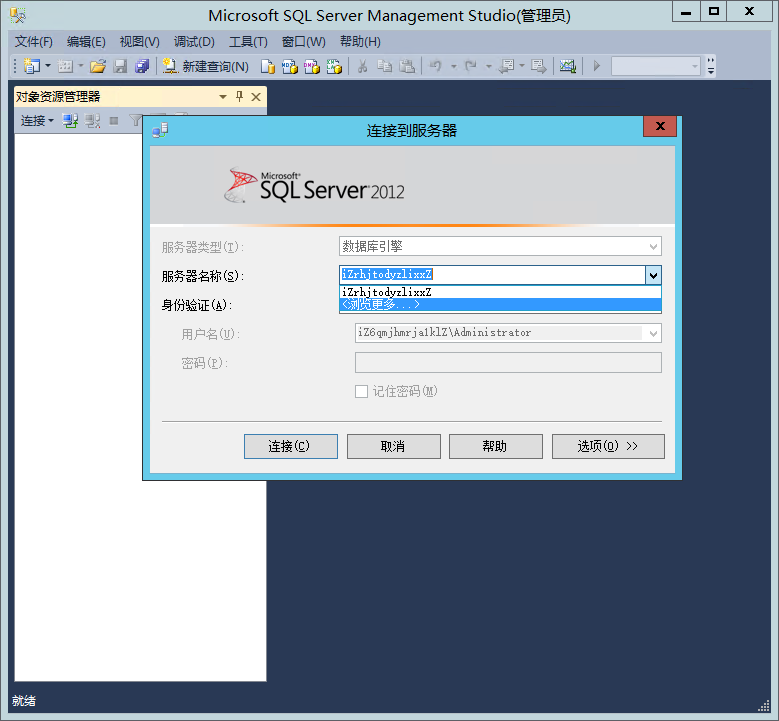
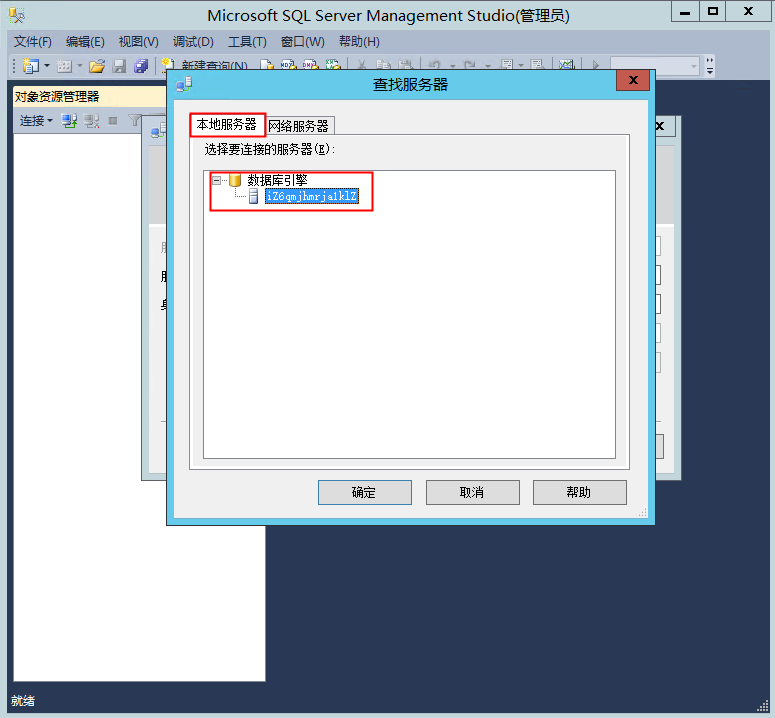
启用密码(SQL Server 身份验证模式)
默认没有启用密码登录方式(SQL Server 身份验证模式),参考下面的步骤设置:
-
SQLServer 企业管理器中:通过【属性】>【安全性】>【服务器身份验证】,选择 SQLServer 和 Windows 身份验证模式
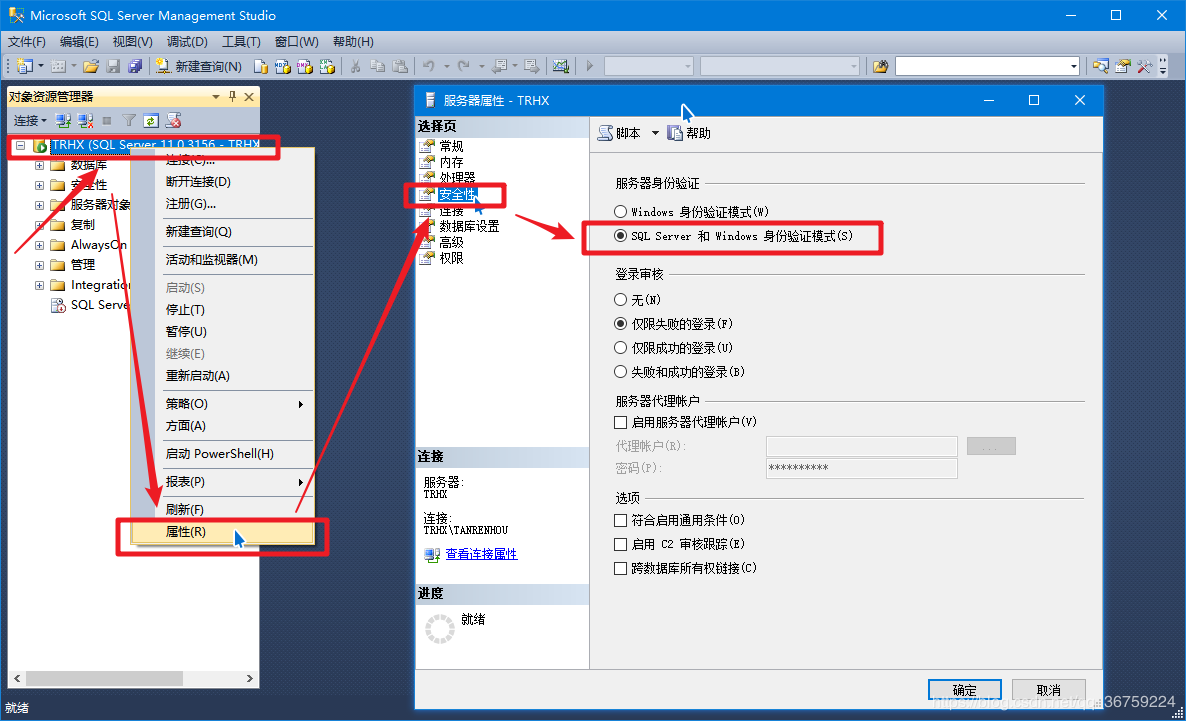
-
启用 sa 账户,并设置密码:依次展开【安全性】、【登录名】,找到默认登录名【sa】,右键【属性】,在弹出的窗口中点击【状态】,将登录选项选择【已启用】,也可以在【常规】选项卡里设置你的登录密码,点击确认保存.
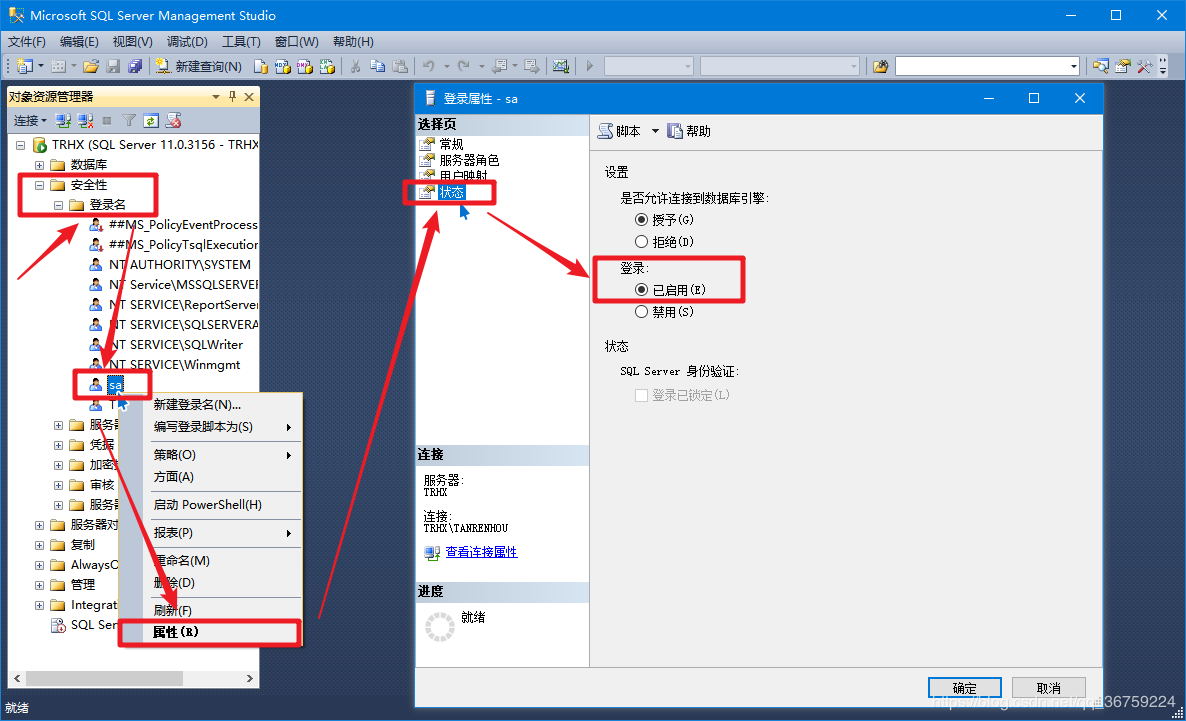
-
重启 SQL Server 服务,使配置生效。
Reporting Services 设置
待研究
Set Remote Connetion
通过本地电脑远程访问 SQLServer,需完成如下设置:
SQLServer 服务端开启远程连接
本镜像默认完成了SQLServer远程访问的配置,但为了能够顺利访问,SQLServer所在的服务器还需完成如下两个设置:
-
打开SQLServer企业管理器工具,在服务器【连接】属性中,勾选【允许远程�连接到本服务器】
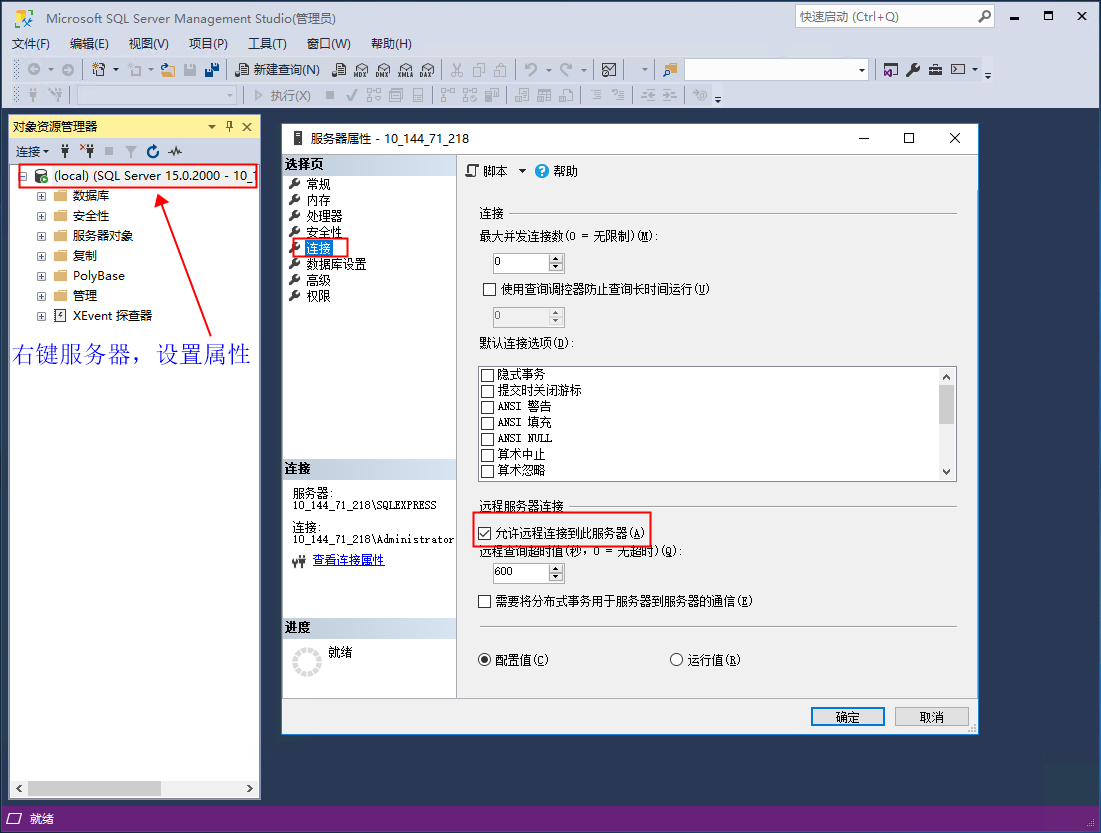
-
打开SQL Server 配置管理器工具,在网络配置中,启用【TCP/IP】协议
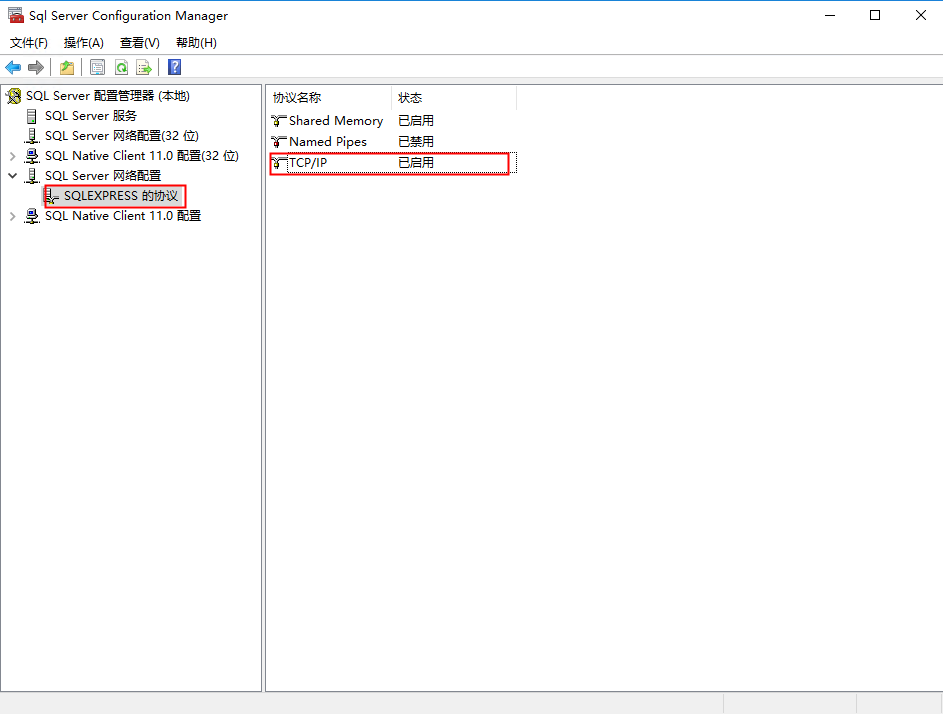
Windows 服务器设置防火墙和端口
-
在Windows服务器防火墙设置中开启远程访问:【控制面板】>【系统和安全】>【Windows防火墙】>【允许程序或功能通过Windows防火墙】
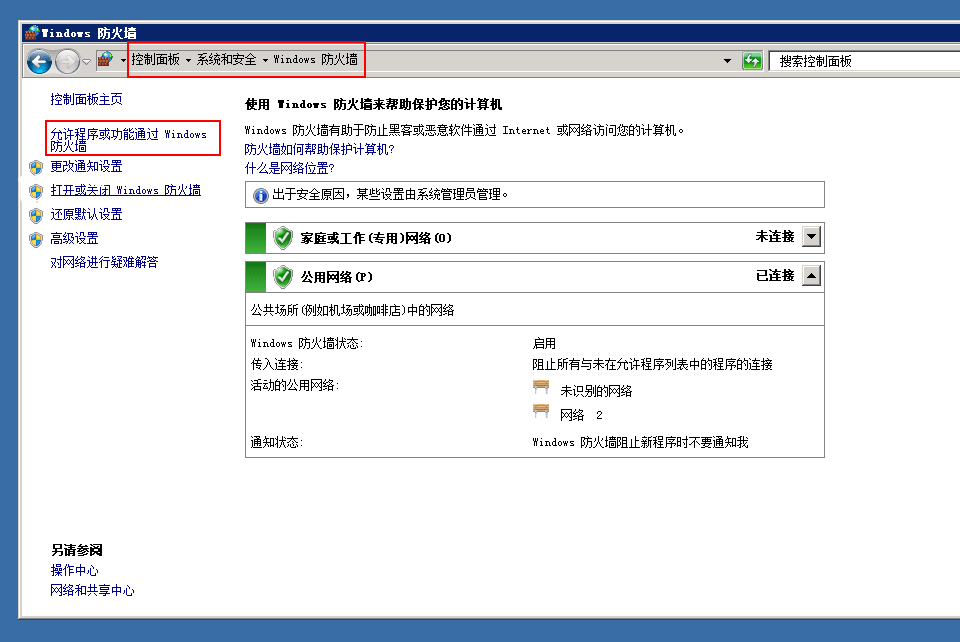
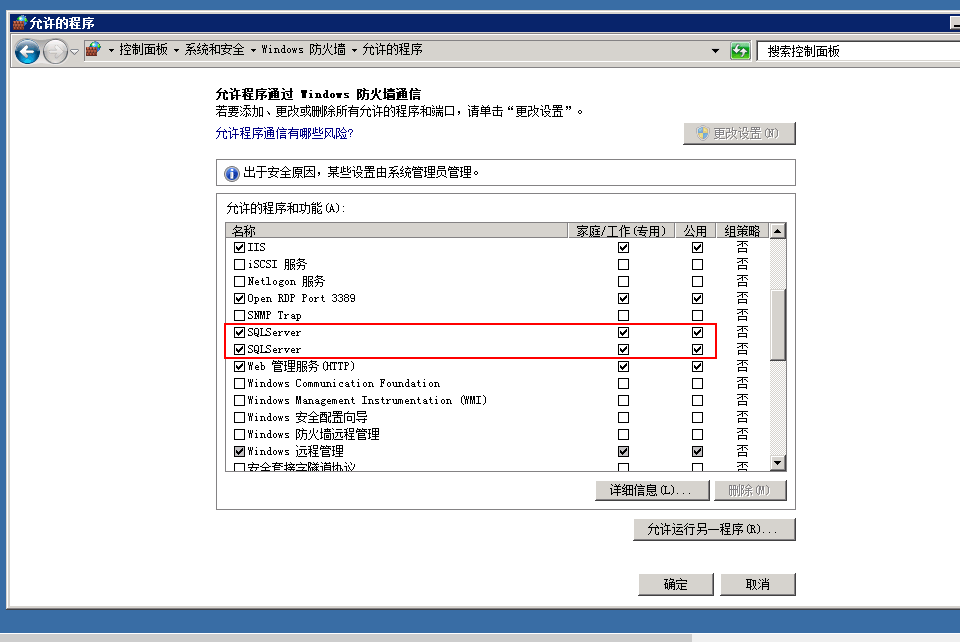
-
在云控制台中,开启服务器安全组的1433端口
客户端工具范例
设置完成上面的服务器之后,下面以Navicat为例来说明如何在本地电脑访问并管理SQLServer
-
下载并安装Navicat
-
在Windows服务器防火墙设置中开启远程访问(请见上一章)
-
在Navicat->新建一个SQLServer连接,填写好连接参数
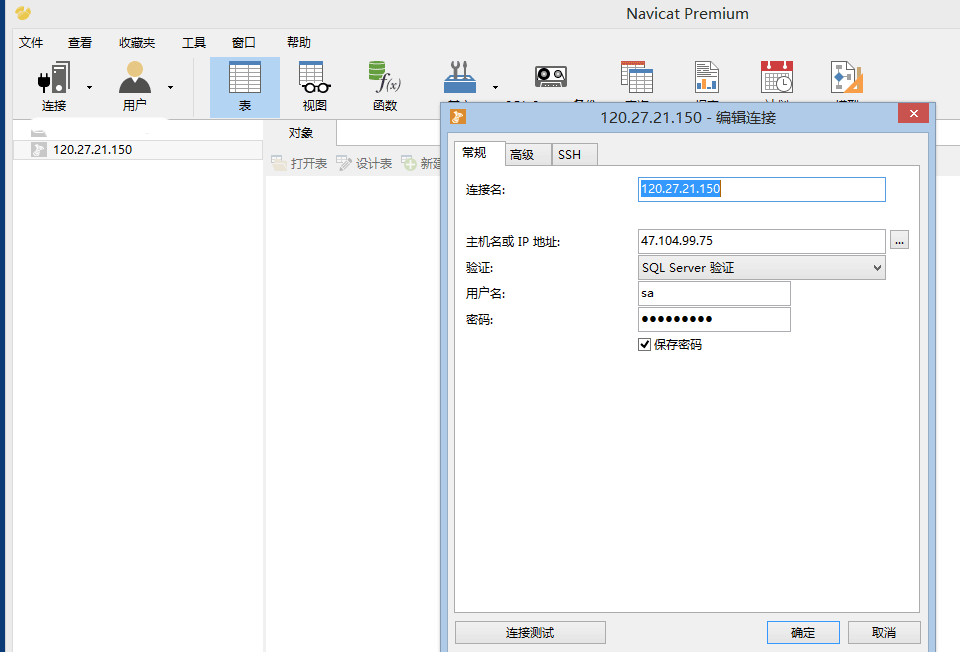
-
点击【连接测试】,成功表明参数没有问题。
-
点击【确认】后,进�入数据库管理界面
Reference sheet
The below items and General parameter sheet is maybe useful for you manage SQLServer Express
下面仅列出 SQLServer 本身的参数:
Path
以SQL Server 2014为例,集成包中包括 SQL Server 2014 数据库引擎和 SQL Server Management Studio Express,具体包括:
- 操作系统: Windows Server系统
- 软件版本: SQL Server2014 R2 SP2 Express Edition,SQL Server Management Studio, Microsoft .Net Framework 4.6,IIS7
- 软件目录: C:\Program Files\Microsoft SQL Server
- 数据库引擎数据目录:C:\Program Files (x86)\Microsoft SQL Server\MSSQL12.MSSQLSERVER\MSSQL\DATA
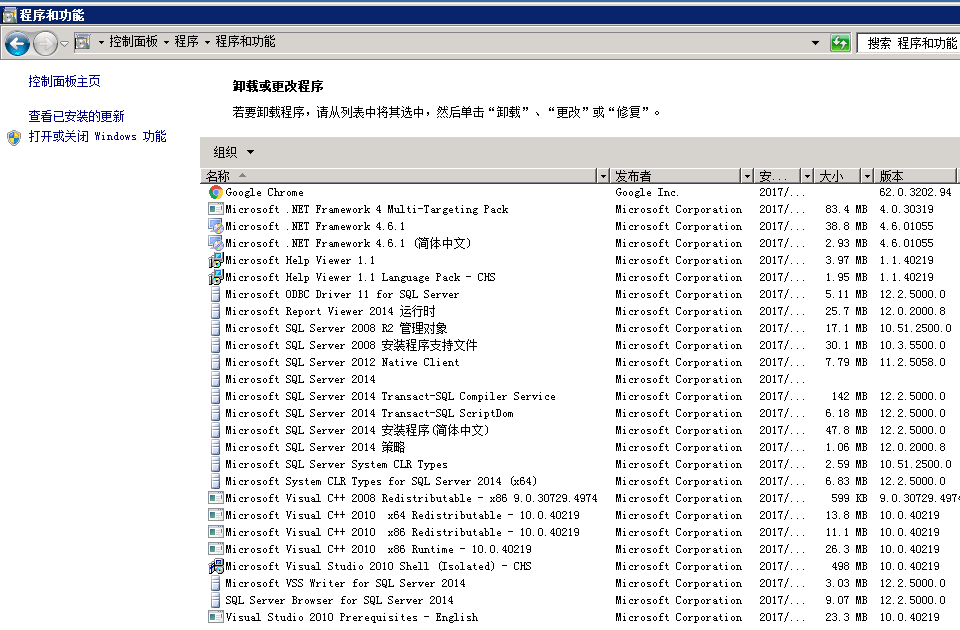
Port
| 端口号 | 用途 | 必要性 |
|---|---|---|
| 1433 | 远程访问 SQLServer | 可选 |
Version
使用 SQL Server Management Studio 查看
Service
可视化界面管理
使用 SQL Server 身份验证登录数据库。打开SQL Server 配置管理器工具,重启 SQL Server 服务。

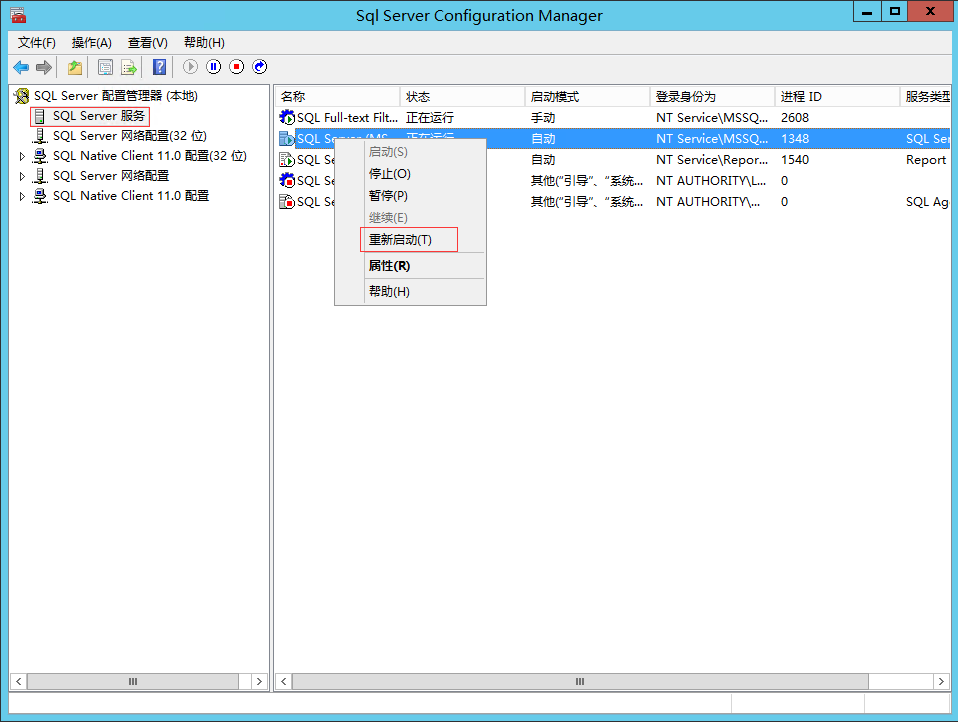
命令行管理
也可以使用 cmd 工具,通过命令的方式启动或关闭数据库
- 快速启动命令:net start mssqlserver
- 关闭服务:net stop mssqlserver
- SQL Server 管理器打开的命令是:ssms
CLI
API
版权与约束
本文档中所涉及的 SQLServer 均为 Express 版本,可以免费使用或分发。详情参考官方:许可条款
产品 License 清单:
Express版本与企业版相比,功能更少(例:SQLServer 2016 各个版本功能对比)。另外,它针对服务器有如下的限制:不超过1个处理器,不超过10G数据存储