Schedule jobs
A skilled user knows when and how to schedule tasks to be executed at specific intervals, whether they're recurring or happen a set number of times. You can apply this skill in many scenarios, such as scheduling backups, collecting system logs periodically, or automating basic and repetitive tasks.
Websoft9 suggest user use n8n to replace the Linux Crontab that need more skills and not have monitor interface.
Below is a guide tell user how to run schedule tasks at Linux.
Prepare
- Logint to n8n console, click Credentials of left memu to add SSH credential
- Upload your Linux script of tasks (optional)
Create schedule tasks workflow to Linux
-
Login to n8n, and create new workflow
-
Select On a schedule for your trigger at Add first step
-
Then, use ssh template for your task
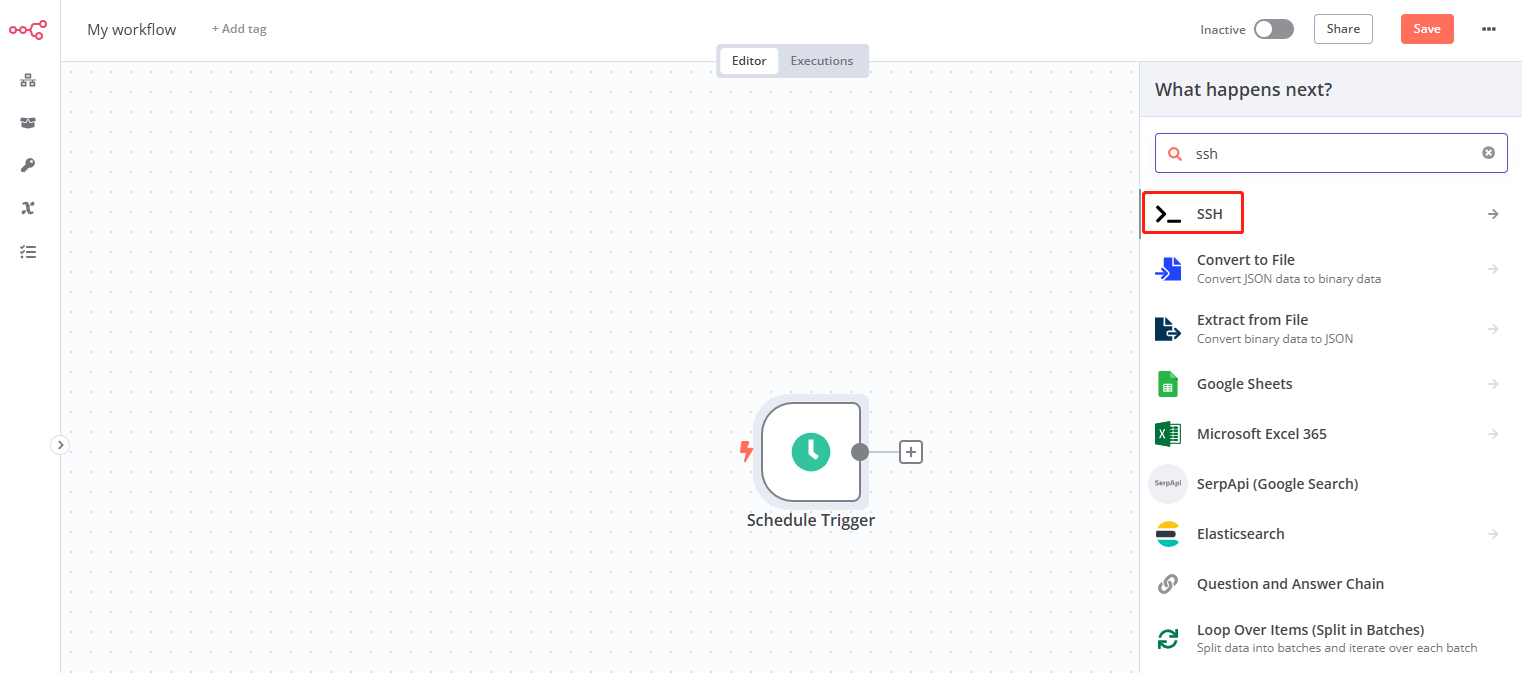
-
Select Execute a command as your action
-
Add server credential for this workflow
-
Add your jobs command or script path
-
Click Test workflow to verfiy this job
Create schedule tasks workflow to container
This workflow is the same with Create schedule tasks workflow to Linux, you just need use docker exec commands