User credentials
The Websoft9 Console shares the same accounts as the Linux system and uses the PAM (Pluggable Authentication Module) for authentication. So whether you are a root user or a non-root user, you can log in to Websoft9 as long as you provide the password for logging in to Linux.
Please select one of the user account methods below:
Use the existing root account
The root user is already the Websoft9 account with the highest privileges:
- If
rootaccount can login Linux by password, it can login Websoft9 Console directly - If
rootaccount login Linux by key pair, it need to connect Linux and run commandsudo passwd rootto set password
Use the existing non-root account
For non-root account, you will need to follow the steps below to set up before login to Websoft9 Console
-
If non-root account use key pair, it need to connect Linux and run command
sudo passwd rootto set password -
Set user group for your non-root account, it need one of Docker | sudo | root
# Setting Docker permissions (recommended)
usermod -aG docker yourusername
# Setting sudo privileges
usermod -aG sudo yourusername
# Setting Administrator Privileges
usermod -aG wheel yourusername
Add new account
Add user at Websoft9 Console
-
Login to Websoft9 Console as
rootuser -
Open the left menu tool > Accounts at Websoft9 Console
-
Click Create new account button to create username and password
-
Set group to docker or root for this new account by edit user
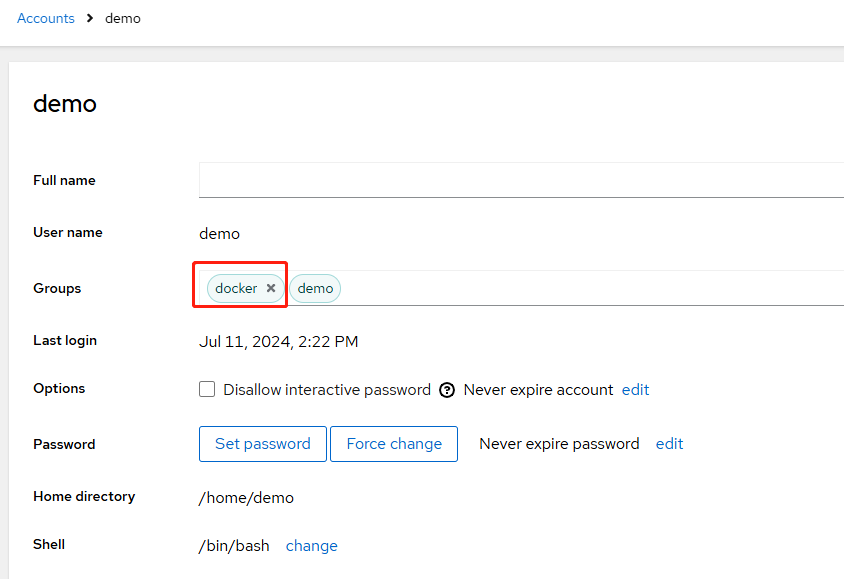
Add user by commands
-
Use
rootuser to connect server by SSH -
Add user by below commands
sudo useradd -m -G docker -s /bin/bash <youruser> && echo "<youruser>:<yourpassword>" | sudo chpasswd