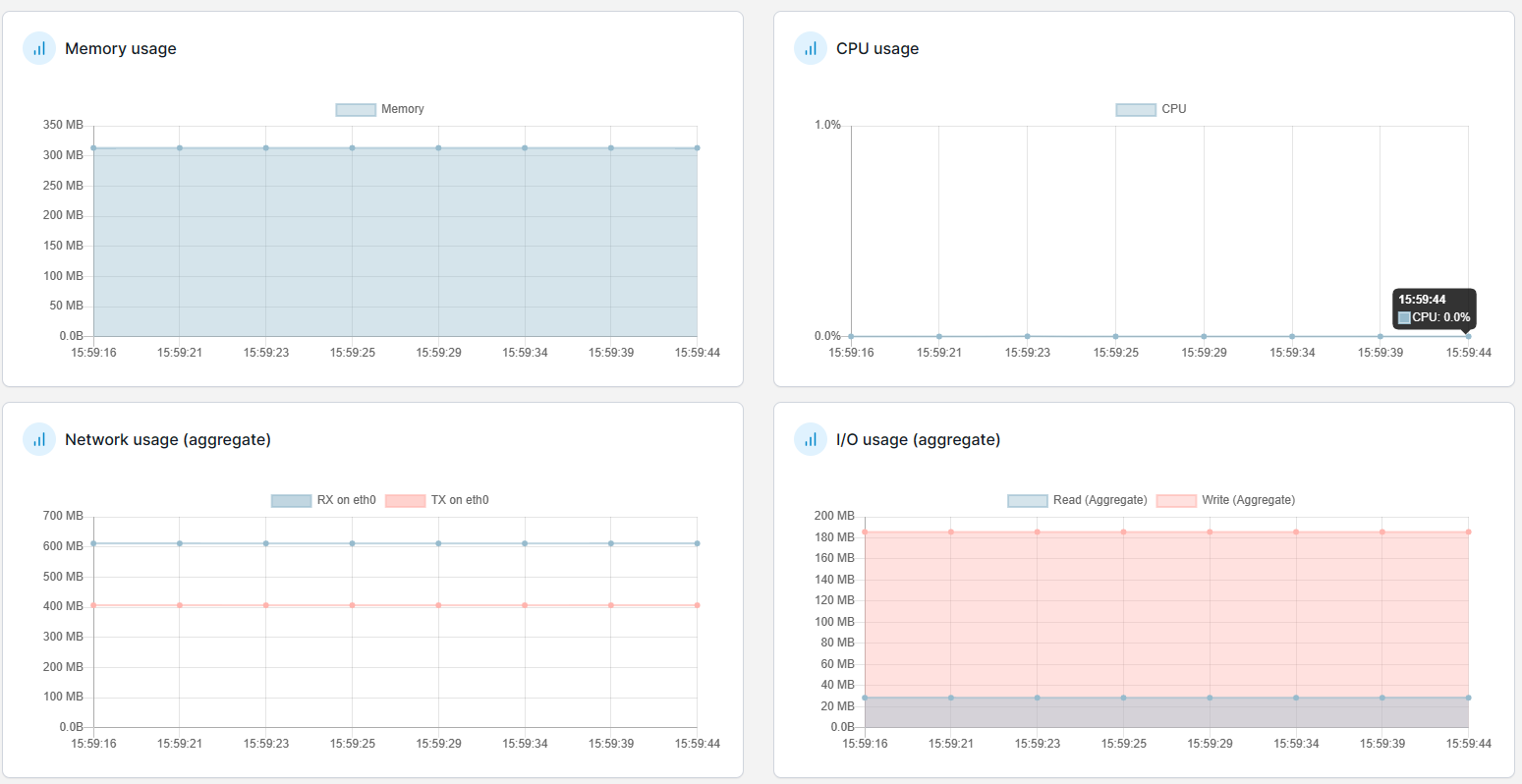Show metrics
Websoft9 Console can get the metrics of all containers
-
Login to Websoft9 Console, go the target application manage interface of My Apps
-
Click the Containers tab, click ⵏꓲ│ icon of Actions column
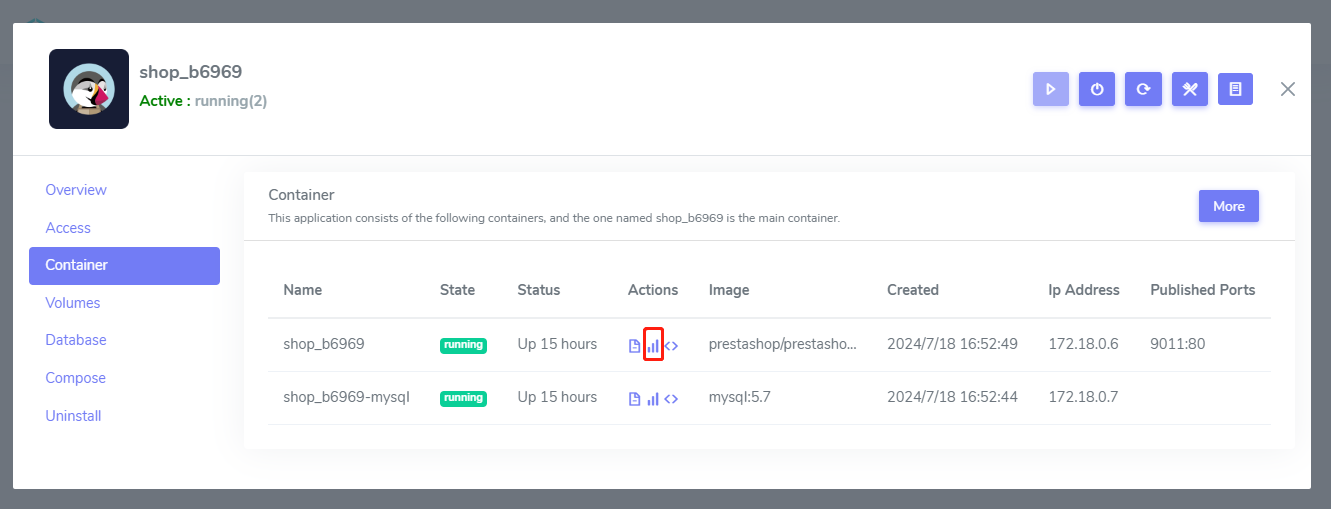
-
You can see the CPU, Memory and Network usage