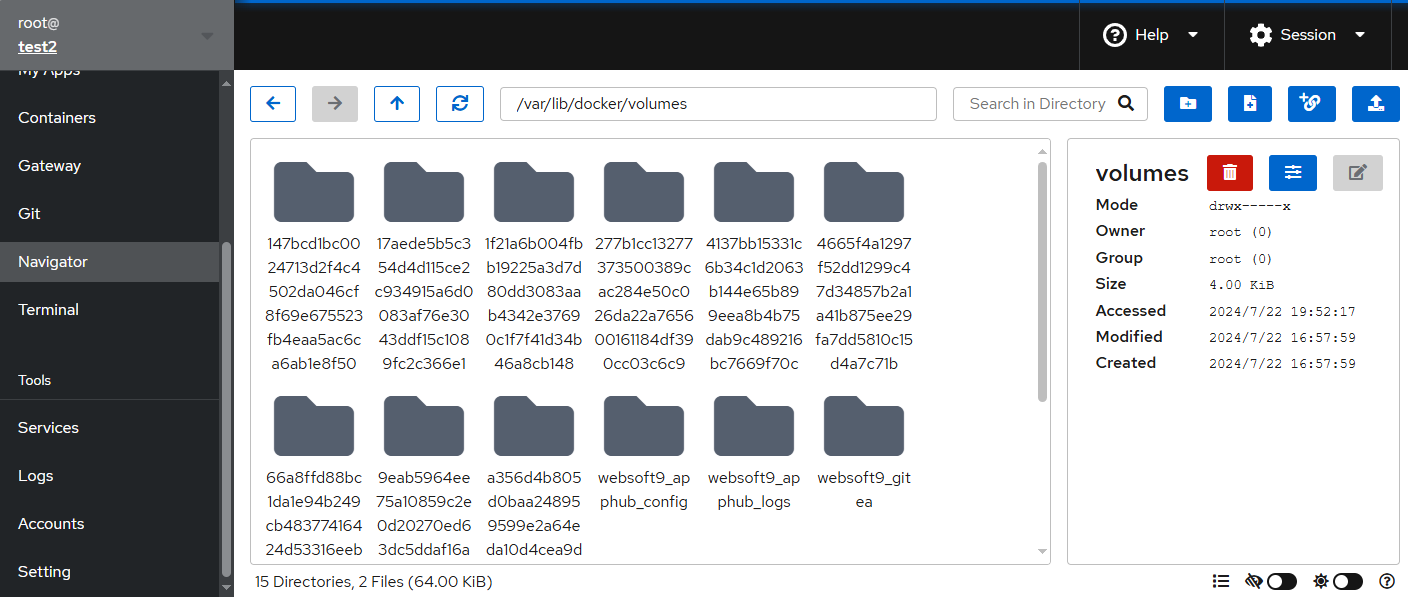Connect your server
Below is the main methods for connecting Linux by SSH:
- Use local SSH terminal: Need to install to local computer, like Terminus, WinSCP, Putty, Xshell, Tabby, MobaXterm, etc.
- Web-based SSH terminal: Not need to install, just use online from Websoft9 Console or Cloud provider Console
Next, we will describe how to use Web-based SSH terminal connect to Linux from the Websoft9 Console.
Prepare user account
Generally the Linux default username is root, but on some cloud provider the default account is not the same.
For more information, see the below table:
| cloud provider | username | 其他 |
|---|---|---|
| Azure | username is set by user when created virtual machine | How to enbale root account? |
| AWS | AmazonLinux is ec2, CentOS is centos, Ubuntu is ubuntu, Debian is admin | How to enbale root account? |
| Alibaba Cloud | root | |
| HUAWEICLOUD | root | |
| Tencent Cloud | Ubuntu is ubuntu, other Linux distribution is root |
Lauch web terminal
Use a standalone secure web terminal
We recommend install standalone secure infrastructure access platform from Websoft9 App Store to connect server, like teleport and Next Terminal.
Use Websoft9 built-in terminal
The Websoft9 Console has a built-in web terminal, which allows you to connect to the server where the Websoft9 Console is located (limitation) for command and file operations without confidentiality:
-
SSH terminal for connect server the same with Websoft9 Console
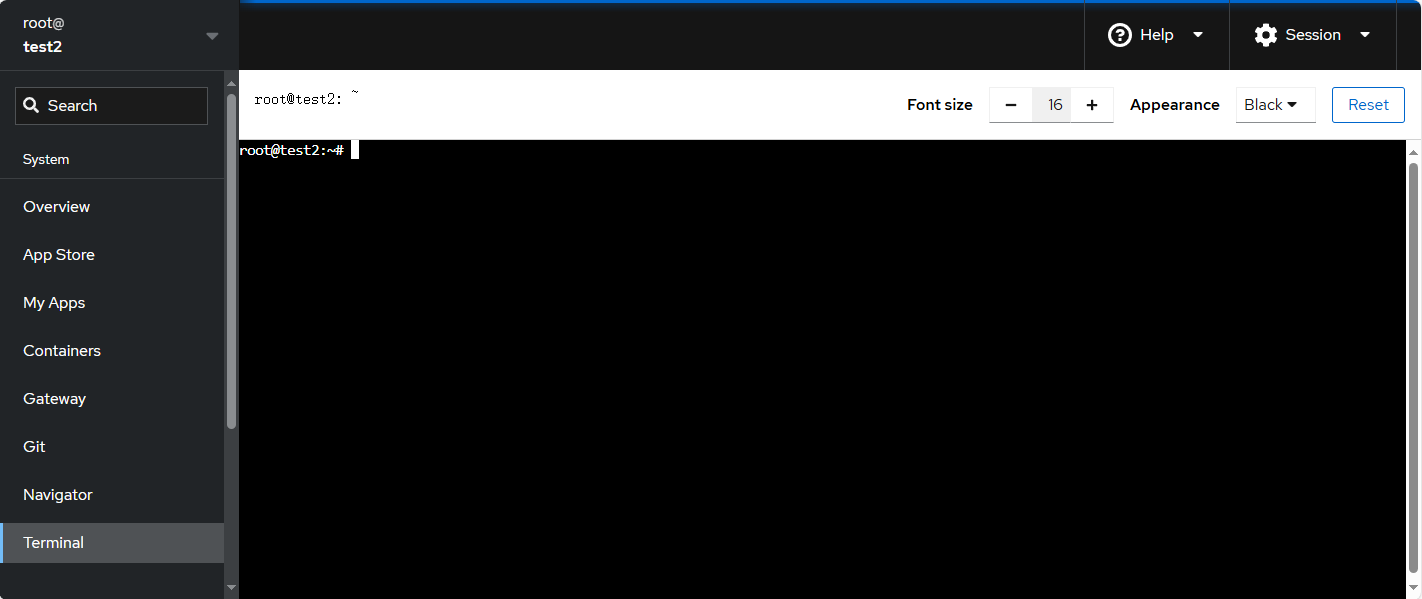
-
File browser for you to manage files online