Set HTTPS for App
Basic settings for HTTPS
Prepare
Before you configure HTTPS, make sure that:
- Enable TCP:443 port of your Cloud Console
- Your application can accessed by HTTP
After the above conditions are specified, you can log in to the server to configure HTTPS. Two solutions are provided here, please choose according to the actual situation:
Solution one: Automatic deployment
Just run the one command sudo certbot on your instance to start the HTTPS deployment.
sudo certbot
This solution is based on Let's Encrypt, and certifications stored in the file: /etc/letsencrypt/live/.
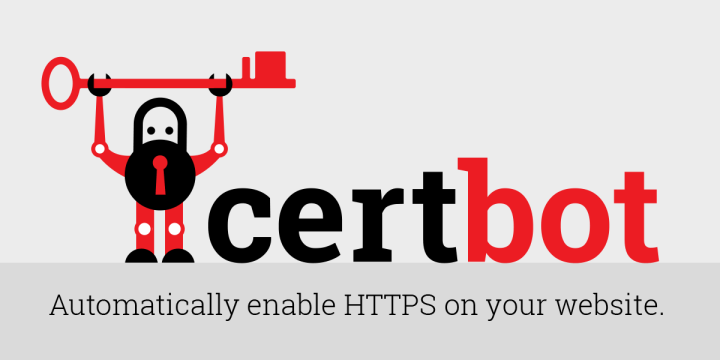
Solution one: Manual deployment
Manual deployment mean you should upload certs file for HTTPS:
-
Upload your certs to directory: /data/cert
-
Open the vhost configuration file and insert HTTPS template
-
For Nginx: Insert below HTTPS template to server in the vhost configuration file /etc/nginx/conf.d/default.conf
#-----HTTPS template start------------
listen 443 ssl;
ssl_certificate /data/cert/xxx.crt;
ssl_certificate_key /data/cert/xxx.key;
ssl_trusted_certificate /data/cert/chain.pem;
ssl_session_timeout 5m;
ssl_protocols TLSv1 TLSv1.1 TLSv1.2;
ssl_ciphers ECDHE-RSA-AES128-GCM-SHA256:HIGH:!aNULL:!MD5:!RC4:!DHE;
ssl_prefer_server_ciphers on;
#-----HTTPS template end------------ -
For Apache: Insert below HTTPS template to vhost configuration file /etc/httpd/conf.d/vhost.conf directly
#-----HTTPS template start------------
<VirtualHost *:443>
ServerName www.mydomain.com
DocumentRoot "/data/wwwroot/default"
#ErrorLog "logs/www.mydomain.com-error_log"
#CustomLog "logs/www.mydomain.com-access_log" common
<Directory "/data/wwwroot/default">
Options Indexes FollowSymlinks
AllowOverride All
Require all granted
</Directory>
SSLEngine on
SSLCertificateFile /data/cert/www.mydomain.com.crt
SSLCertificateKeyFile /data/cert/www.mydomain.com.key
SSLCertificateChainFile /data/cert/www.mydomain.com_chain.crt
</VirtualHost>
#-----HTTPS template end------------
-
-
Modify the HTTPS item for yourself, then save it
-
Restart Web Server
systemctl restart nginx
systemctl restart apache
Special settings for HTTPS
Configure HTTPS when use CDN
If you want to use CDN, there have two HTTPS configurations for you:
- Enable HTTPS on your CDN
- Enable HTTPS on your Cloud Server
And make sure use the same Certification files on your Cloud Server and CDN.
HTTP redirect to HTTPS on Apache
For Apache, suggest your add the redirect rules in the file .htacesss of your application root directory
# All redirect
RewriteEngine On
RewriteCond %{SERVER_PORT} 80
RewriteRule ^(.*)$ https://www.yourdomain.com/$1 [R,L]
# Redirect for one Domain
RewriteEngine On
RewriteCond %{HTTP_HOST} ^yourdomain\.com [NC]
RewriteCond %{SERVER_PORT} 80
RewriteRule ^(.*)$ https://www.yourdomain.com/$1 [R,L]
# Redirect for on folder
RewriteEngine On
RewriteCond %{SERVER_PORT} 80
RewriteCond %{REQUEST_URI} folder
RewriteRule ^(.*)$ https://www.yourdomain.com/folder/$1 [R,L]
HTTP redirect to HTTPS on Nginx
Please use add the following rules in the Nginx vhost configuration file server { }
# HTTP to HTTPS
if ($scheme = http) {
return 301 https://$host$request_uri;
FAQ
How to set HTTPS for Docker app?
It is not recommended to set up HTTPS inside the container, but to configure HTTPS in port forwarding mode through the host's HTTP server (Nginx/Apache, etc.).
Android cannot use HTTPS, but IOS can?
Ensure that SSLCertificateChainFile has set the corresponding certificate file
Can an IP address apply for a certificate?
No
Where is the Certbot certifications?
Certbot directory: /etc/letsencrypt/live
What Web Servers support HTTPS?
Mainstream Web Server can be easily supported, e.g Apache, Nginx , Caddy