Deploy Application by Websoft9
Websoft9 supports any type of application deployment methods, includes: templated one-click deployments, Docker image, source code building and binary file and any other packages
This chapter guides the user in choosing the most effective deployment option based on the different deployments.
Features
Websoft9 application deployment is highly innovative compared to peers:
- Follows install first, configure later for simplicity with configurable options
- Supports wildcard domain binding, avoiding repeated domain binding
- Compatible with both domain and IP+Port access modes
- Separates deployment IaC from application data
- Based on GitOps philosophy for continuous deployment
- Supports automated HTTPS certificates and manual uploads
- Non-technical users can deploy apps with ease using Websoft9
- Developers enjoy sufficient permissions and openness of Websoft9
Prerequisites
-
For domain access application, you should Prepare your domain and Set global domain for Websoft9.
-
For IP:Port access application, you need to open host machine ports (e.g 9001-9999) from security group.
Deploy templated app from App Store
Deploy applications easily from Websoft9 App Store, featuring 200+ templates one-click install application.
-
Login to Websoft9 Console, and Search templated application from App Store
-
Click the target application to display application detail
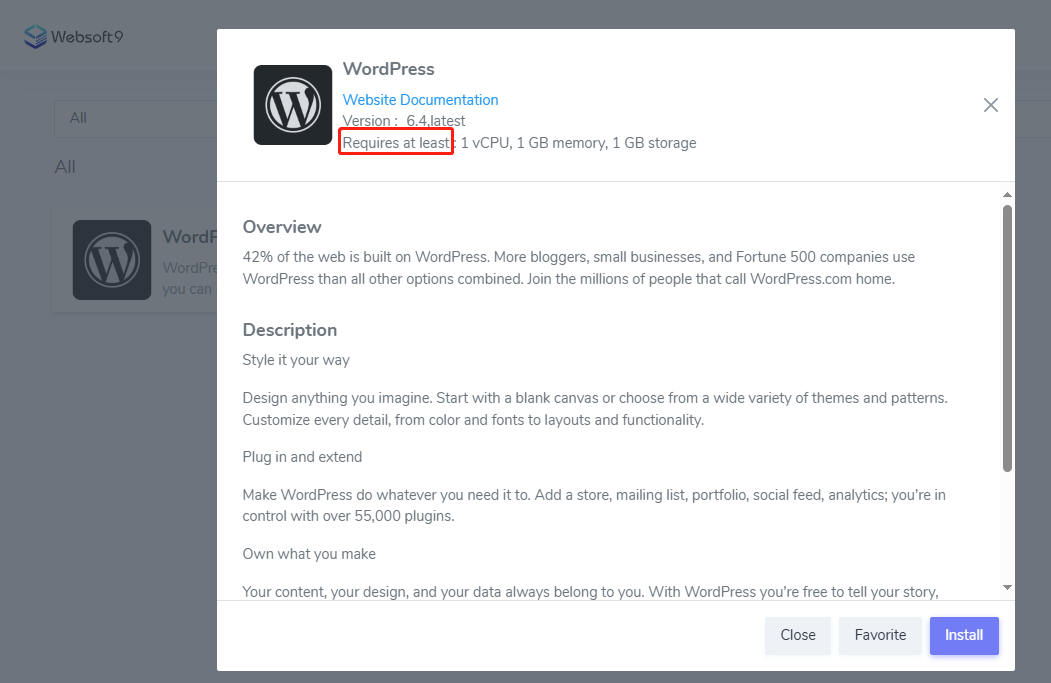
-
Filing or select install parameters
- App Name: It should English string not have any special characters, and it used for App ID and wildcard domain
- Version: Some application have many selection for user and you should know the
latestmay not a stable version - Port: The port expose to your host machine and it should open at security group of your server
- + Add Doamin:If have Set global domain, here not need to add
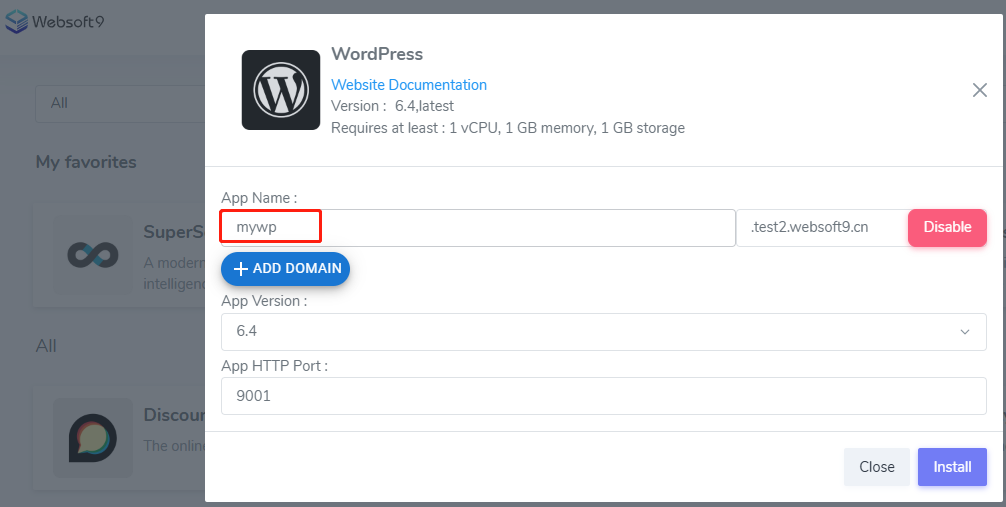
-
Click the Install button to start deploy, and it will redirect to My Apps interface
-
Waiting for the application status from Installing becoming to Active, it show install completed
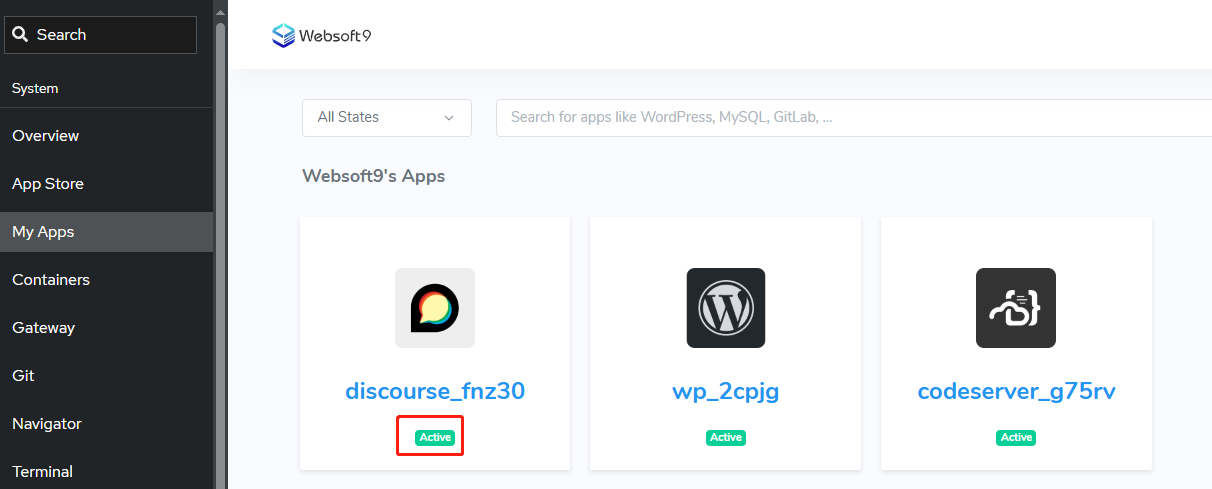
Deploy source from App Runtime
Websoft9 can support deploy from source code such as Java, Python, Node.js, PHP, Go, Ruby, and .NET.
Refer to: Deploy source from App Runtime
Deploy docker image from App Runtime
Websoft9 support deploy from Docker image, you can refer to below steps if you have read its concepts:
-
Go to the catalog App Runtime > Docker from Websoft9 App Store
-
Deploy the Docker template
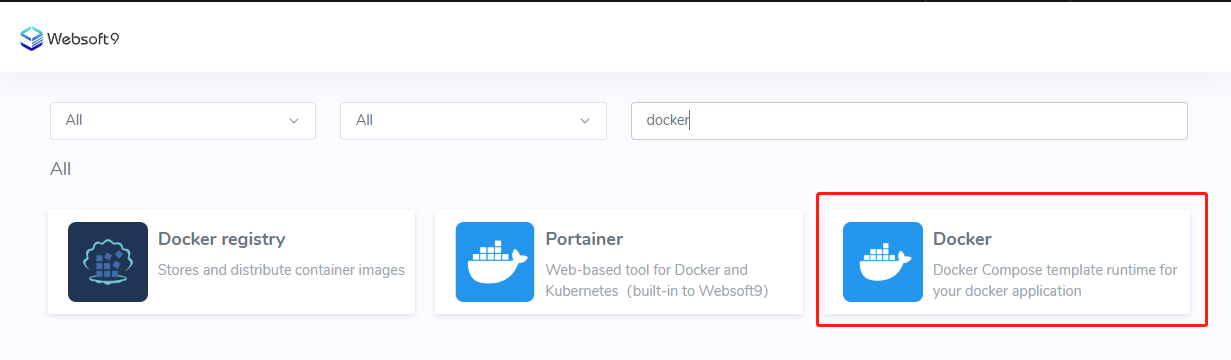
-
Filing or select install parameters
- Container port: It your Docker container port will expose to host machine
- HTTP port: It is host machine port
-
When you application is running, you can Update your deployment to replace or add your container service
Deploy not depend on Websoft9
You can deploy any software packages or image not depend on Websoft9. The main steps below:
-
Prepare your Software packages(artifacts) compatible with Linux
-
Check you deployment, make sure it not conflict with the following resources
- port
- systemd service
- OS user
- container
-
Deploy application step-by-step
-
Add access configuration of Nginx proxy from Websoft9 Gateway。
Troubleshoot
Access error even if App status is Active?
Description: Completed the application installation and the status is active, but access URL is error
Reason: Application container is running, but the services at container is remain starting
Solution: Waiting 1-5 minutes
Can I use external db when install?
No, it not support now, you can only Replace App database after it running.
Some installation timeout?
This is unavoidable. Some application have large Docker image, pull image may timeout.
Can I pull image before install?
Yes, you can pull application's all images before installation. Take wordpress as example for your reference:
# Copy docker compose library to host machine
docker cp websoft9-apphub:/websoft9/library /tmp/applibary
# list all applications
ls /tmp/applibary
# cd to your target application
cd /tmp/applibary/wordpress
# pull images
docker compose pull