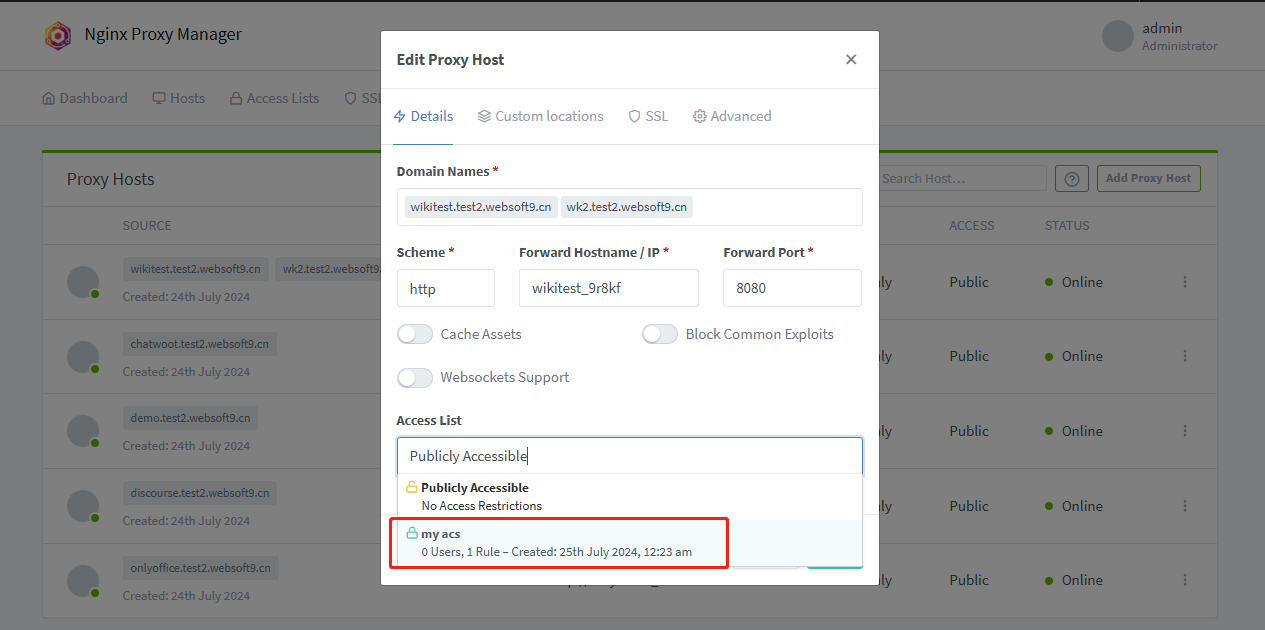Set security access
The Websoft9 Gateway manages and controls access to applications based on Nginx HTTP Basic Authentication and Nginx HTTP Access.
Why application access control?
Application access control is crucial for network security. It ensures only authorized users access sensitive data and functions.
-
Data Protection: Prevent unauthorized access to sensitive information, protecting it from leaks.
-
Compliance Requirements: Many industries have regulations like GDPR. Access control helps compliance.
-
Avoid Internal Threats: Internal users might cause security incidents. Access control imposes restrictions.
-
Environment Isolation: Access control between environments prevents unauthorized code or data copying.
-
Audit and Monitoring: Access control systems log user activities, aiding in monitoring and audits.
-
Reduce Attack Surface: Limiting access reduces potential entry points for attackers, lowering risk.
-
User Experience: Customized access permissions enhance user experience by showing only needed functions.
Step1: Setting access control
You can create access control strategy Whitelist and account password access at Websoft9 Gateway.
-
Go to Gateway interface of Websoft9 Console, and open the Access Lists setting
-
Click New Access List to create new item
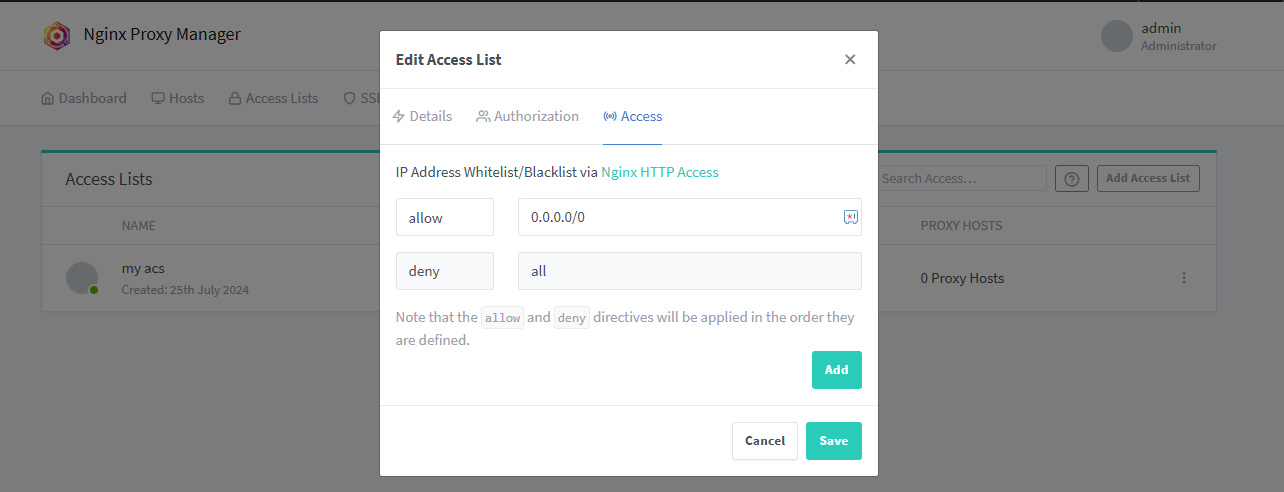
- Details: You strategy name
- Authorization: Username and password
- Access:allow your Whitelist, e.g
0.0.0.0/0allowed all IP access
Step2: Enable access control for Proxy Host
Once you have create access control strategy, you can attach it to your Proxy Host
-
Go to Gateway interface of Websoft9 Console, edit the target Proxy Host
-
Select one strategy for Access List at Details tab