Set HTTPS for application
HTTPS stands for HyperText Transfer Protocol Secure. It is an extension of HTTP (HyperText Transfer Protocol) and is used for secure communication over a computer network, particularly the Internet.
User can set HTTPS which support Let's Encrypt for application from graphic interface of Websoft9 Gateway.
Prerequisites
Necessary:
- Enable 80,443 port of Security Group of your server
- Complete the domain binding and user can access application by HTTP
Optional:
- Upload your SSL Certificates to Websoft9 Gateway
Set HTTPS from Websoft9 Gateway
-
Login to Websoft9 Console and open the Gateway interface
-
Go to Hosts > Proxy Hosts list all proxy
-
Edit the target proxy and open the SSL tab to start set HTTPS
- SSL Certificate: Suggest select Request a new SSL Certificate
- Force SSL: Suggest don't enable it
- Email Address: Fill your email to receive notifications of SSL
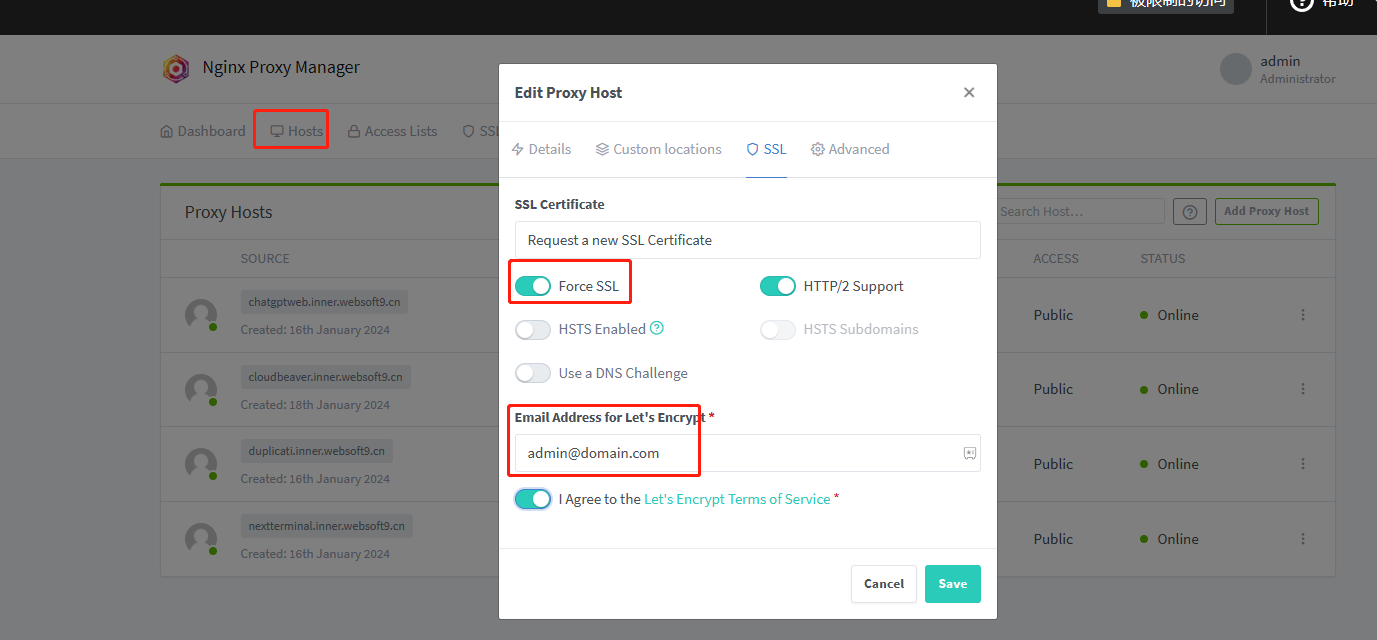
-
Click Save, it will starting SSL automaticlly
-
If failed, check your email and network, then try again
Set HTTPS from external Gateway
Below is the common notes for HTTPS settings from External Gateway
- Ensure that the external gateway and the server where the application is located can communicate with the intranet
- Container application ports need to be exposed to the host machine
Related resources
- Free SSL platform: ZeroSSL, Let's Encrypt
Related guide
Set HTTPS with CDN
If you use CDN with HTTPS, the following principles need to be followed
- CDN to Websoft9 Gateway need HTTPS
- Websoft9 Gateway to application container need HTTPS
- All HTTPS points need use the same certificates
Upload certificates Websoft9
You can upload your certificates to Websoft9 Gateway for proxy hosts:
-
Login to Websoft9 Console, and go to SSL Certificates interface of Websoft9 Gateway
-
Open the Add SSL Certificate > Custom to upload certificates
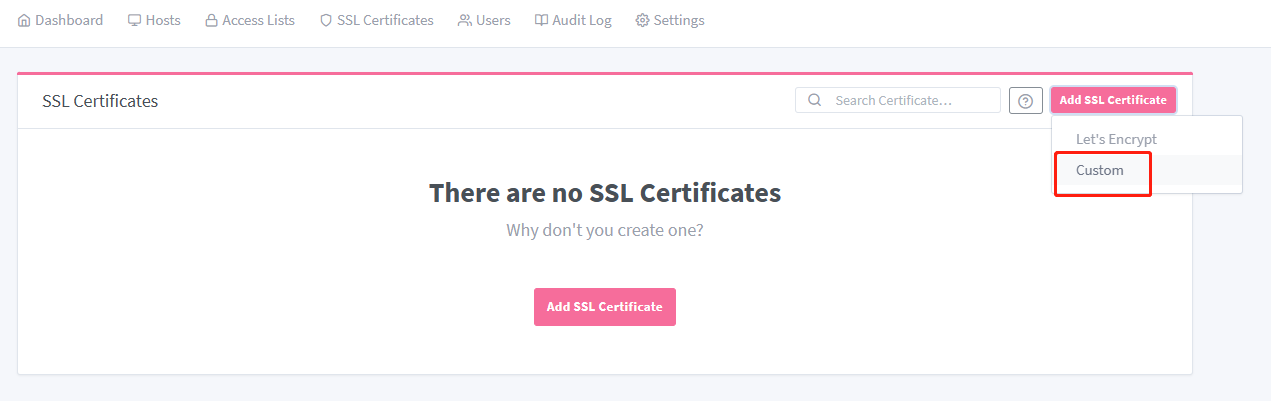
HTTP redirect to HTTPS
-
Login to Websoft9 Console and open Websoft9 Gateway interface
-
Edit the target application Proxy Host, open the SSL tab and checkmark Force SSL
Create self-signed certificates
Create self-signed certificates is more convenient and efficient than get from CA Authority for testing or inner access.
Just running below openssl commands at your server, you can create self-signed certificates for domain or IP access.
openssl genpkey -algorithm RSA -out private.key -pkeyopt rsa_keygen_bits:2048
openssl req -new -key private.key -out request.csr
openssl x509 -req -days 365 -in request.csr -signkey private.key -out certificate.crt
Use certificates for IP
You can not get certificates from CA Authority, but you can use self-signed certificates for IP access.
Troubleshoot
Can I enable HTTPS in container?
Technically possible, but not as convenient as a Websoft9 Gateway