Alibaba Cloud
For users of the Alibaba Cloud, Websoft9 has a pre-configured offering in the Alibaba Cloud Marketplace. This tutorial describes installing Websoft9 Enterprise Edition in a single Virtual Machine (ECS).
Prerequisite
You need an account on Alibaba Cloud. Use of the following methods to obtain an account:
- If you or your company already have an account with a subscription, use that account.
- If not, you can open your own Alibaba Cloud account for free that gives you 100+ product trials.
Deploy Websoft9
Alibaba Cloud supports various ways to deploy Websoft9, essentially via ECS image creation.
Before deployment, you should understand ECS requirements first.
From Alibaba Cloud Marketplace
-
Open the product Websoft9 applications hosting platform at Alibaba Cloud Marketplace
-
Click Choose Your Plan to start deploy Websoft9
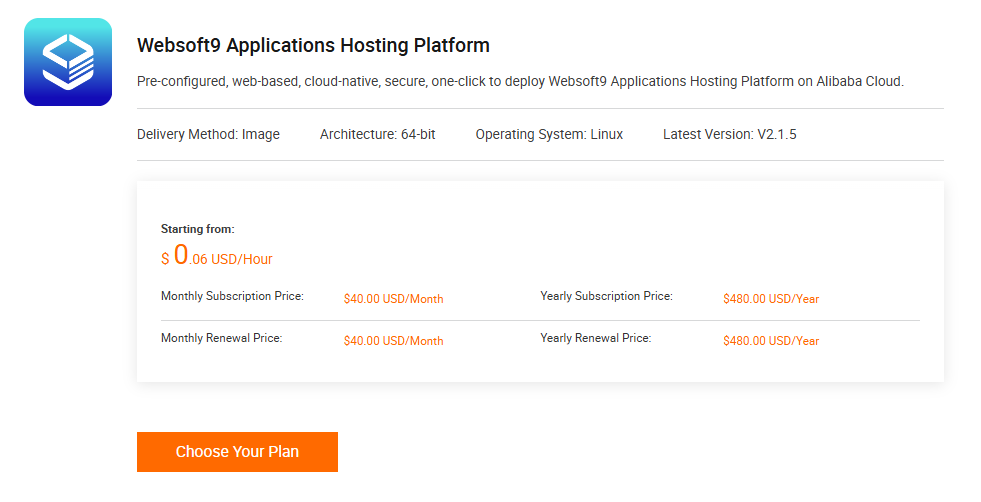
-
Complete ECS creation and Websoft9 image subscription as instructed.
From Alibaba Cloud Console
-
Login to Alibaba Cloud Console and enter to ECS console page
-
Select one of action to deploy Websoft9
- Create new ECS
- Replace system disk for already existing ECS
-
Start to deploying, at the Image configuration, select the Marketplace Image
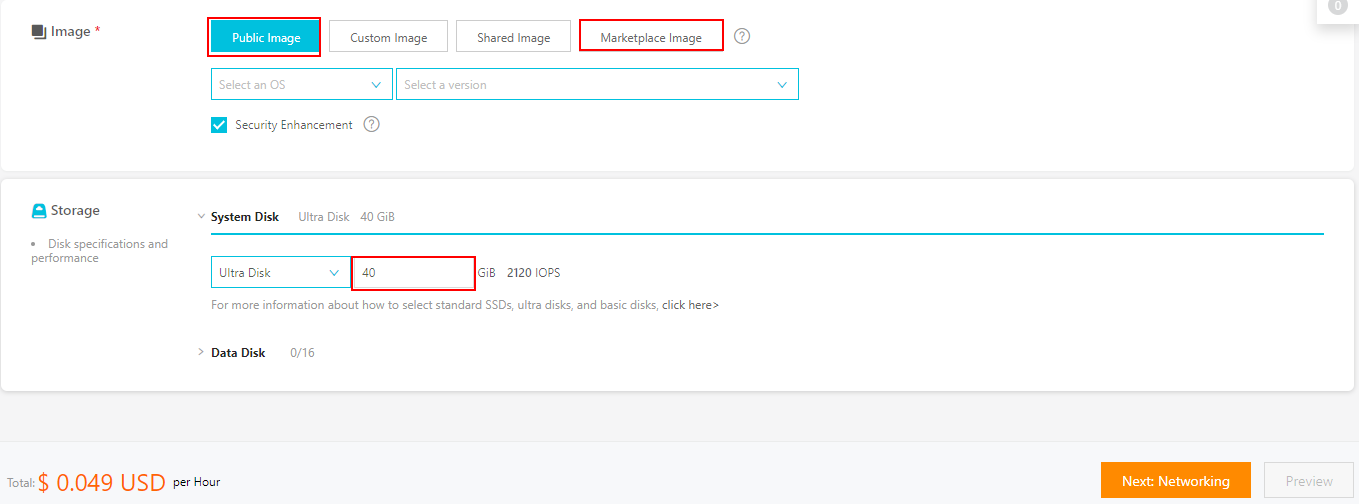
-
Input the key "websoft9 hosting" to search image of Websoft9
-
Complete ECS creation and Websoft9 image subscription as instructed.
From ROS templates
-
Prepare ROS template for Websoft9 deployment
-
Run this template
- Login to Alibaba Cloud Console, load that ROS template and run it
- Use Alibaba Cloud CLI/API to load that ROS template and run it
After deployment
The deployment process will take a few minutes to complete. Once finished, you can:
- View the details of the new ECS through the Alibaba Cloud Console
- Login to Websoft9 Console and refer to Post-Installation Setup for next steps