HUAWEI CLOUD
Websoft9 is Partner of HUAWEI Cloud Marketplace, you can install Websoft9 product on HUAWEI Cloud very conveniently.
Installation
How to deploy Websoft9 on HUAWEI Cloud? There are three methods:
By Marketplace
-
Login to HUAWEI CLOUD Marketplace or Websoft9 on HUAWEI CLOUD
-
Search the keyword
websoft9, list all the image of Websoft9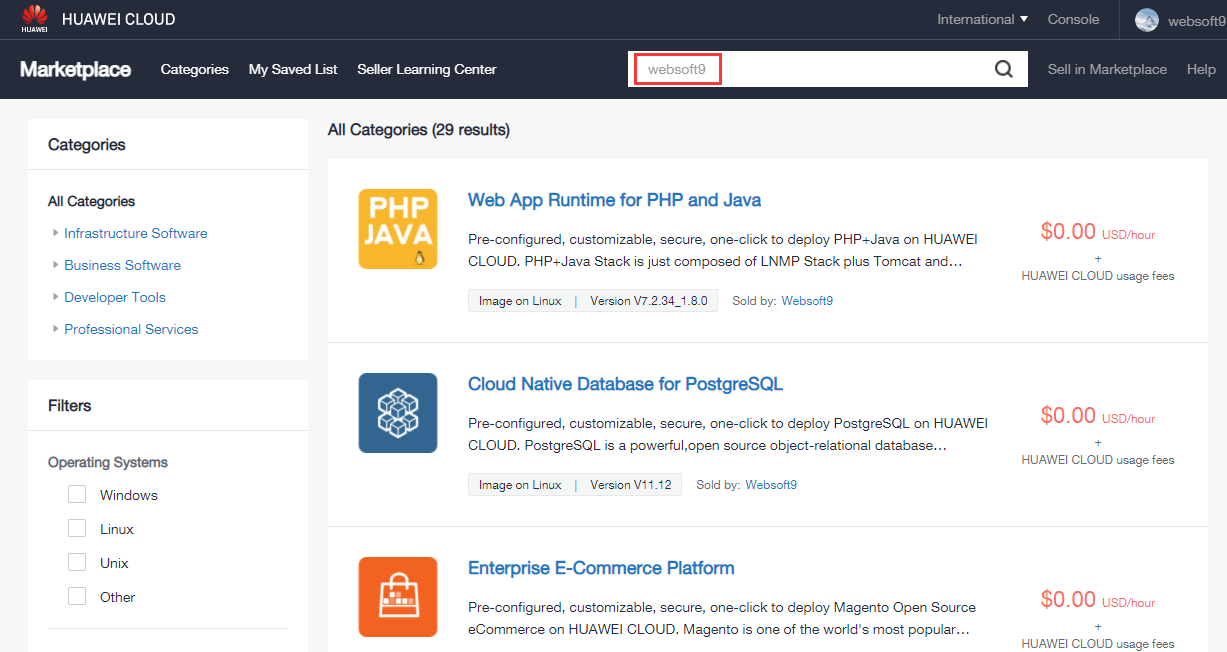
-
Access to product detail page and click the 【Continue to Submit】 button
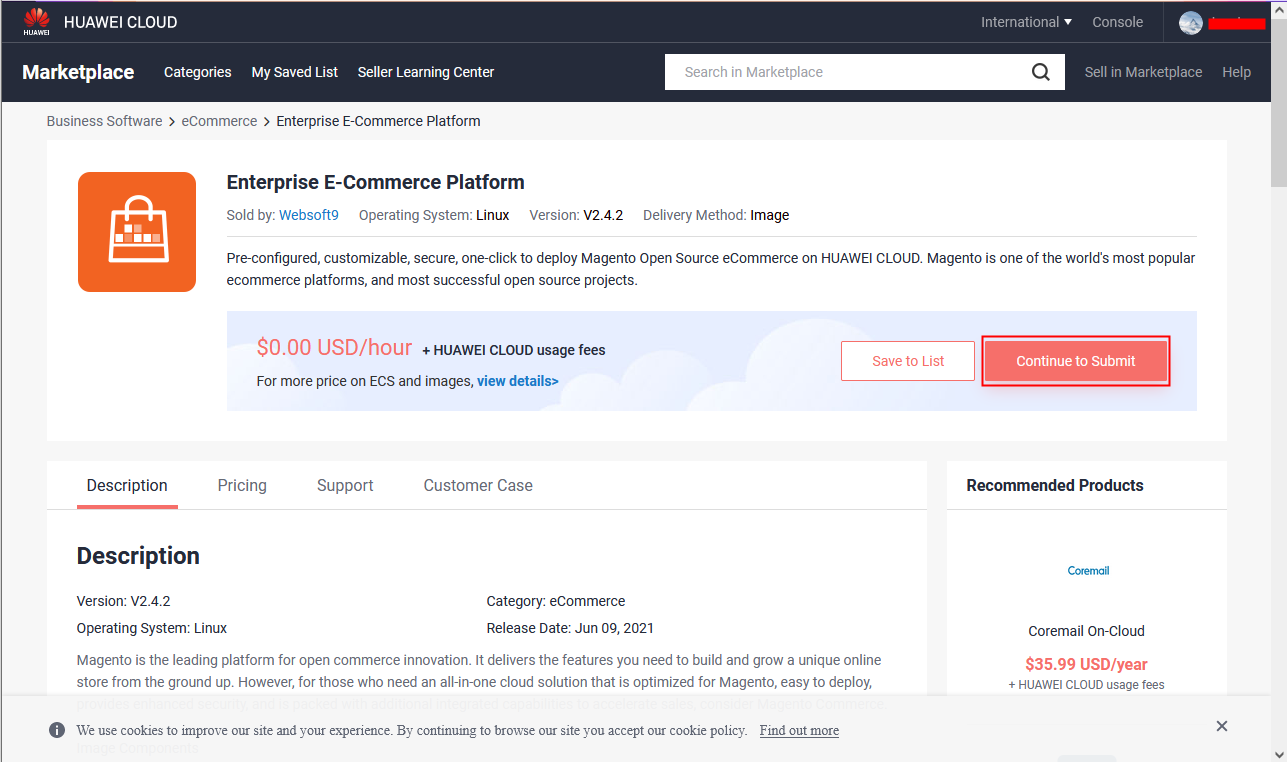
-
Then you should start the process to get a suitable ECS for product
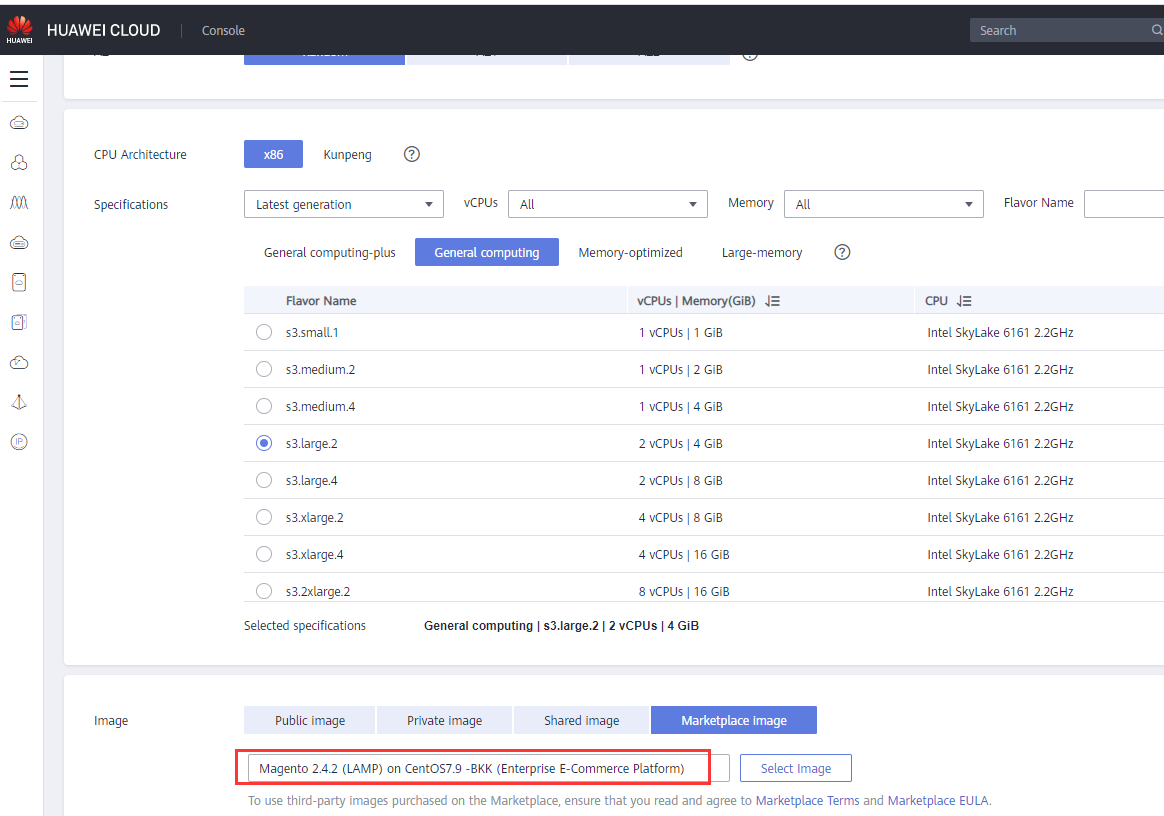
-
When you complete the buy process, you have obtain an usable product and matched ECS
By creating ECS
When you create a new ECS by Console, you can deploy Websoft9's image very easy
-
Login to console, open【Cloud Server Console】>【Elastic Compute Service】>【Buy ECS】
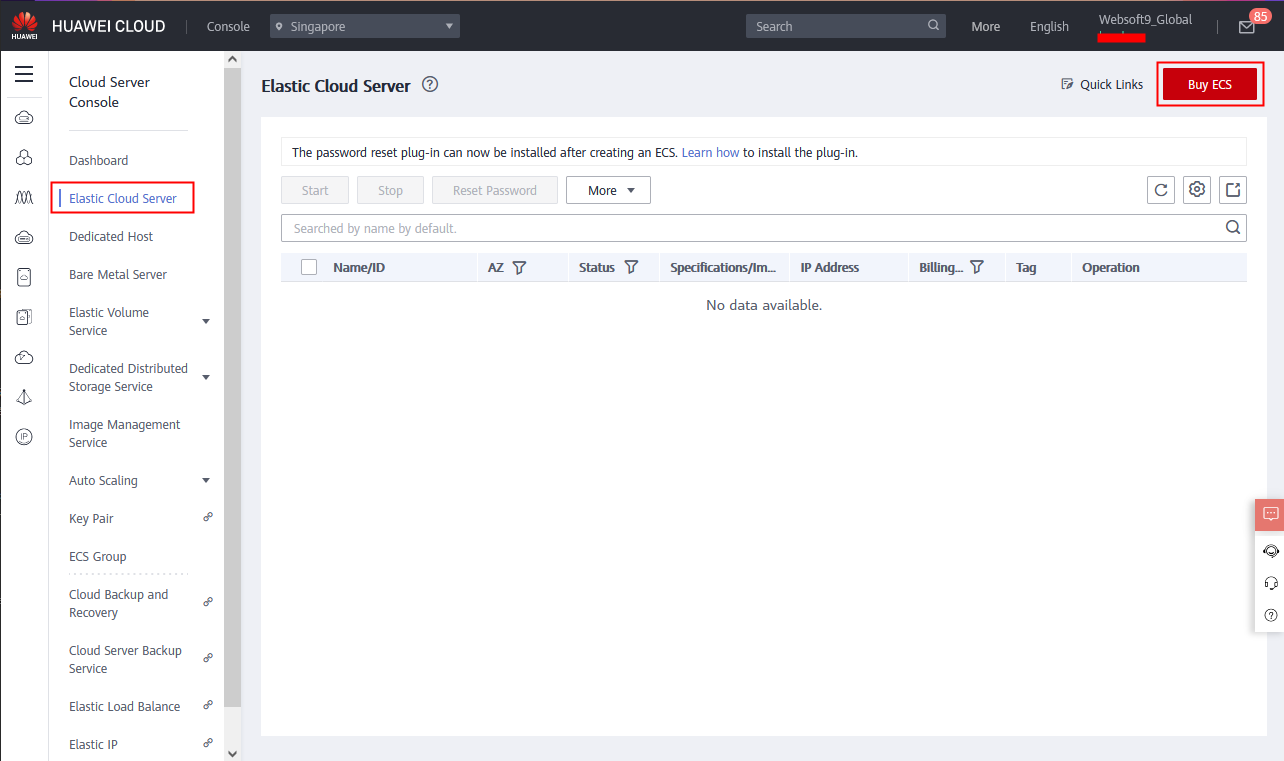
-
At the 【Image】configuration, select the 【Marketplace Image】
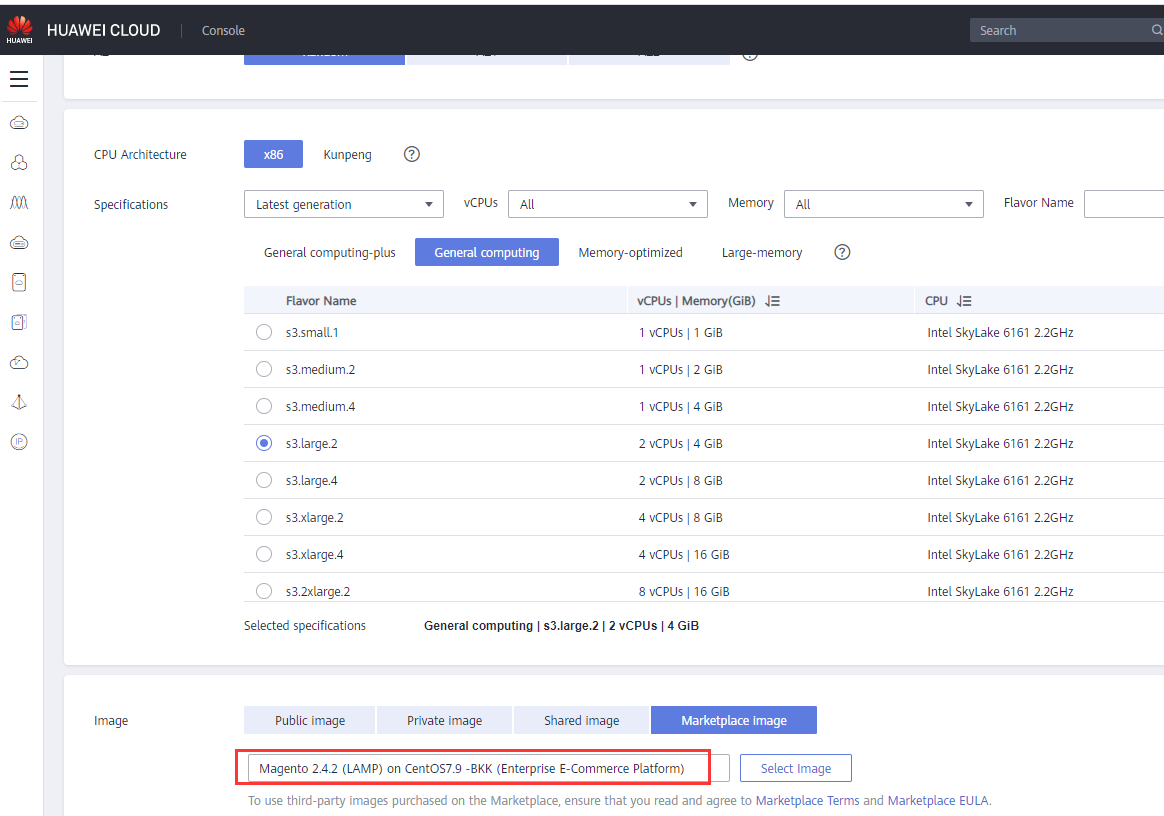
-
Search the keyword
websoft9, list all the image of Websoft9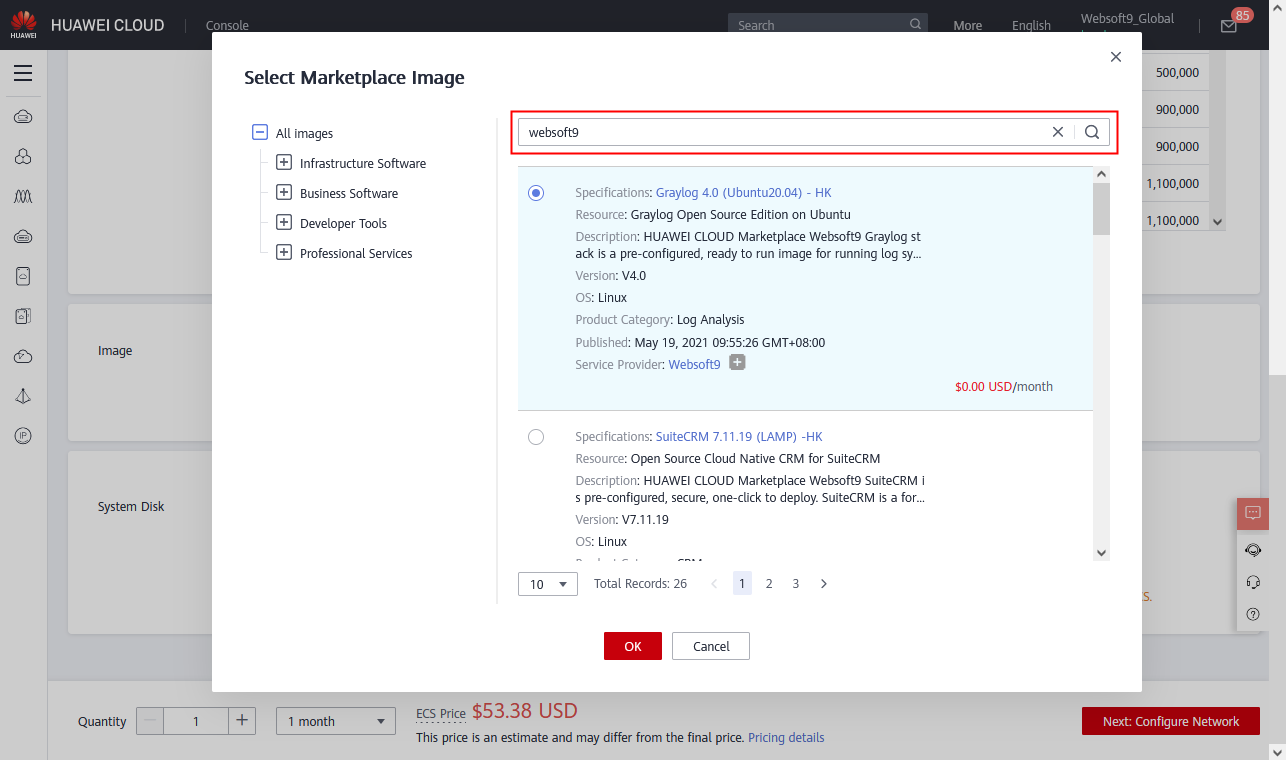
-
Complete the next steps for running ECS
-
When you complete the create process, you have obtain an usable product and matched ECS
By replacing OS
If you have a running ECS, you can also deploy our image buy replacing System Disk
Replace System Disk will clear all data of system disk of ECS, make sure this is suitable for you
-
Login to Console, Stop your ECS
-
Then open:【More】>【Manage Image/Disk】>【Change OS】
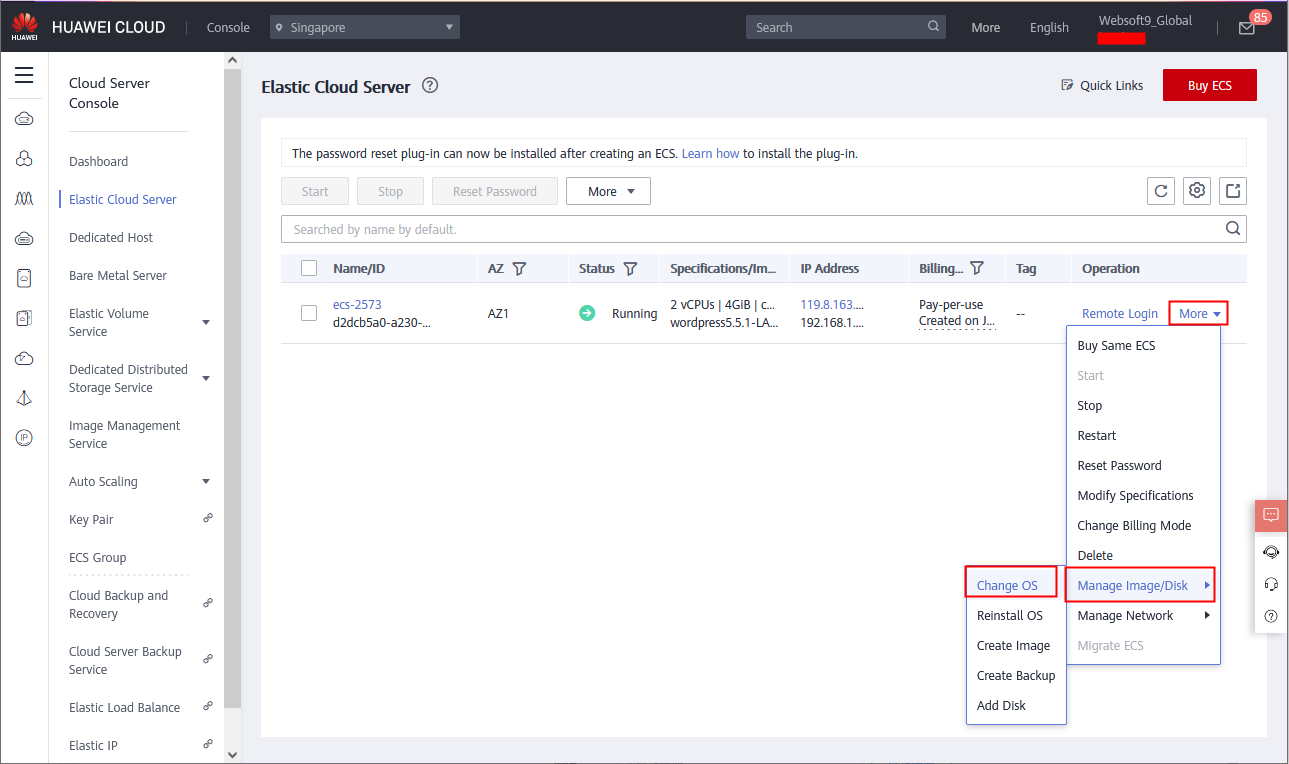
-
Start to list the images by searching 【websoft9】, then select one product you want to use
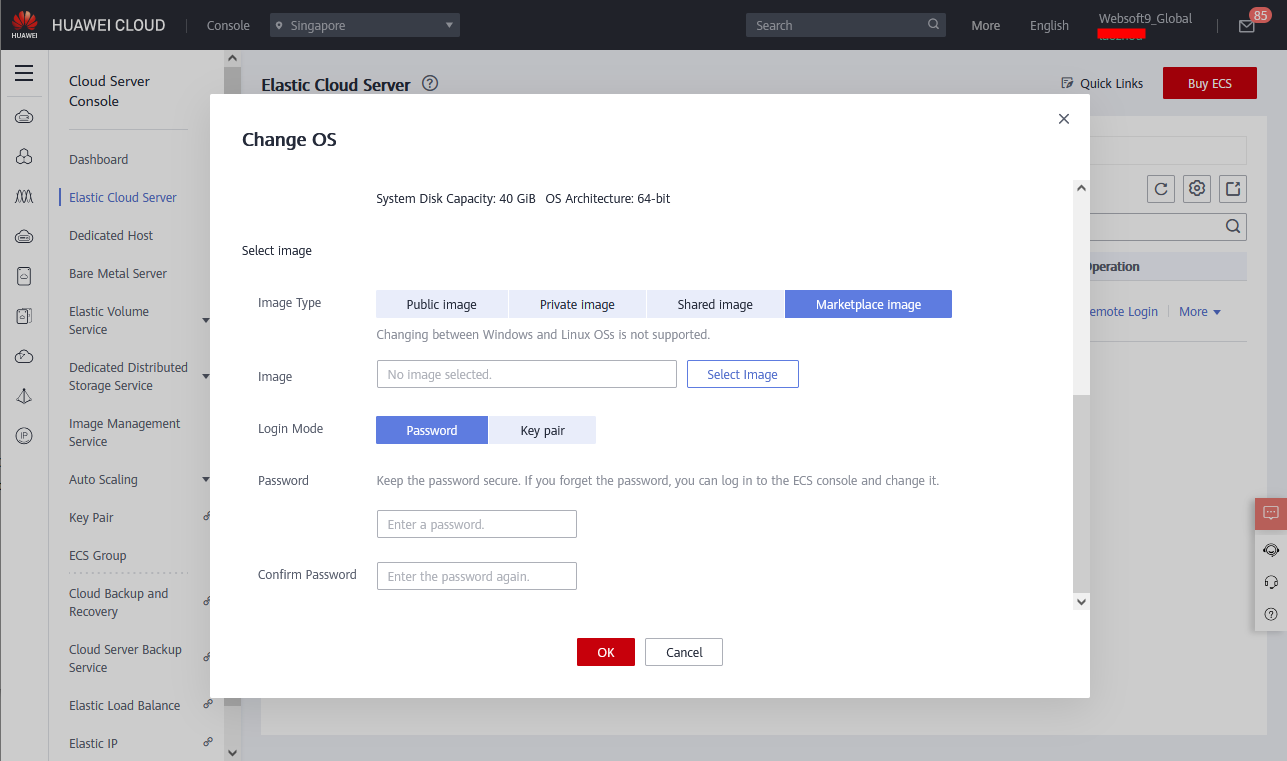
-
Set your new password and waiting for the ECS restarting
After installation
Here are a few resources you might want to check out after completing the installation on Cloud.