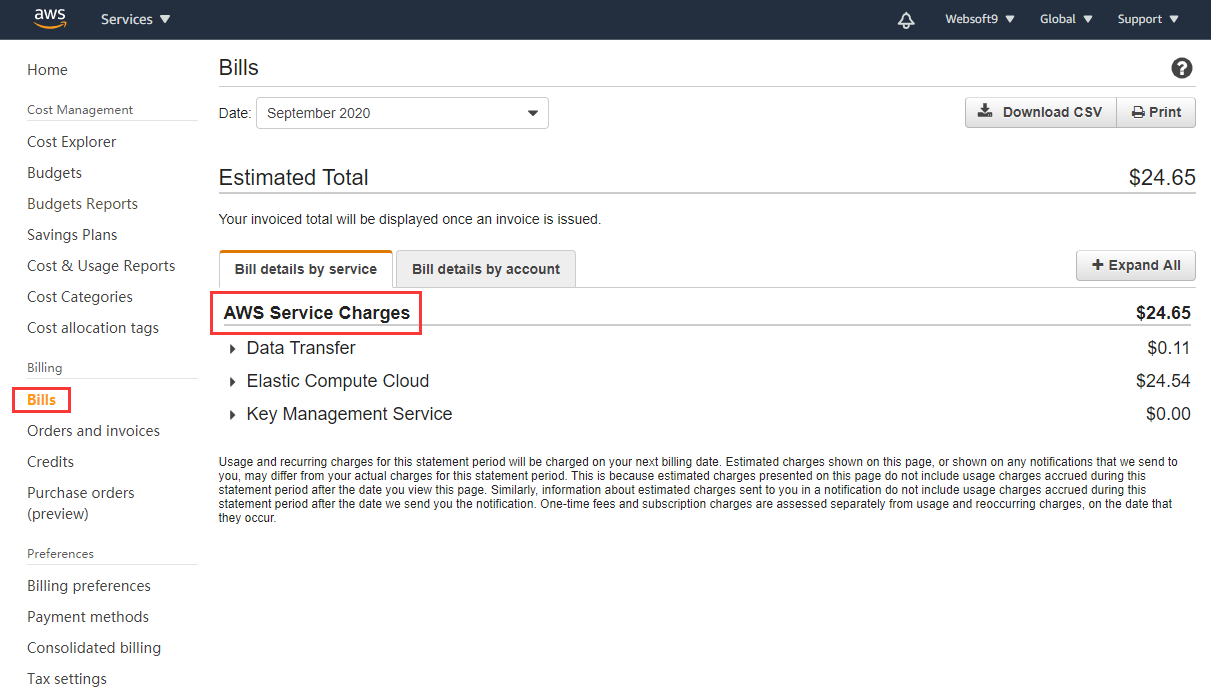For AWS
You can get the Websoft9's pricing, orders and billing from AWS if you deployment Websoft9 Enterprise subscription
Cost Estimate
Websoft9 Enterprise subscription cost will be flexibly priced based on the number of virtual machine CPU cores. The larger the number of cores, the higher the price generally
The Software Cost listed by the Plan+Pricing on the product page is the image pricing.
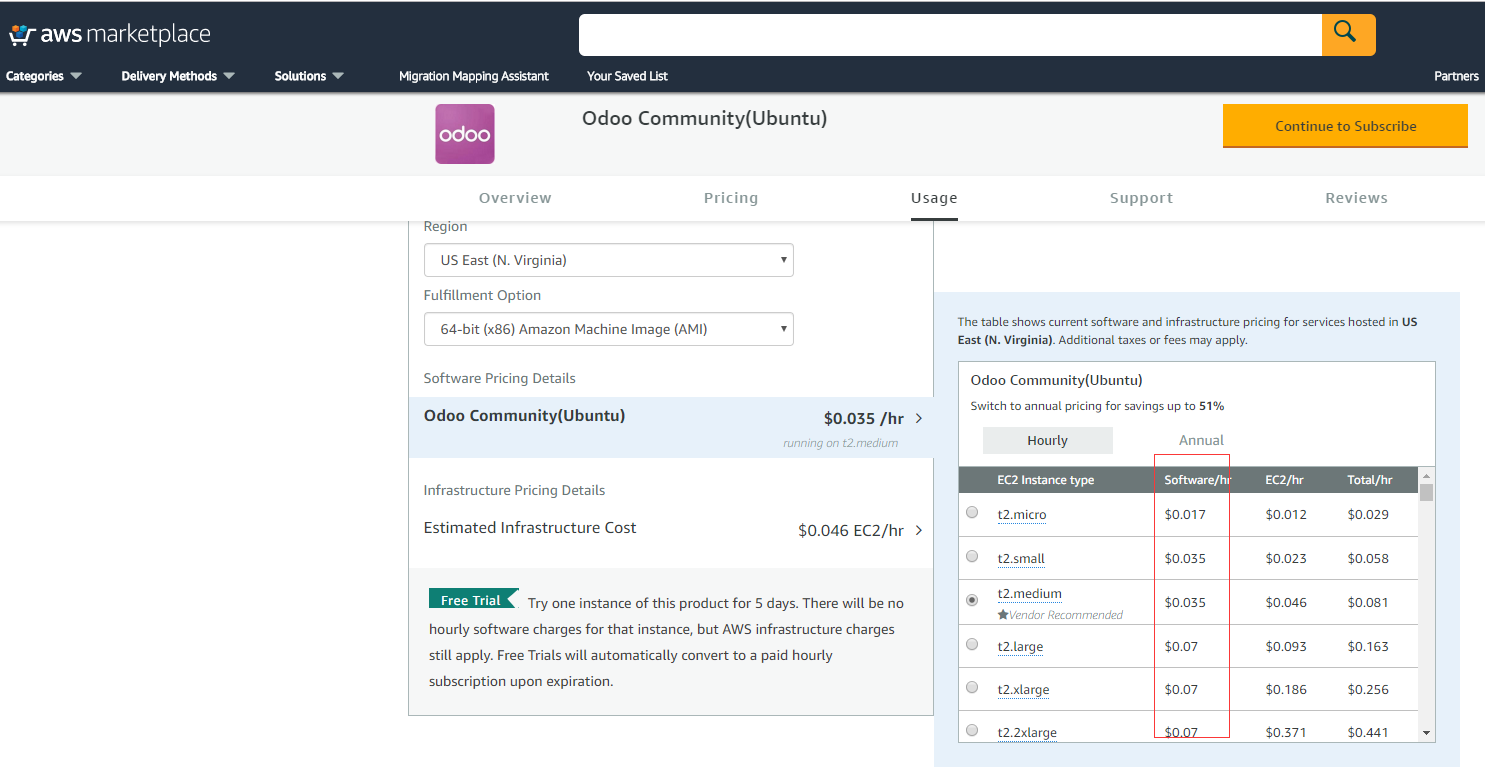
There have Hourly adn Annual for selection:
Pay-per-Use: For pay-per-use images, you do not need to make payments when purchasing them. The system generates bills every hour based on the actual usage and deducts fees from your account balance.
Yearly: Yearly images are charged a one-time payment and take effect immediately upon purchase. You do not have the option to specify the start date of the images.
Marketplace Console
List subscription
-
Login to AWS Management Console and click 【AWS Marketplace Subscriptions】 in 【AWS Cost Management】.
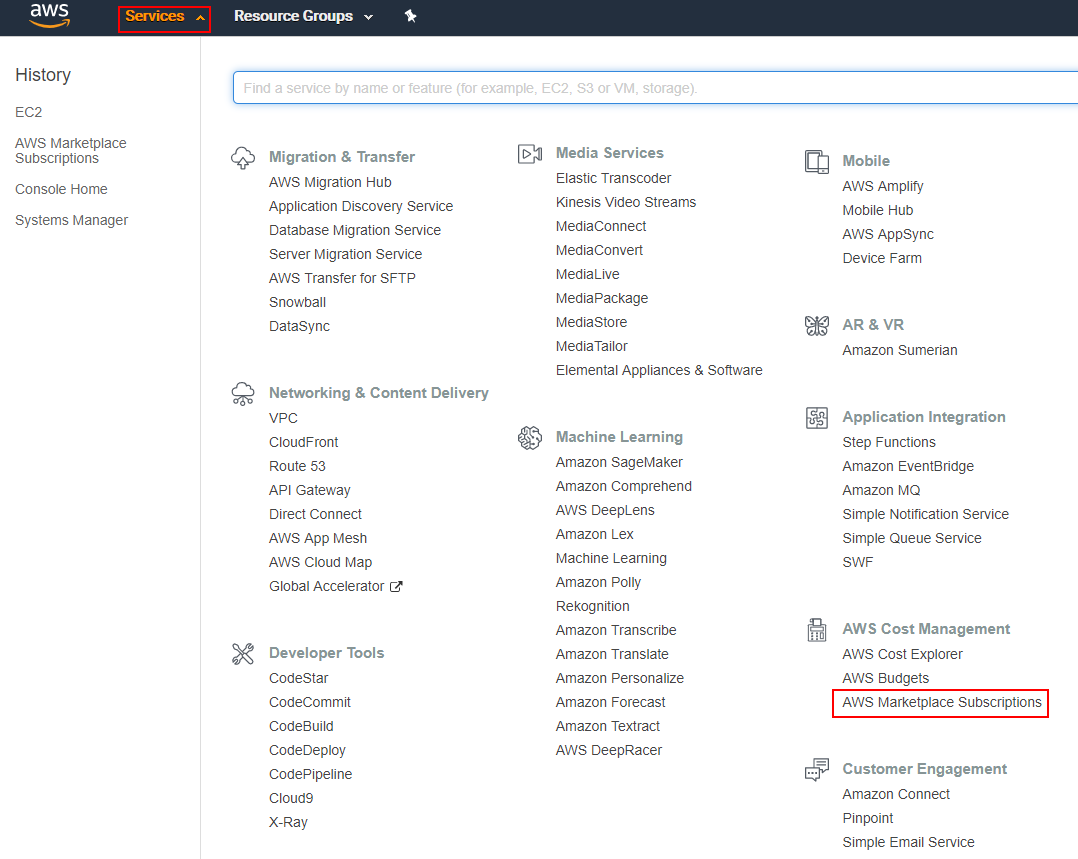
-
Choose one subscription and click 【Manage】 to start manage.
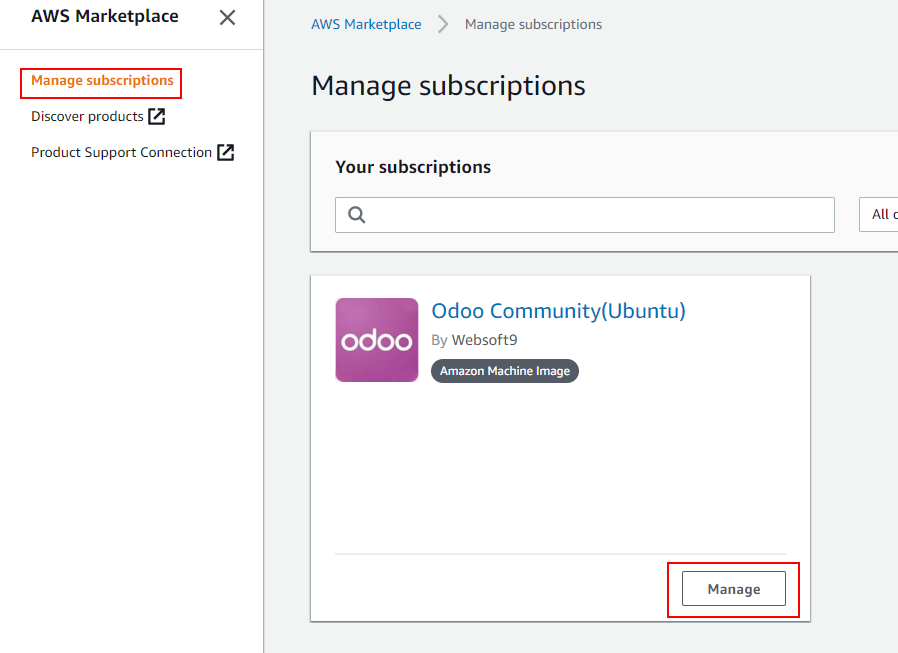
Cancel subscription
-
Login to AWS console.
-
Click the users name and choose 【Your Marketplace Software】 in the drop-down menu.
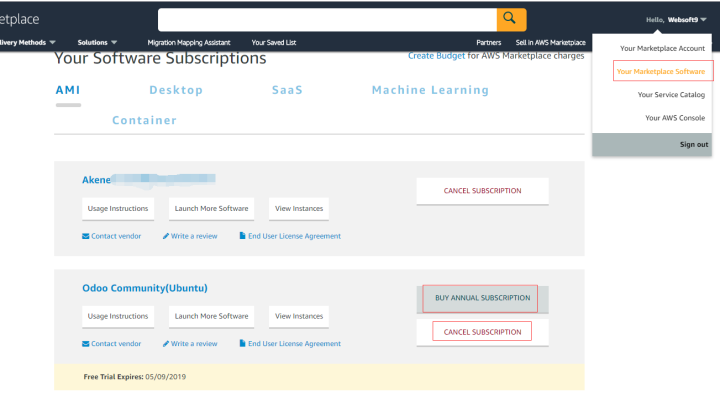
Review Product
You can write review for the used image. Welcome to give a good review.
-
Refer to the above section Marketplace Console to manage the subscription.
-
Open 【Actions】>【Write review】.
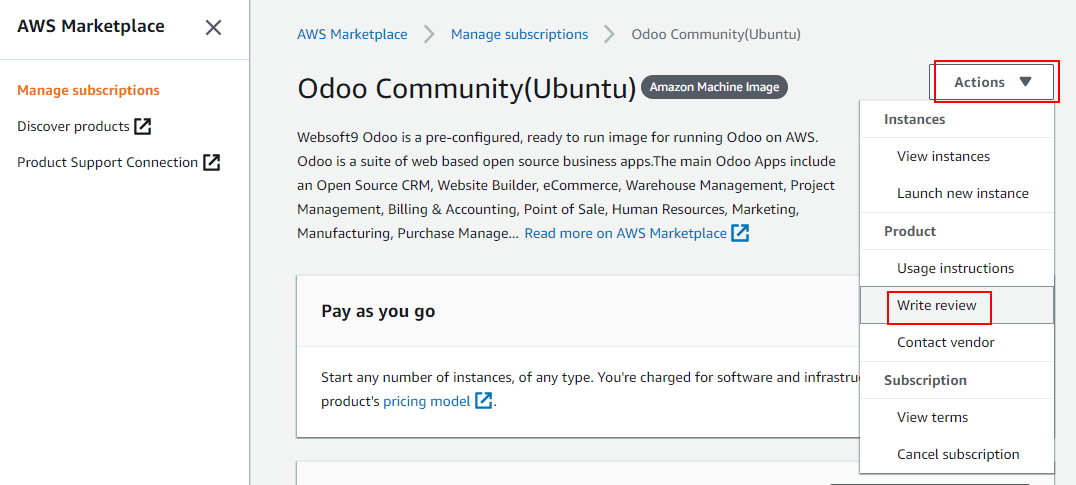
Billing or Invoice
For AWS, billing means invoices. You can download the billing of image from AWS console.
-
Login to AWS console and open 【Billing and Cost Management】
-
Choose 【AWS Marketplace Charges】 in the menubar 【billing】.