OpenCart Maintenance
This chapter is special guide for OpenCart maintenance and settings. And you can refer to Administrator and Steps after installing for some general settings that including: Configure Domain, HTTPS Setting, Migration, Web Server configuration, Docker Setting, Database connection, Backup & Restore...
Maintenance guide
OpenCart Backup and Restore
This section provides OpenCart online database backup solution
- Log in OpenCart console as administrator
- Open:【Advanced Parameters】>【DB backup】,create a new backup and download it
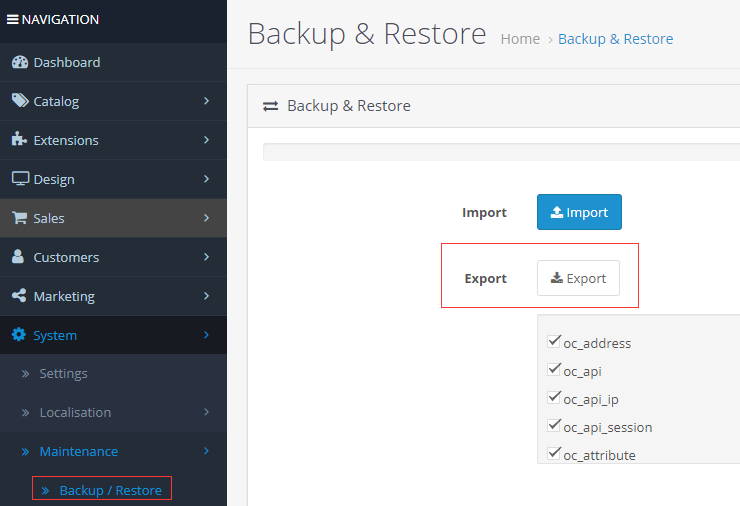
OpenCart Upgrade
The following upgrade steps are a simplification of the official upgrade documentation:
-
Backup OpenCart source code and database, and download them to local computer
-
Download the latest version of OpenCart and unzip it
-
Use SFTP to log in Server, upload latest OpenCart source code and cover the old
-
Upload the
config.phpandadmin/config.phpin the OpenCart root directory of backup to Server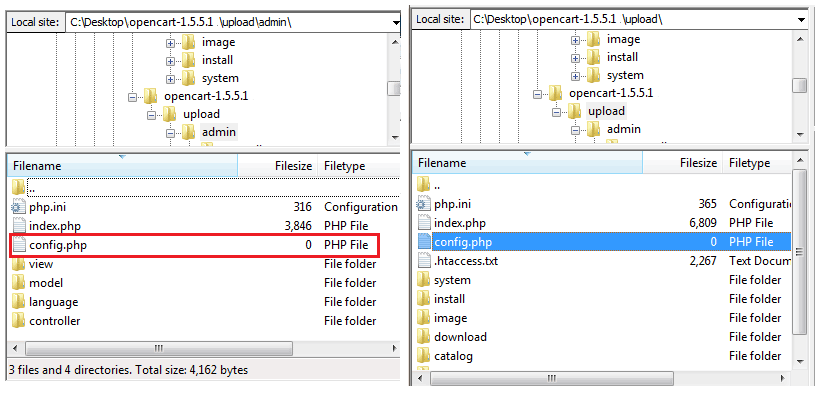
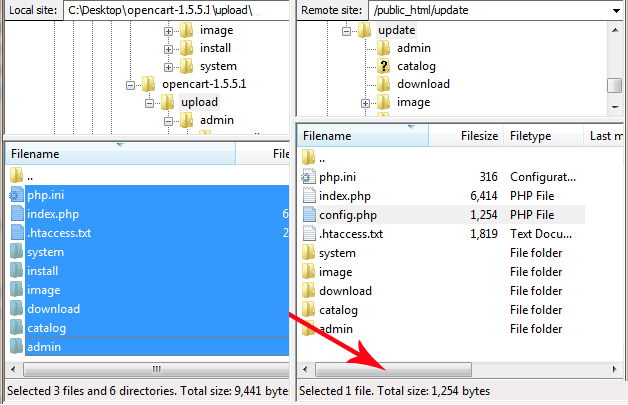
-
Visit http://域名/install to start upgrade
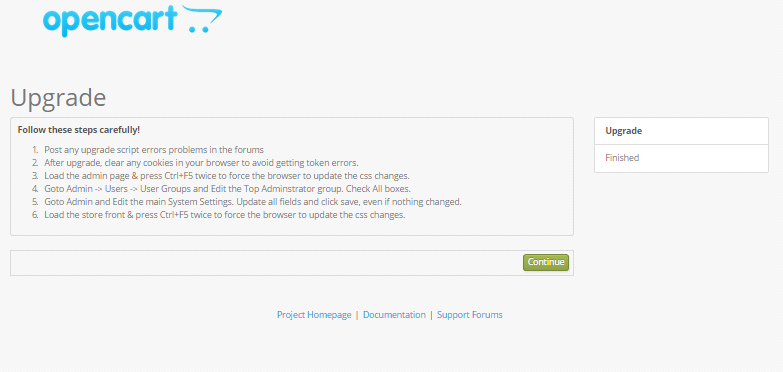
-
Upgrading successfully
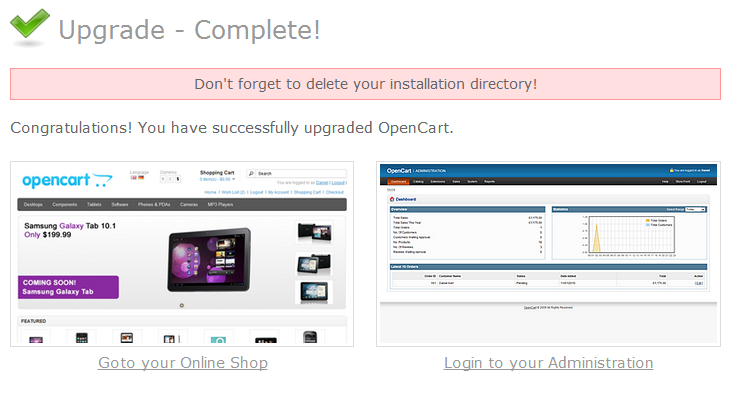
More upgrade details please refer to: OpenCart Upgrading
Troubleshoot
In addition to the OpenCart issues listed below, you can refer to Troubleshoot + FAQ to get more.
域名配置后,页面布局混乱?
原因分析:先通过 IP 安装,再绑定域名,导致默认 URL 发生变化
解决方案:修改 URL
安装插件,显示403权限不足?
现象描述:错误信息 "you dont have permession to access /admin/index.php"
解决方案:修改文件:/etc/httpd/conf.d/mod_evasive.conf 中 DOSPageCount 2 改为 DOSPageCount 12
FAQ
OpenCart support multi-language?
Yes
安装 Extension 需要设置 FTP 账号吗?
自 OpenCart3.0 开始已经不需要了