PrestaShop Maintenance
This chapter is special guide for PrestaShop maintenance and settings. And you can refer to Administrator and Steps after installing for some general settings that including: Configure Domain, HTTPS Setting, Migration, Web Server configuration, Docker Setting, Database connection, Backup & Restore...
Maintenance guide
PrestaShop Backup and Restore
This section provides PrestaShop online database backup solution
- Log in PrestaShop console as administrator
- Open【Advanced Parameters】>【DB backup】
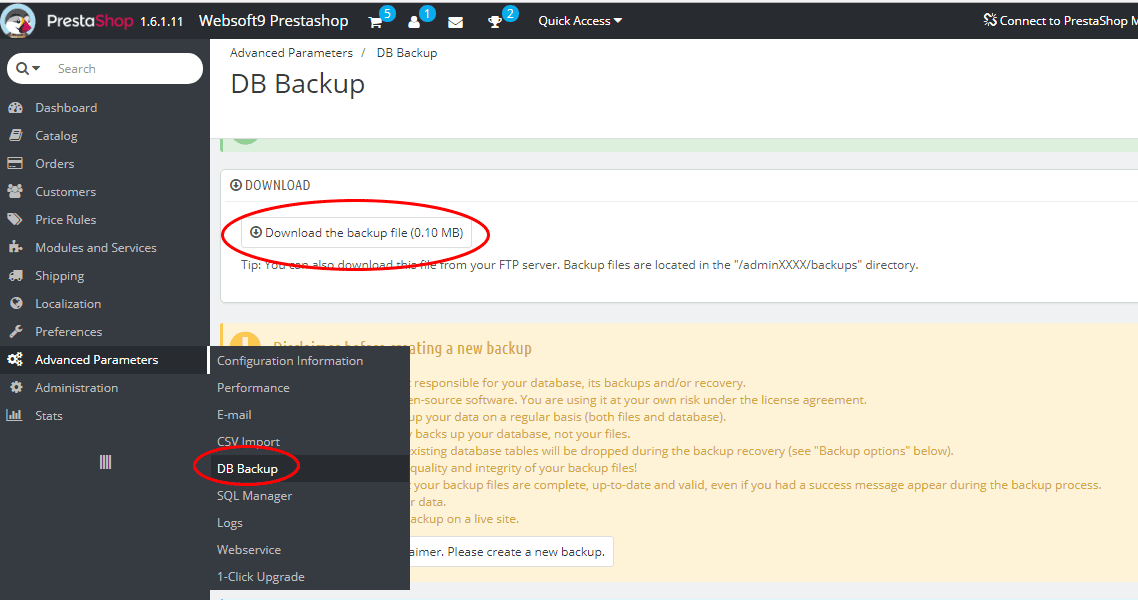
- Create a new backup and download it
Automatic backup
Prestashop automatic backup is realized through a plug-in named [1-Click Upgrade]. The specific steps are as follows:
-
Log in to the PrestaShop background, open [Modules Catalog], search for [upgrade], and install the backup plugin
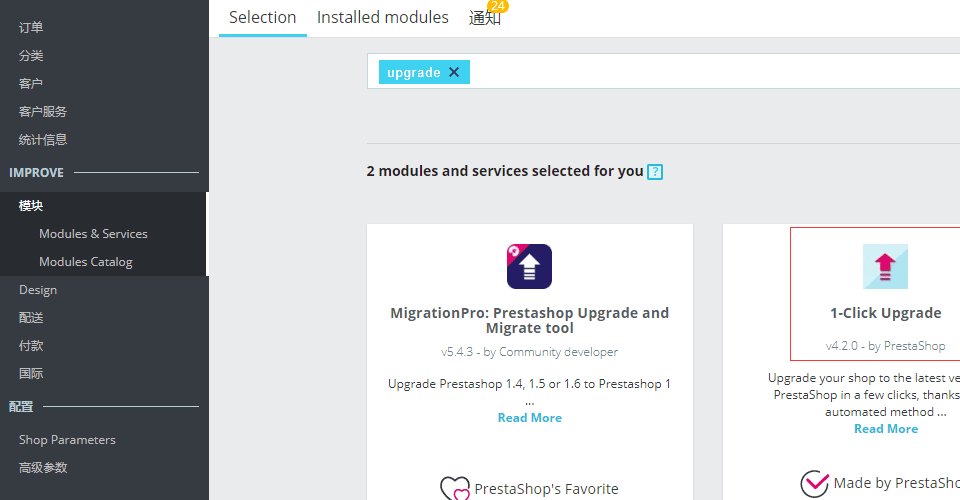
-
After the installation is complete, click [Configuration] to enter the module setting interface
-
Put the system into maintenance mode as suggested by the settings
-
Click the [Upgrade PrestaShop now] button to start the upgrade
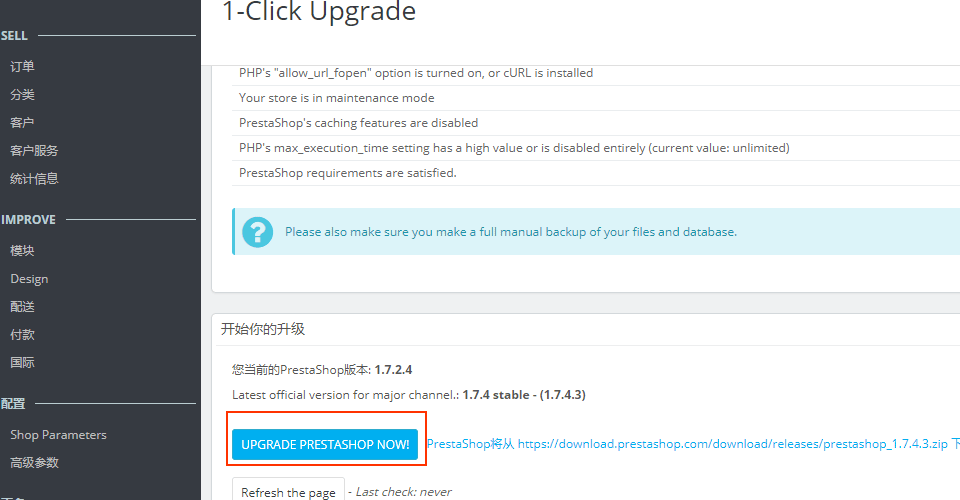
-
During the upgrade process, the latest installation package will be downloaded first. Due to network factors, this process may be slow.
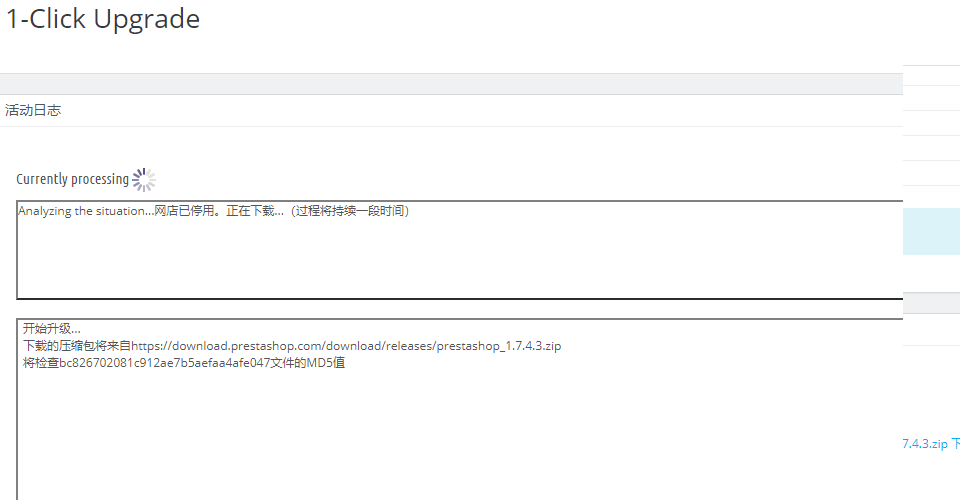
-
Exceptions to the upgrade process
- If this step of downloading a new version cannot be completed, several attempts are required
- If the error message "you don't have permission...ajax-upgradetab.php" appears, the upgrade fails, and there is no solution yet
For more solutions related to the upgrade, please refer to the official document: PrestaShop Backup
PrestaShop Upgrade
PrestaShop can upgrade the Module online
- Log in PrestaShop as administrator, open【Modules Catalog】
- Find the module you need to upgrade, click the 【Upgrade】 button
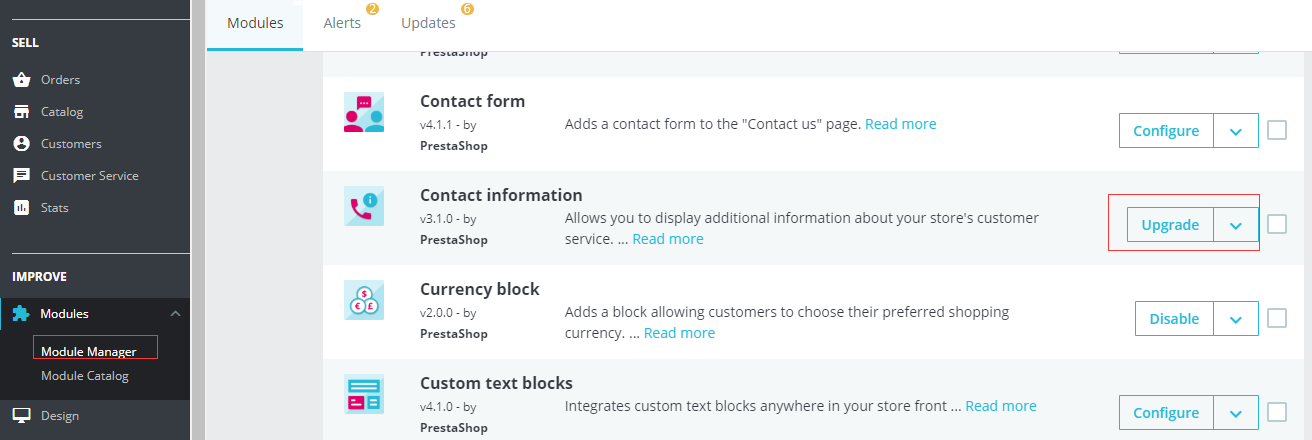
Troubleshoot
In addition to the PrestaShop issues listed below, you can refer to Troubleshoot + FAQ to get more.
PrestaShop Redirects Error
When add new language for PrestaShop, it will add redirects rules in the .htaccess file of PrestaShop root directory.
Check your .htaccess file in your application root directory, make sure there not any cycle redirects settings
FAQ
PrestaShop support multi-language?
Yes
Why should I link to the PrestaShop Marketplace?
Just link PrestaShop Marketplace, you can use the resources of Marketplace online. Connect Marketplace