Dolibarr Maintenance
This chapter is special guide for Dolibarr maintenance and settings. And you can refer to Administrator and Steps after installing for some general settings that including: Configure Domain, HTTPS Setting, Migration, Web Server configuration, Docker Setting, Database connection, Backup & Restore...
Maintenance guide
Dolibarr Backup
Dolibarr have provide the automatic backup tools
- Login as superuser,admin tools->backup,you can enter the interface
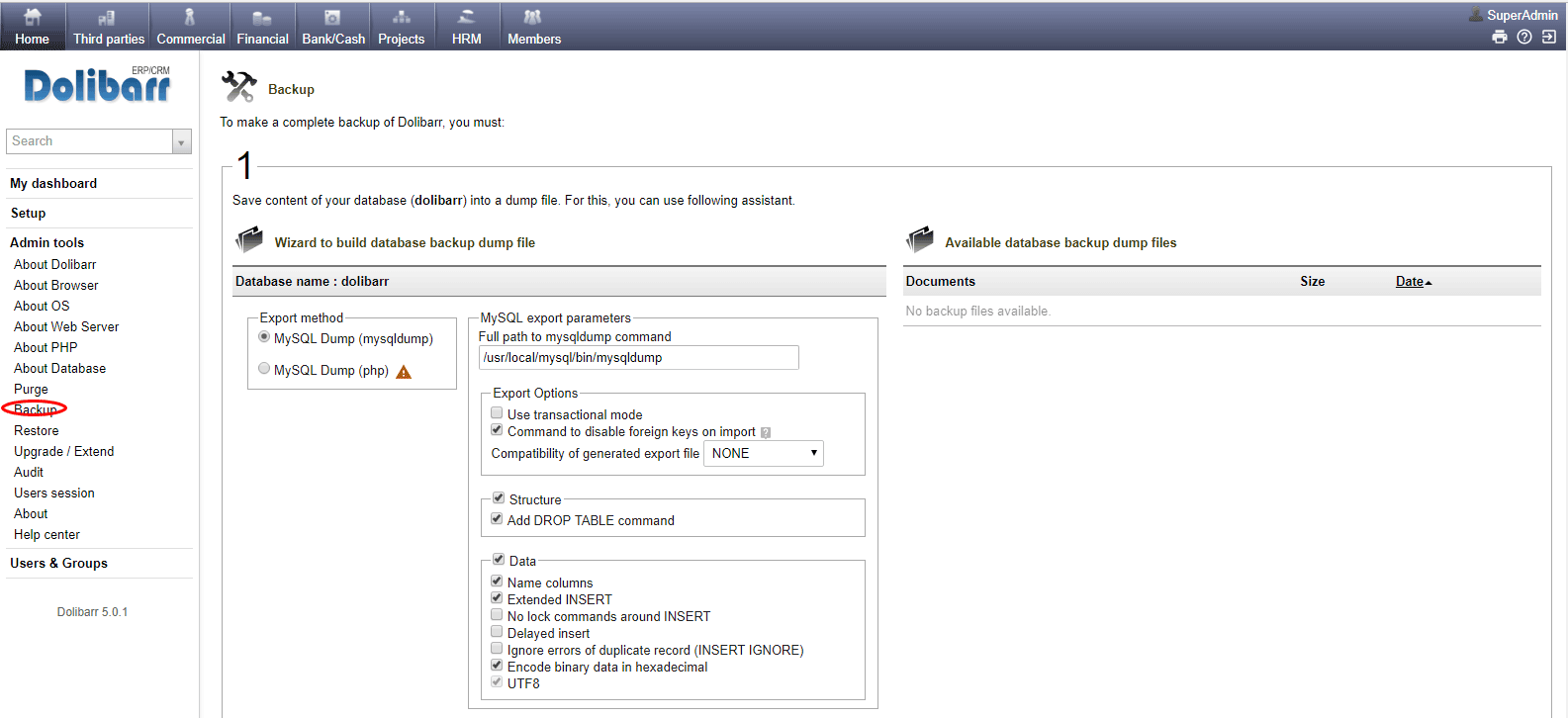
- Click the “Generate backup” button,backup database, download all files in Dolibarr root directory
- Login as superuser,admin tools->restore,you can enter the interface
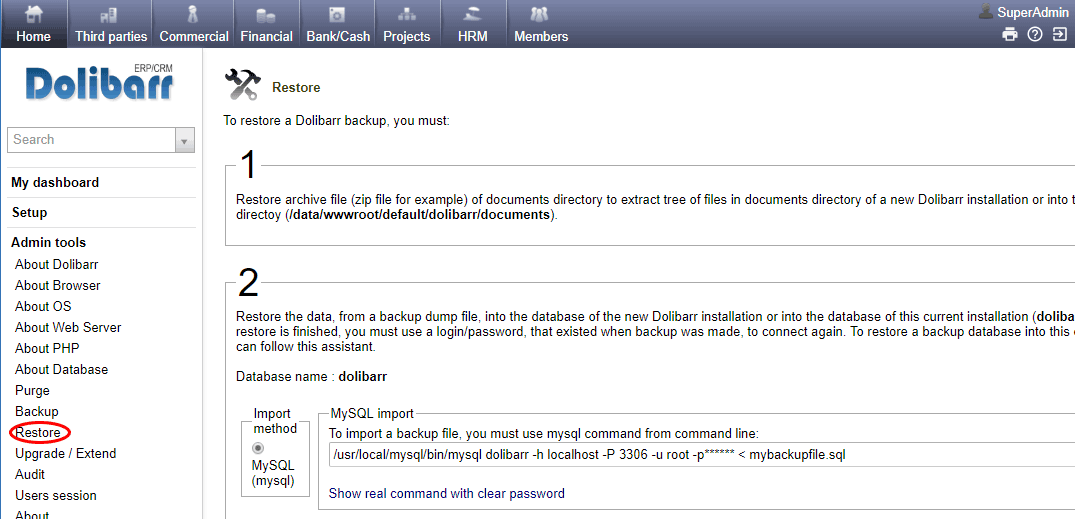
- Restore the data, from a backup dump file, into the database of the new Dolibarr installation or into the database of this current installation (dolibarr). Warning, once restore is finished, you must use a login/password, that existed when backup was made, to connect again. To restore a backup database into this current installation, you can follow this assistant.
Dolibarr Upgrade
Troubleshoot
In addition to the Dolibarr issues listed below, you can refer to Troubleshoot + FAQ to get more.
FAQ
Which database does this Dolibarr package use?
Mariadb
Can I use Cloud database for Dolibarr?
Yes