Dolibarr
Dolibarr is A ERP & CRM software, used for ERP & Finance CRM & Distribution & Order Supply Chain & Manufacturing & Logistic Digtal for SCM and Operation . Dolibarr is a software suite for small and micro enterprises, freelancers and other enterprises, which used for resource planning and customer relationship management.
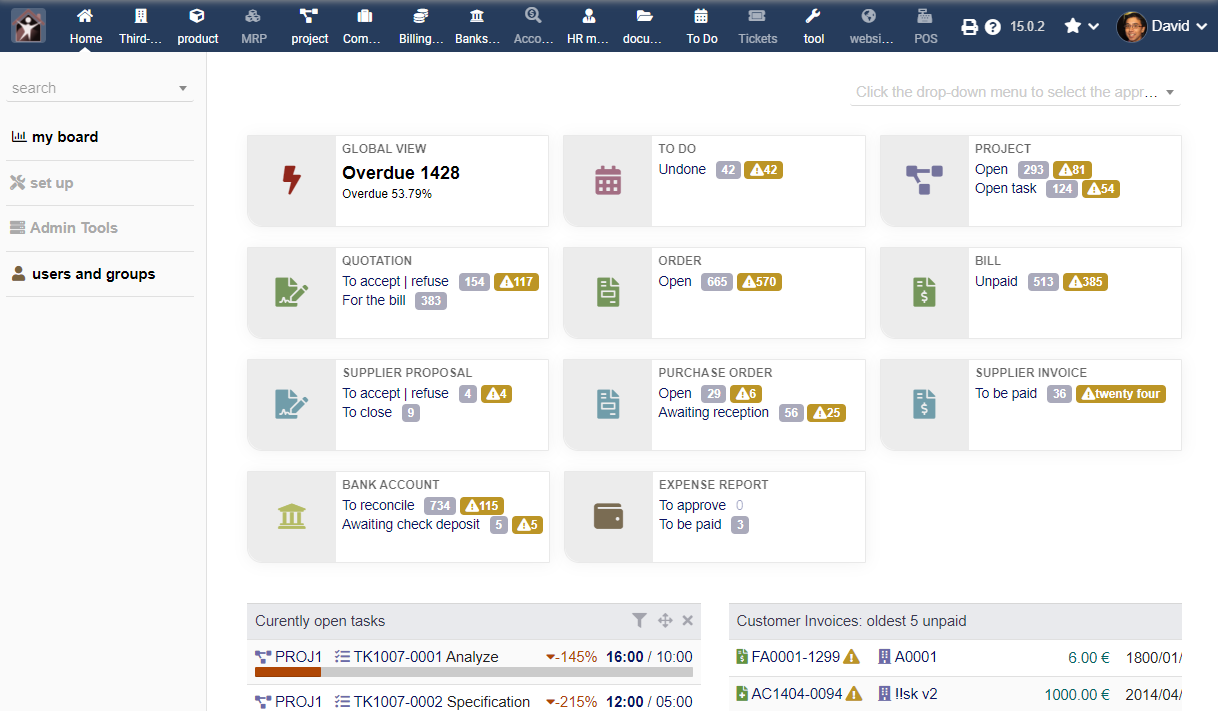
Prepare
When referring to this document to use Dolibarr, please read and ensure the following points:
-
Login to Websoft9 Console and find or install Dolibarr:
- Go to My Apps listing applications
- Go to App Store installing target application
-
This application is installed by Websoft9 console.
-
The purpose of this application complies with the GPL-3.0 open source license agreement.
-
Configure the domain name or server security group opens external network ports for application access.
Getting started
Initial setup
-
After completing the installation of Dolibarr in the Websoft9 Console, get the applicaiton's Overview and Access information from the My Apps section
-
Log in to the backend interface
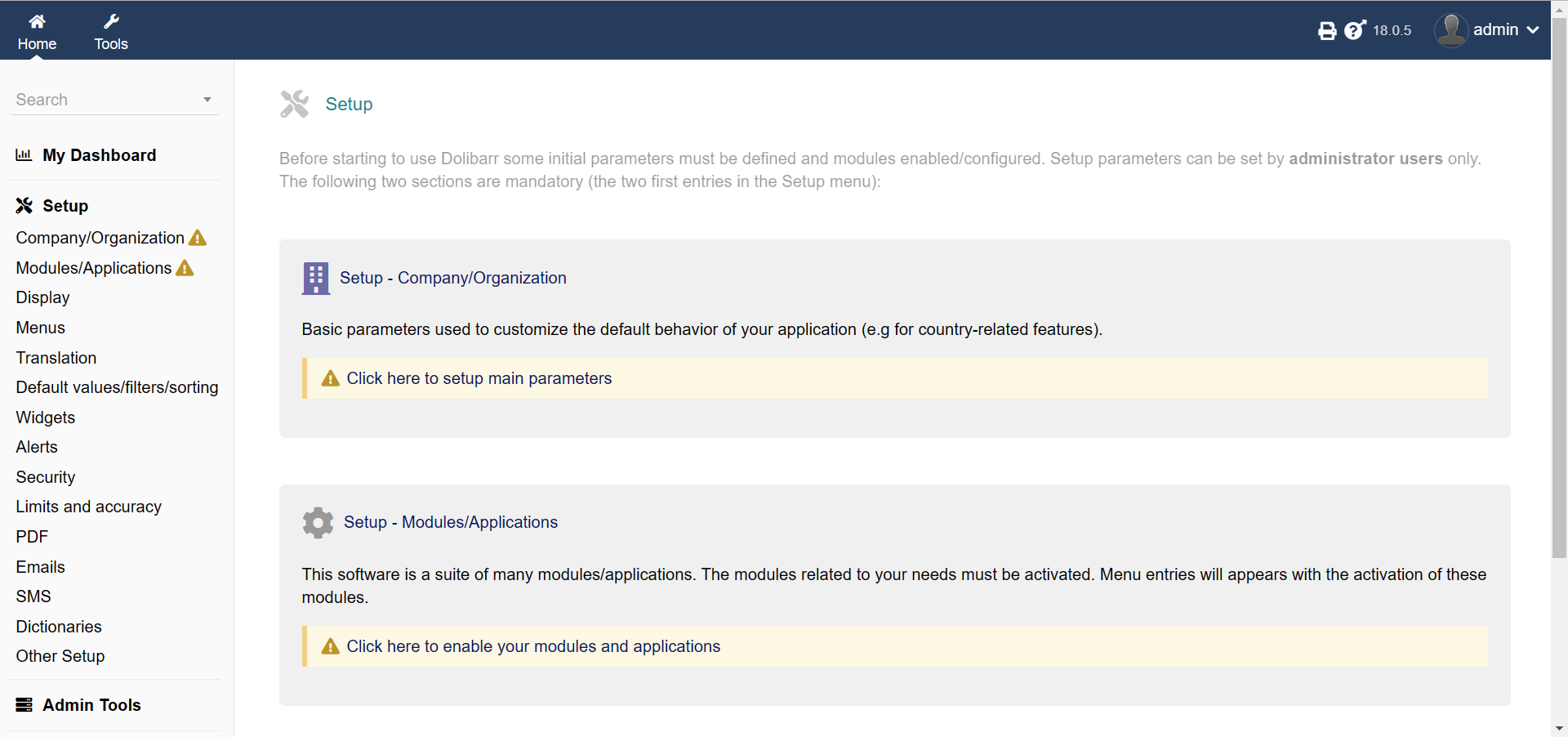
Configuration options
- Multilingual(✅)
- Site Map: /path/dolibarr_html
- Documents directory: /path/dolibarr_documents
- Module Web Services API REST