Neo4j
Neo4j is A high performance graph store with all the features expected of a mature and robust database, used for Graph Databases . Neo4j® graph database is the world's leading Graph Database. It is a high performance graph store with all the features expected of a mature and robust database.
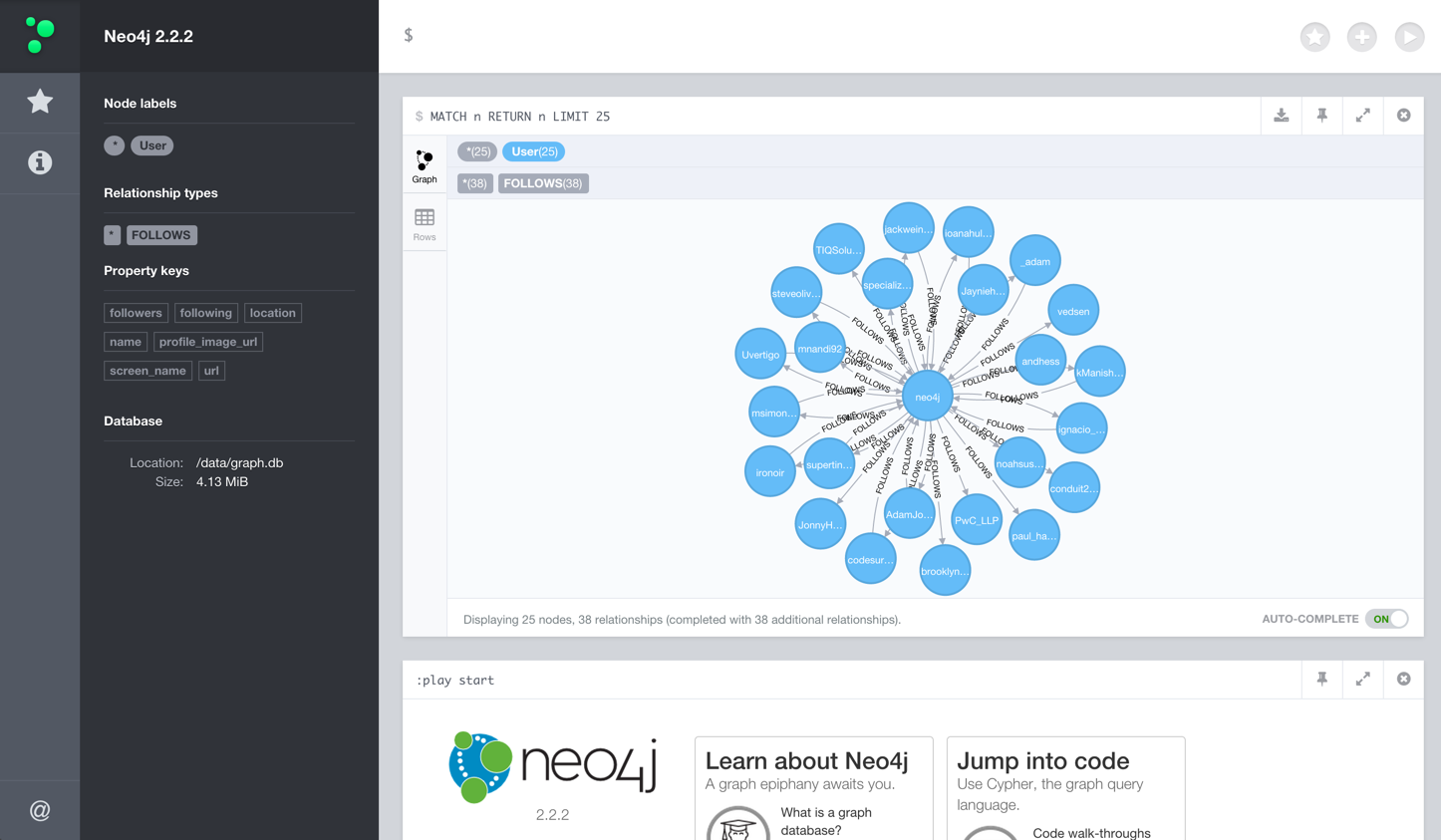
Prepare
When referring to this document to use Neo4j, please read and ensure the following points:
-
Login to Websoft9 Console and find or install Neo4j:
- Go to My Apps listing applications
- Go to App Store installing target application
-
This application is installed by Websoft9 console.
-
The purpose of this application complies with the GPL-3.0 open source license agreement.
-
Configure the domain name or server security group opens external network ports for application access.
Getting Started
Initial Setup
-
After completing the installation of Neo4j via the Websoft9 console, retrieve the application's overview and access information from My Apps.
-
Access the Neo4j Browser and fill in the accurate Connection URL, account, and password to successfully log in.
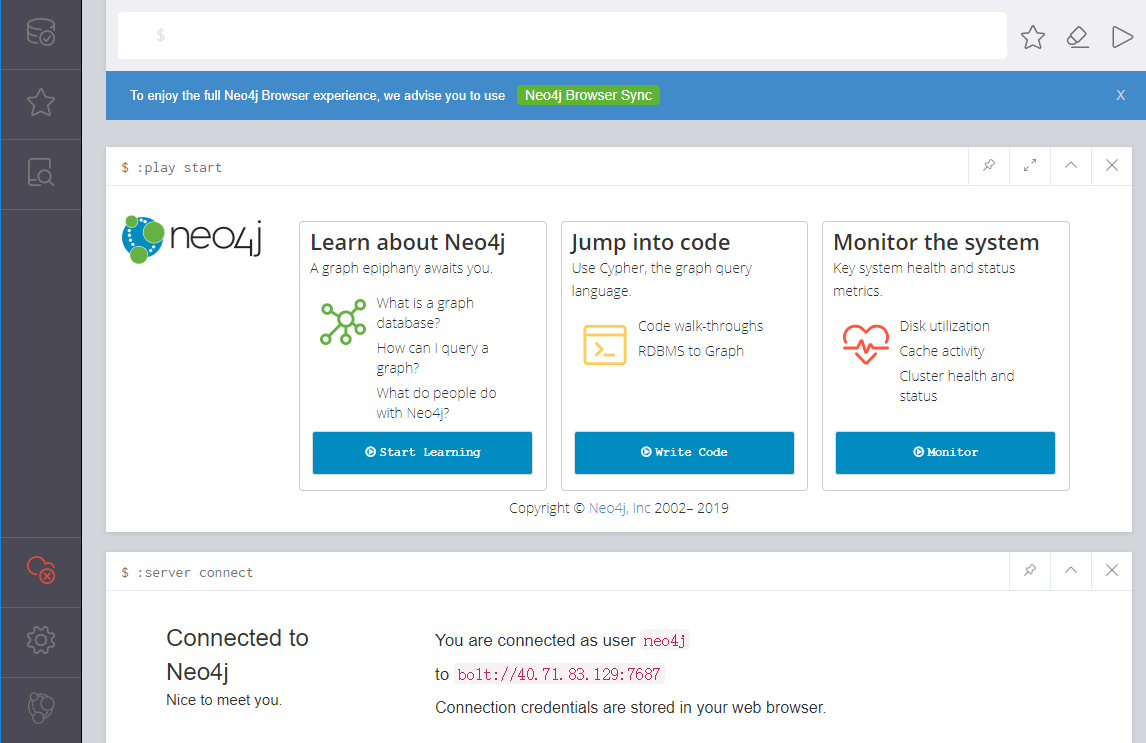
-
From the Neo4j Browser Sync, click on Clear local data to log out.
Command Cypher Shell
-
Access the command mode of the Neo4j container and use the 'cypher shell' command:
Cypher shell
username: neo4j
password: *****
Connected to Neo4j 4.1.0 at neo4j://localhost:7687 as user neo4j.
Type :help for a list of available commands or :exit to exit the shell.
Note that Cypher queries must end with a semicolon.
neo4j@neo4j > -
Enter the command
CALL dbms.showCurrentUser()to view the current user:neo4j@neo4j >CALL dbms.showCurrentUser();
+--------------------------+
|Username | roles | flags|
+--------------------------+
|Neo4j | admin | []|
+--------------------------+
1 row available after 22 ms, consumed after another 1 ms -
User management commands (Enterprise Edition only):
#Show all users
SHOW USERS;
CALL dbms.security.listUsers();
#Create a new user, the third parameter represents requestchangepassword
CALL dbms.security.createUser ('username','password', false);
#Delete user
CALL dbms.security.deleteUser ('username'); -
Change password:
cypher-shell -u neo4j -p neo4j -d system
ALTER CURRENT USER SET PASSWORD FROM 'neo4j' TO 'neo4j123';
Enterprise Edition
Hosting Services
Websoft9 can provide comprehensive procurement and hosting support services for Neo4j Enterprise Edition.
Application Scenarios
- Social Field: Platforms like Facebook and LinkedIn analyze user friend information to manage relationships and recommend connections.
- Retail Field: Creating relationship models between retailers and platforms, as described in Beer and Diapers.
- Financial Field: Building network profiles by analyzing social relationships, aiding in risk control.
- Automotive Manufacturing Field: Managing complex supplier relationships, reducing supply chain risks.
- Telecommunications Field: Managing complex network infrastructure topologies for improved operation and maintenance.
- Knowledge Graphs Field: Creating relationship graphs between companies and individuals, such as Qichacha and Tianyancha.
- Public Field: Analyzing the travel paths of COVID-19 patients to improve contact tracing.
Graph databases store relationships between people, objects, and their interactions, used for purposes like recommendations, knowledge graphs, and efficiency improvement.
Configuration Options
-
Multi-user: User and Role Management, supported in the Enterprise Edition only.
-
Enable remote access: Add configuration section
dbms.default_listen_address=0.0.0.0. -
Configuration file (Mounted):
/var/lib/neo4j/neo4j.cn. -
Port Description: Port Configuration.
-
Tools: Neo4j Tools.
-
Command line: Cypher Shell.
-
Clustering: Enterprise Edition feature.
Administration
- Retrieve Password: Add
dbms.security.auth_enabled=falseto the configuration file, disable password verification, and reset the password before restoring.
Troubleshooting
Error Connecting to Database?
Problem description: Neo4j Browser encountered an error when connecting to the database. Cause: The security group port corresponding to your server is not enabled (entry rule), preventing the connection.
Is Role Displayed as Empty?
Neo4j Community Edition does not support roles, so they are displayed as empty.