Gogs
Gogs is A painless self-hosted Git service, used for Code Repository All-in-one DevOps . A painless self-hosted Git service. Aims to build a simple, stable and extensible self-hosted Git service.
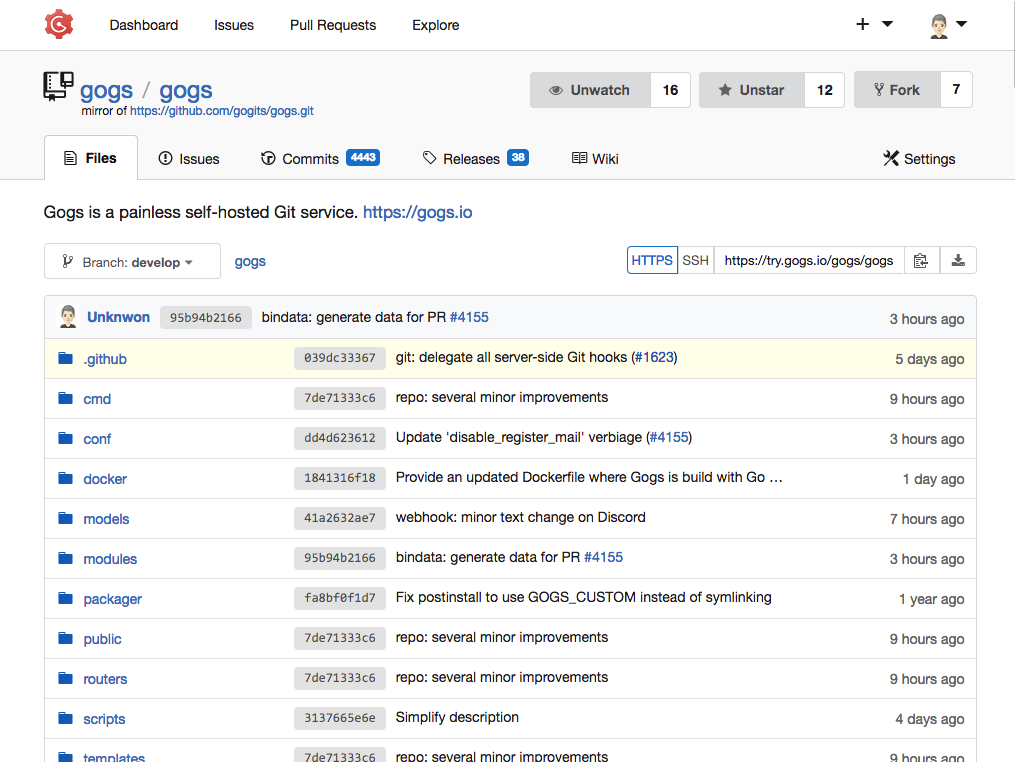
Prepare
When referring to this document to use Gogs, please read and ensure the following points:
-
Login to Websoft9 Console and find or install Gogs:
- Go to My Apps listing applications
- Go to App Store installing target application
-
This application is installed by Websoft9 console.
-
The purpose of this application complies with the MIT open source license agreement.
-
Configure the domain name or server security group opens external network ports for application access.
Getting started
Initial setup
After installing Gogs on the Websoft9 console, view the application details through My Applications and get the login information from the Access tab.
-
Use your local computer's browser to access the URL and navigate to the initialization page.
-
Database settings: Choose SQLite, if you choose any other database, you will need to prepare available databases in advance.
-
Application basic settings: Follow the instructions carefully to avoid errors when filling out the fields.
- Domain name: Use the URL from the current browser access (which may include the port). Remove the
http://prefix, keep the remaining part. - Application URL: Use the URL currently accessed by your browser.
- SSH port: Enter the port number of the server that was set when Gogs was installed.
- HTTP port: Do not modify this field.
- Domain name: Use the URL from the current browser access (which may include the port). Remove the
-
Set the admin account and email address (Note: "admin" is not allowed as a username).
-
After successful installation, assess the system backend
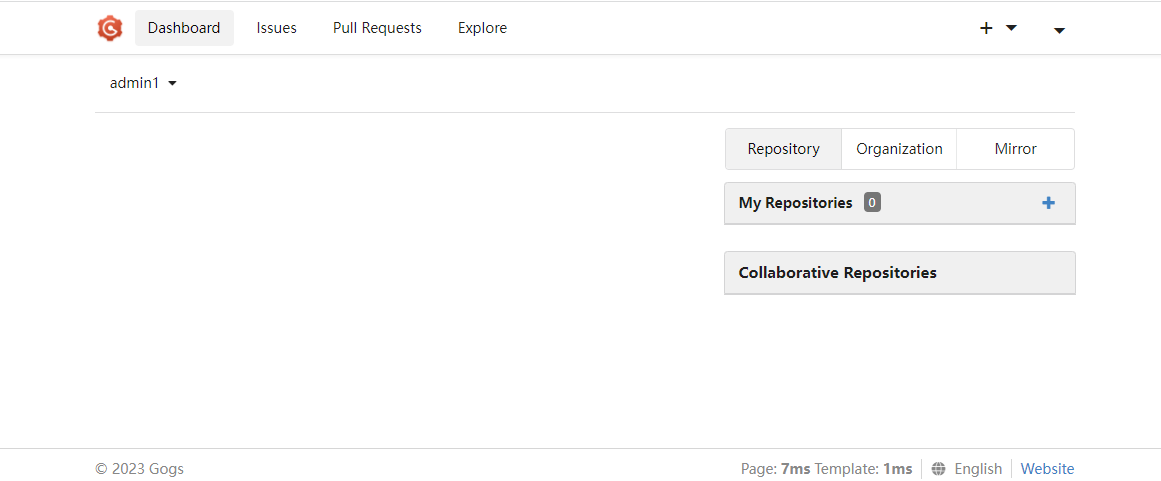
Configuration options
- CLI:
./gogs -h - Webhook
- Multilingual (✅): Gogs automatically adapts to the browser language, which can also be selected from the bottom menu