CouchDB
CouchDB is Native HTTP/JSON API-driven Database, used for NoSQL Database . CouchDB is a terrific single-node database that works just like any other database behind an application server of your choice.

Prepare
When referring to this document to use CouchDB, please read and ensure the following points:
-
Login to Websoft9 Console and find or install CouchDB:
- Go to My Apps listing applications
- Go to App Store installing target application
-
This application is installed by Websoft9 console.
-
The purpose of this application complies with the apache2 open source license agreement.
-
Configure the domain name or server security group opens external network ports for application access.
Getting started
Login verification
-
After completing the installation of CouchDB in the Websoft9 console, get the applicaiton's overview and access credentials from My Apps
-
Navigate to
http://URL/_utils/#loginin your local browser and start logging into the console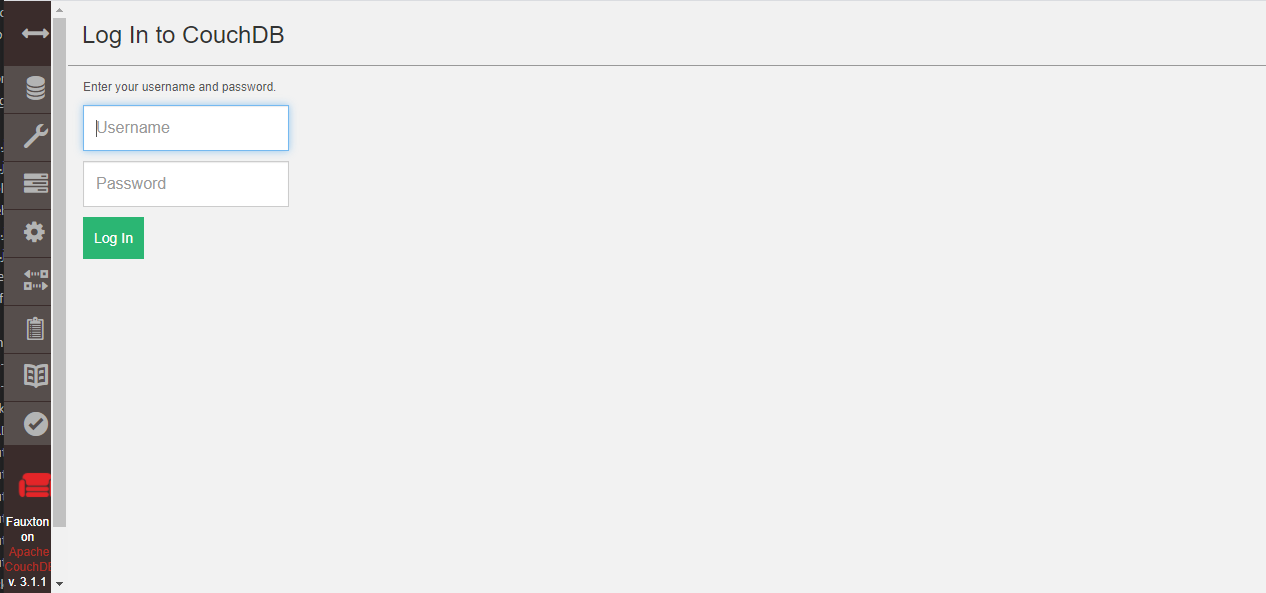
Configuration options
- Custom configuration file: mount it into the container from the file src/my.ini in the repository.
- Command line: CouchDB is API-driven and manipulates data using
curl. - API
- Partition
- Maximum number of connections: 2048