SRS
SRS is A simple, high-efficiency, and real-time video server, used for Video Server Meeting . SRS is a simple and efficient real-time video server that supports various real-time streaming protocols such as RTMP, WebRTC, HLS, HTTP-FLV, SRT, and more.
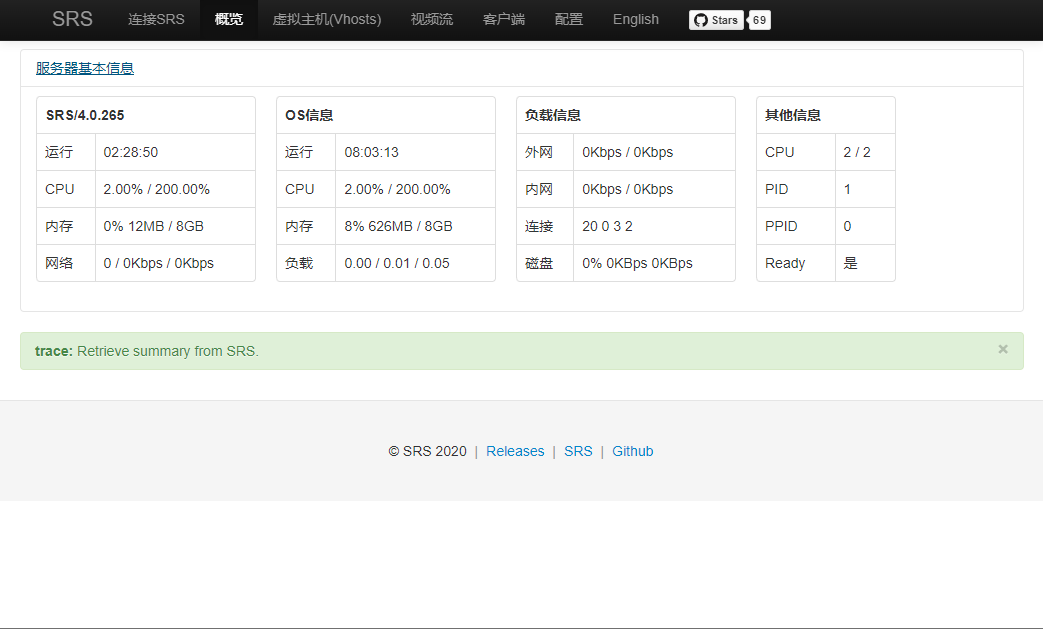
Prepare
When referring to this document to use SRS, please read and ensure the following points:
-
Login to Websoft9 Console and find or install SRS:
- Go to My Apps listing applications
- Go to App Store installing target application
-
This application is installed by Websoft9 console.
-
The purpose of this application complies with the MIT open source license agreement.
-
Configure the domain name or server security group opens external network ports for application access.
Getting started
Initial setup
-
When completed installation of SRS at Websoft9 Console, get the applicaiton's Overview and Access information from My Apps
-
Complete the install wizard step by step
Login verification
-
Completed installation SRS at Websoft9 console, get the applicaiton's overview and access credentials from My Apps
-
Starting to verify it
Configuration options
- CLI
- Multilingual (√)
- SMTP (√)
Administer
- Password recover
- Change URL
- HTTPS
- Online backup
- Online upgrade