Budibase
Budibase is Internal tools made easy, used for Master Data Low Code and No Code Digtal for SCM and Operation Data survey and collection . Budibase saves teams 100s of hours building tools that integrate perfectly with any workflow
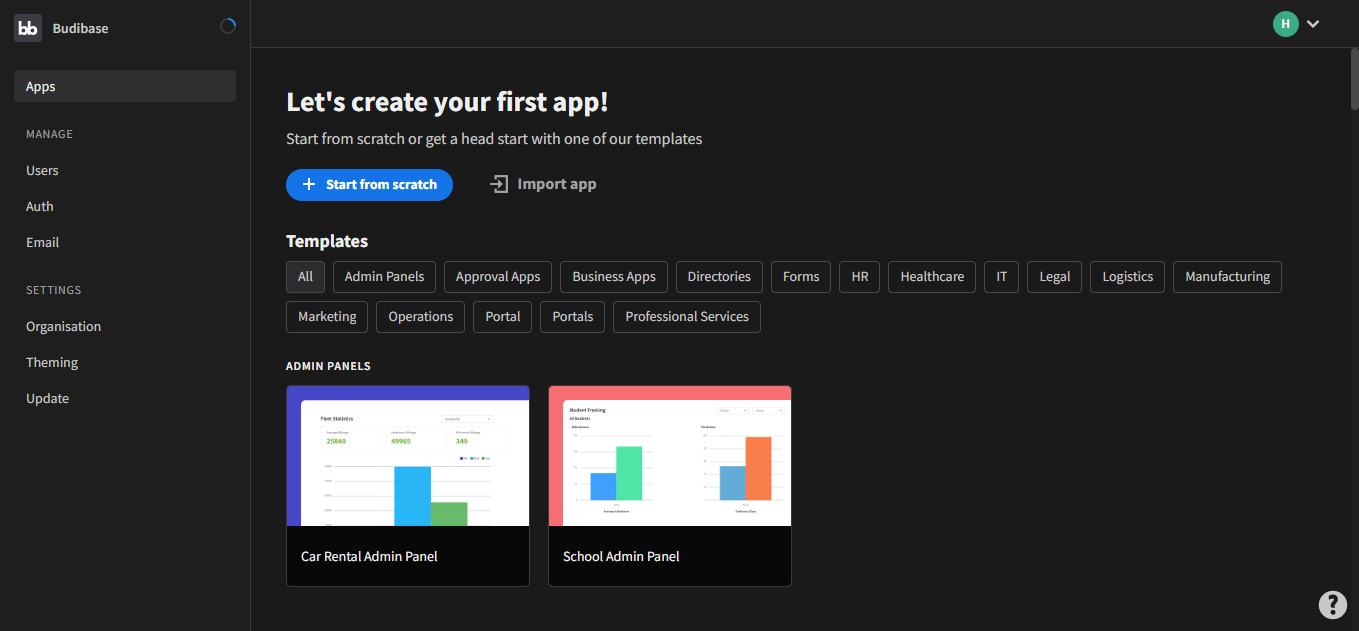
Prepare
When referring to this document to use Budibase, please read and ensure the following points:
-
Login to Websoft9 Console and find or install Budibase:
- Go to My Apps listing applications
- Go to App Store installing target application
-
This application is installed by Websoft9 console.
-
The purpose of this application complies with the apache2 open source license agreement.
-
Configure the domain name or server security group opens external network ports for application access.
Getting started
Initial setup
-
After completing the installation of Budibase in the Websoft9 console, get the applicaiton's overview and access information from My Apps
-
On first access, you need to register an administrator user
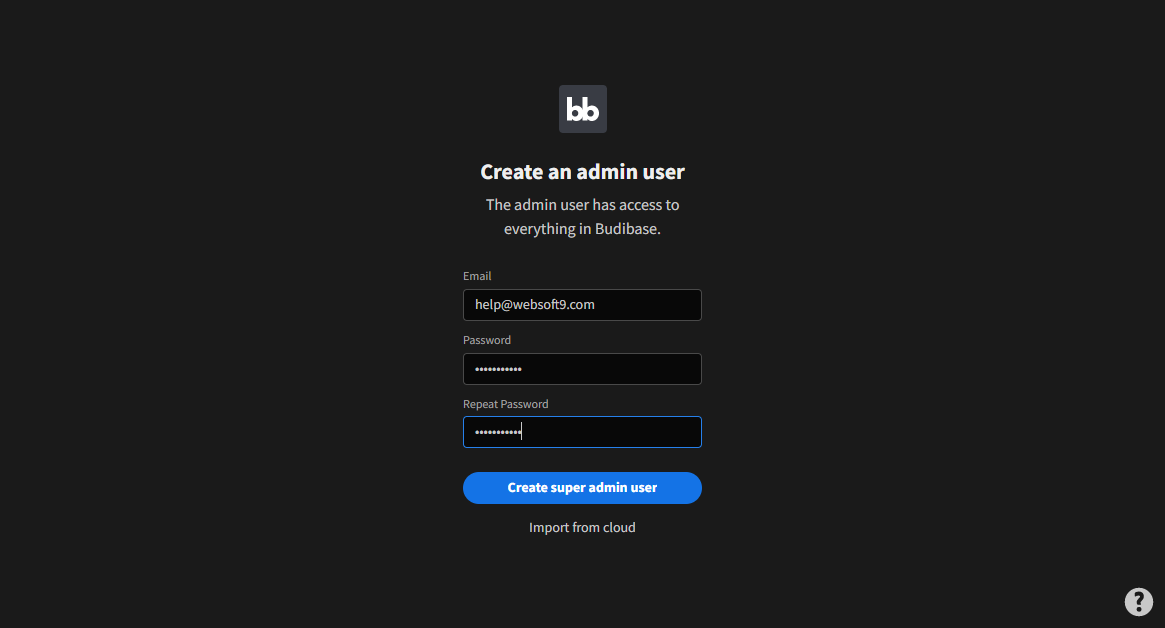
-
Choose between creating the application based on an existing template or starting from scratch with a completely new approach
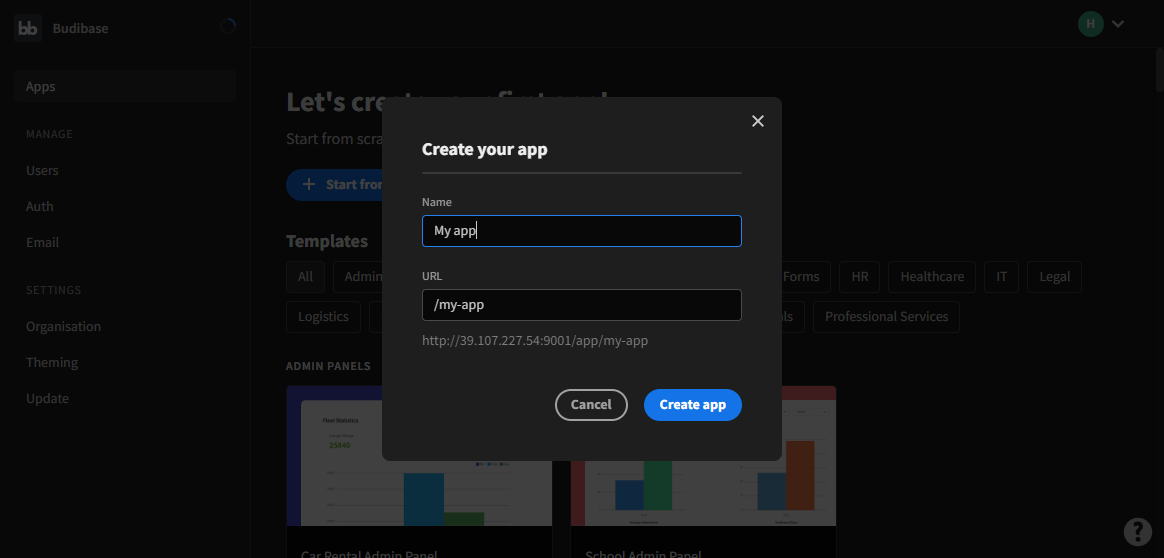
Core components
- Data: Manage data sources, support Budibase for building internal tables for data modeling, and also support connections to external data sources.
- Design: Page design. Budibase provides rich controls to build page. Data controls are used for data binding and rendering.
- Automate: Used to automate the execution of the design process. Trigger conditions support data changes, Webhook, App Action and Cron jobs.
Configuration options
- API Reference
- Multilingual (√)