Scratch
Scratch is Kids' Fun Programming Tool, used for Low Code and No Code . Scratch is coding community for children and a coding language with a simple visual interface that allows young people to create digital stories, games, and animations.
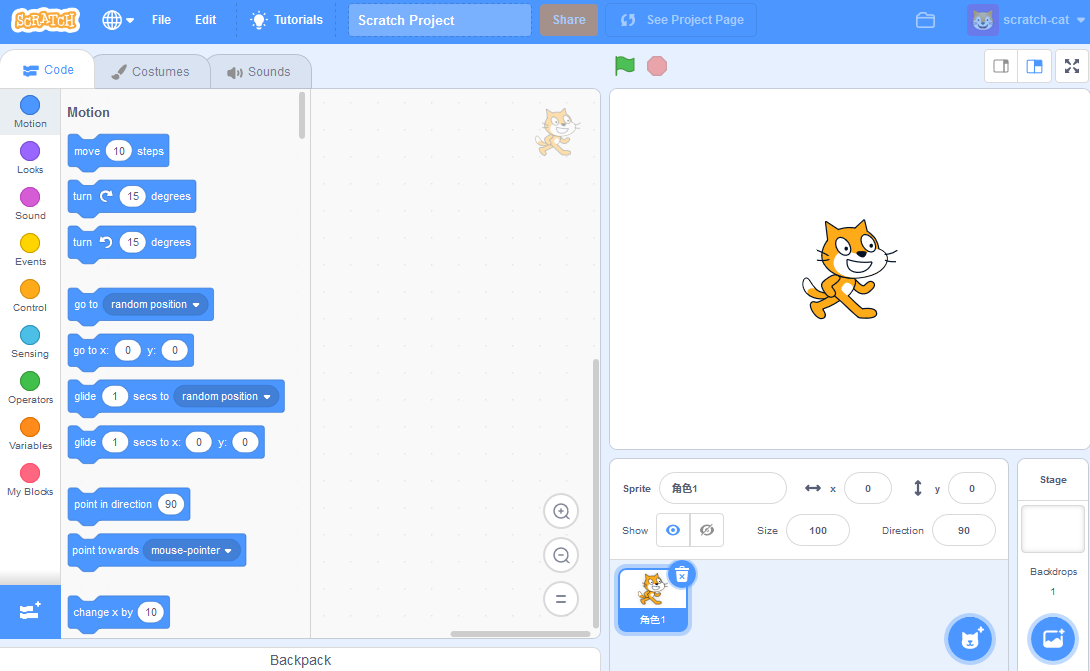
Prepare
When referring to this document to use Scratch, please read and ensure the following points:
-
Login to Websoft9 Console and find or install Scratch:
- Go to My Apps listing applications
- Go to App Store installing target application
-
This application is installed by Websoft9 console.
-
The purpose of this application complies with the bsd3Clause open source license agreement.
-
Configure the domain name or server security group opens external network ports for application access.
Getting Started
Initial Setup
-
After completing the installation of Scratch in the Websoft9 Console, retrieve the application's Overview and Access information from My Apps.
-
Direct browser access takes you to Scratch.
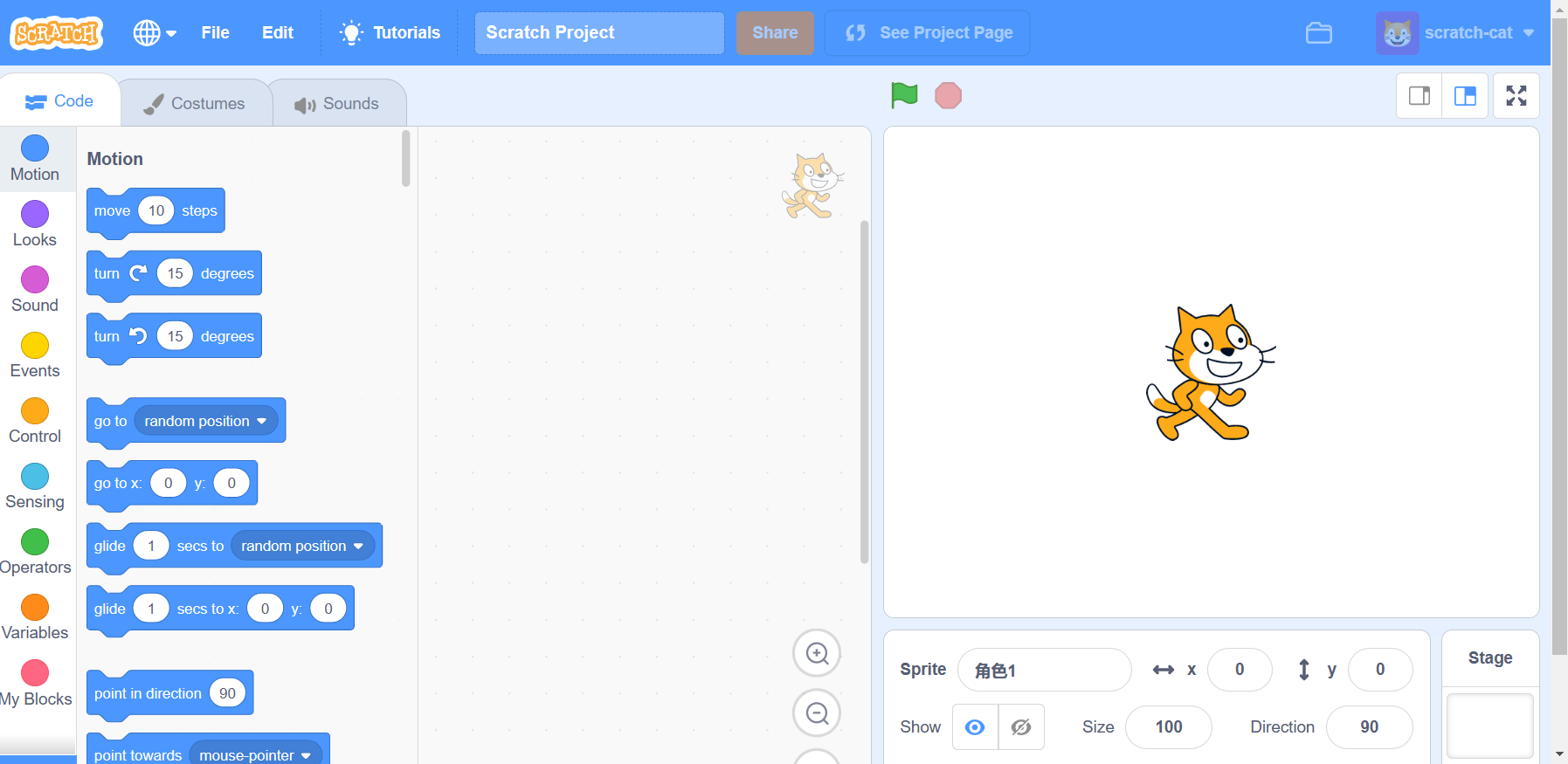
-
The first time Scratch loads, it requires more than 20MB of data. If your network bandwidth is inadequate, the loading process will be extremely slow. Please wait patiently!
Configuration Options
- Multilingual (✅): Switchable
- Backend Login (❌)
Administration
Troubleshooting
Not loading or very slow to access?
The first time Scratch loads, it requires over 20MB of data. For example, if you are using 2Mbps bandwidth, the estimated loading time would be: 20000kB / (128kB/s x 2) ≈ 78 seconds. If the bandwidth is insufficient, it will be very slow.
Additionally, Scratch loads Google Stats resources, which may lead to anomalous or slower access.
Background and character icons not loading?
Reason: Scratch's pre-made character icons and background images are stored on the official server, and there may be network limitations when retrieving them.
Solution: Download the assets to your local computer and use them by uploading.