MingDao(明道云)
明道云 是一个 一个无代码开发平台(aPaas, No-Code, Low-Code),它被用于 低代码/零代码 一站式 DevOps 应用 等场景。由Websoft9提供的明道云私有部署版镜像,通过容器化技术,将高性能、高弹性和高用户体验的 APaaS(应用平台)公共云服务封装,面向科技型企业和大中型企业赋能企业数字化管理。
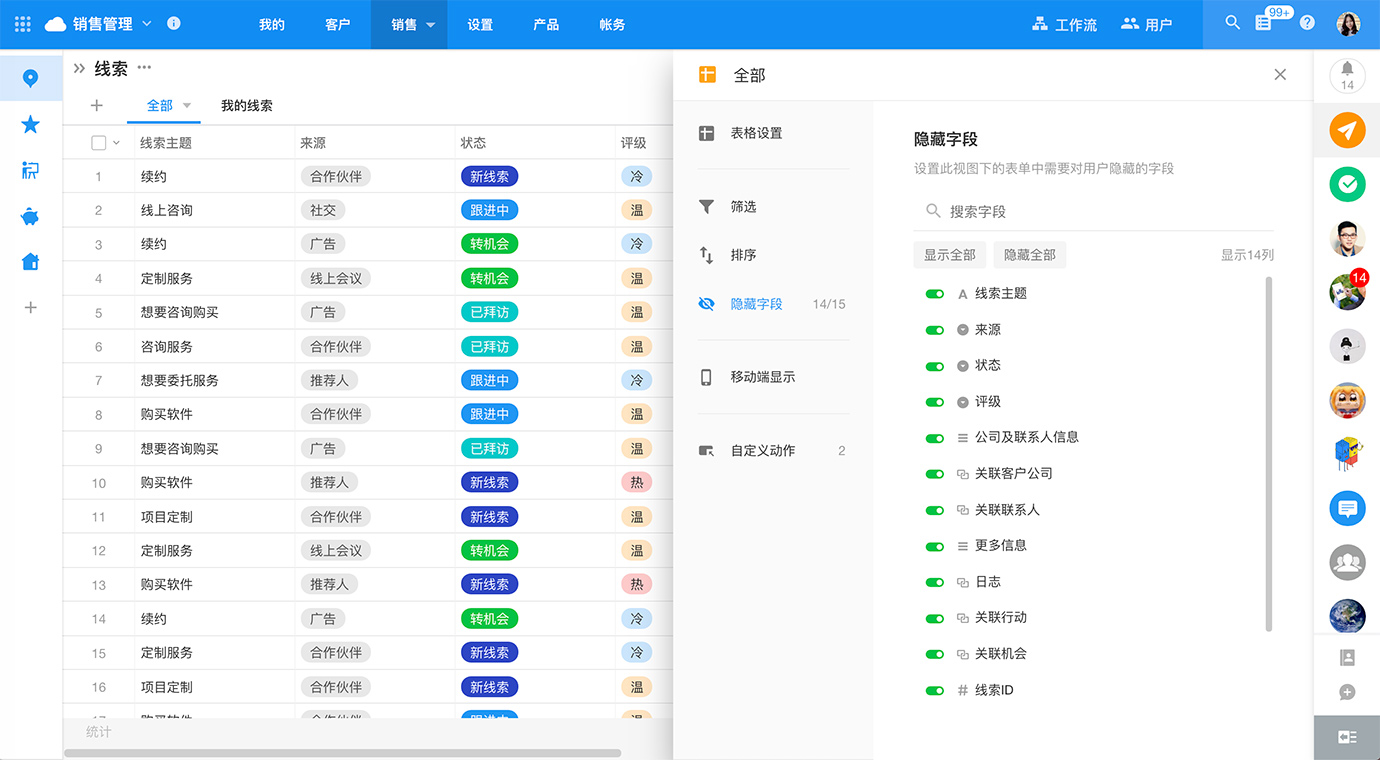
准备
在参阅本文档使用 明道云 时,需要确保如下几点:
-
登录 Websoft9 控制台,然后找到(或安装)明道云:
- 我的应用 菜单找到应用
- 应用商店 菜单部署应用
-
应用是基于 Websoft9 安装的
-
应用的用途符合 apache2 开源许可协议
-
为应用准备配置访问方式:配置域名 或 服务器安全组开启网外端口
入门指南
初始化
Websoft9 控制台安装 MingDao(明道云) 后,通过 "我的应用" 查看应用详情,在 "访问" 标签页中获取初始化地址
-
浏览器打开初始化地址,进入设置访问地址界面(与初始化地址不同)
- 可更改默认端口为其他值
- 建议设置域名访问
-
开始正式的 3-5 分钟初始化过程:导入数据库、明道云官网申请秘钥、注��册系统管理员账号等
-
本地浏览器打开第1步设置的访问地址,登录明道云后台
-
访问第1步设置的访问地址(例如:
http://服务器公网IP:8880),登陆明道云后台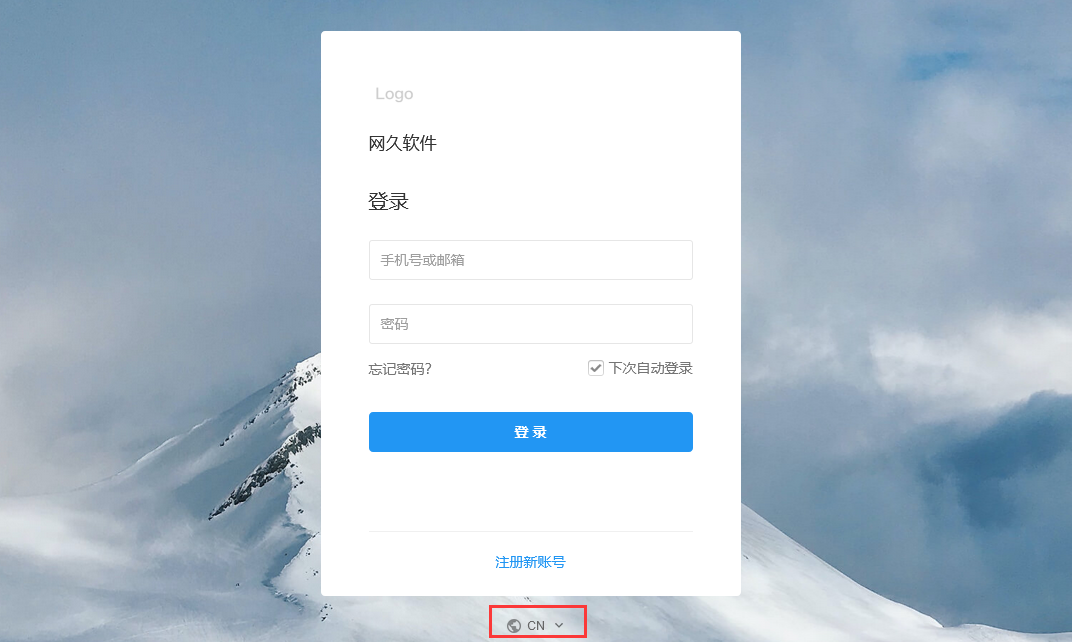
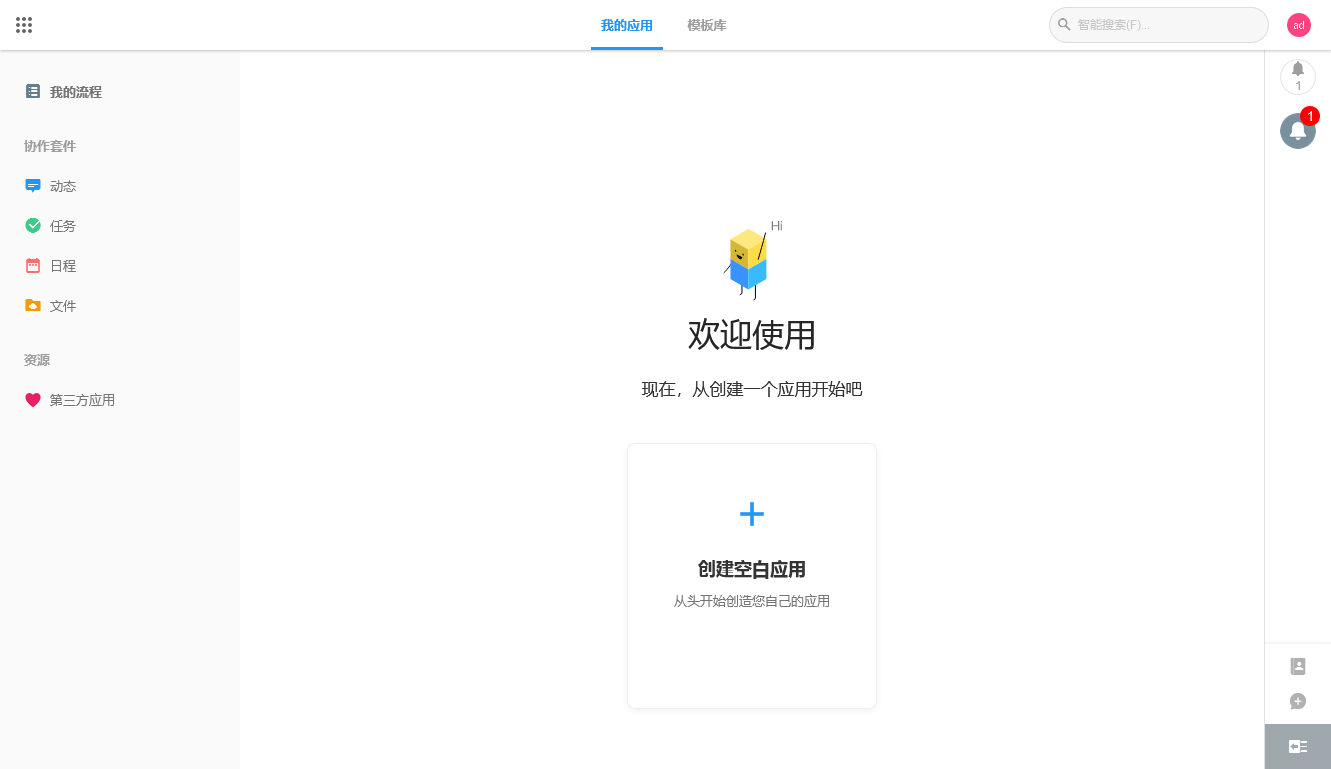
企业版与定制
托管与交付
Websoft9 是明道云的技术托管合作伙伴,我们可以为明道云的客户和合作伙伴提供:
- 公有云或私有云的部署、托管服务
- 明道云升级支持
- 明道云高可用性支持
定制服务
Websoft9 具备基于明道云的软件快速构建能力。我们可以为客户提供如下的服务:
- 基于实际业务,快速建立基础数据模型
- 提炼管理流程,将业务融合到软件操作中
- 将明道云与其他系统的连接集成,打破企业数据孤岛
发行版
配置选项
管理维护
- 更换 URL:URL 变化后,需修改 docker-compose 配置文件,修改 ENV_MINGDAO_HOST 为新的 URL,重启容器后生效
故障
服务器重启后,程序打不开?
重启明道服务