Knowage
Knowage is Open Source Business Intelligence & Data Analysis Software, used for Data Insights & BI . Knowage is the full capabilities open source suite for modern business analytics over traditional sources and big data systems.
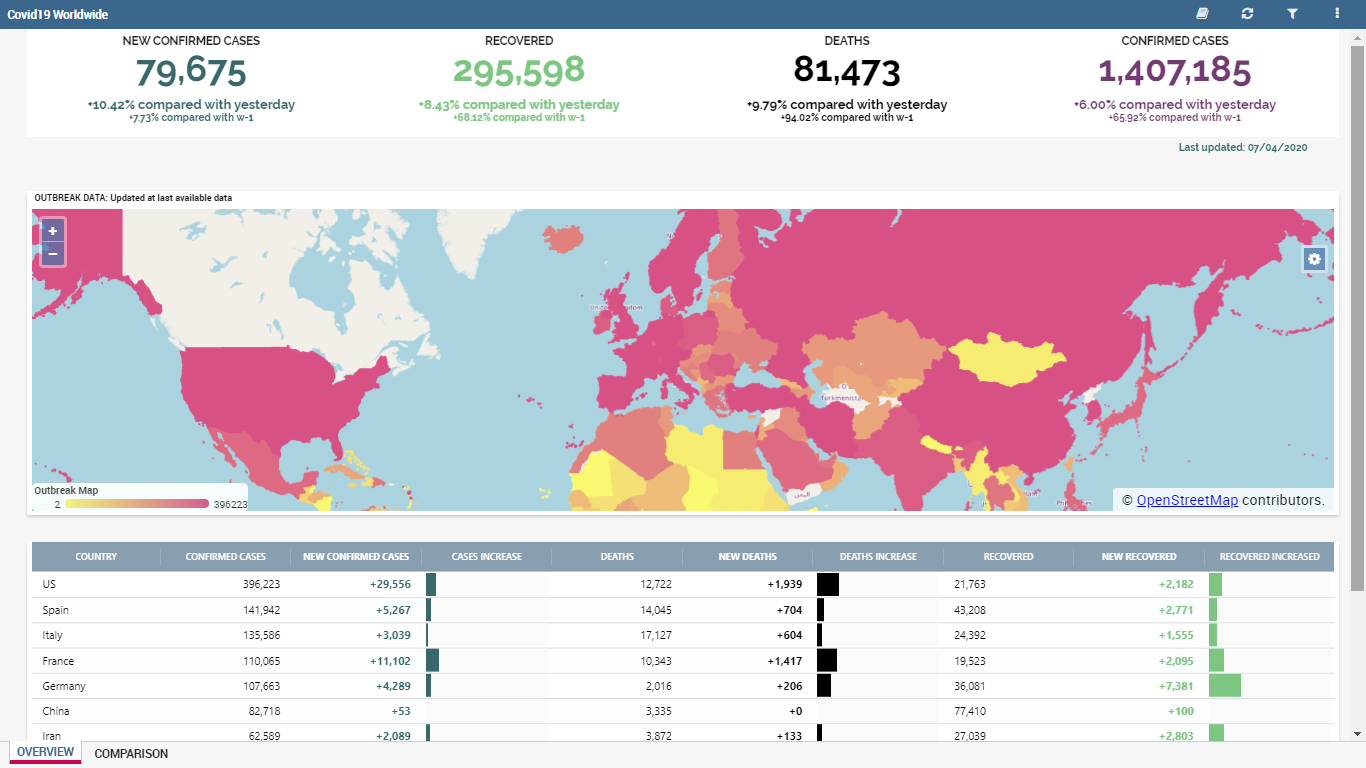
Prepare
When referring to this document to use Knowage, please read and ensure the following points:
-
Login to Websoft9 Console and find or install Knowage:
- Go to My Apps listing applications
- Go to App Store installing target application
-
This application is installed by Websoft9 console.
-
The purpose of this application complies with the AGPL-3.0 open source license agreement.
-
Configure the domain name or server security group opens external network ports for application access.
Getting started
Login verification
-
After completing the Knowage installation in the Websoft9 console, get the applicaiton's overview and login information from Access.
-
Wait for 3-6 minutes until Knowage has fully started. You can then access it using your local computer's browser to log in.

-
Log in with your account and password to access the Knowage backend.

Data Modeling and Analysis
Basic steps: connect to data source > data modeling > data configuration > data visualization
Configuration options
- Knowage API
- Multilingual (✅.) : Chinese is not included
- Change Password: Go to Background Profile Management > Users Management to change your password
- Configuration: Go to Background Server Settings > Configuration Management to configure Knowage