RocketMQ
RocketMQ is A distributed messaging and streaming platform, used for Message Queue . A distributed messaging and streaming platform with low latency, high performance and reliability, trillion-level capacity and flexible scalability
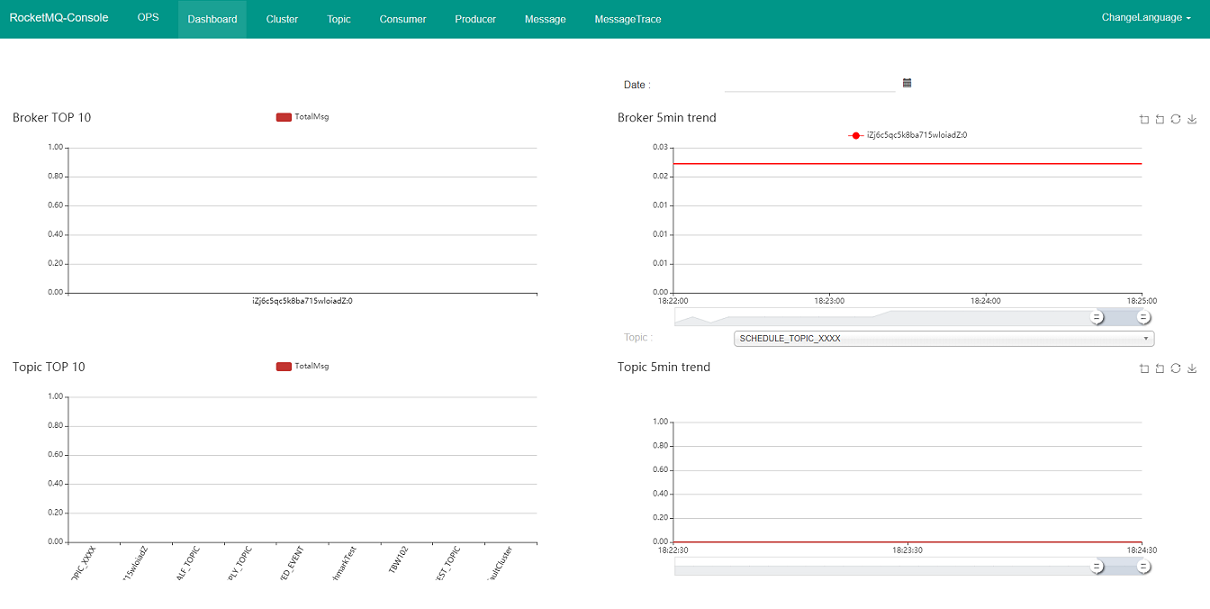
Prepare
When referring to this document to use RocketMQ, please read and ensure the following points:
-
Login to Websoft9 Console and find or install RocketMQ:
- Go to My Apps listing applications
- Go to App Store installing target application
-
This application is installed by Websoft9 console.
-
The purpose of this application complies with the apache2 open source license agreement.
-
Configure the domain name or server security group opens external network ports for application access.
Getting Started
RocketMQ Verification
-
After completing the installation of RocketMQ in the Websoft9 Console, retrieve the application's Overview and Container information from My Apps.
-
Access the nameserver container and run the following command to view the cluster list:
sh-4.2$ ./mqadmin clusterList -n localhost:9876
#Cluster Name #Broker Name #BID #Addr #Version #InTPS(LOAD) #OutTPS(LOAD) #Timer(Progress) #PCWait(ms) #Hour #SPACE #ACTIVATED
DefaultCluster ff0d7f2d94c3 0 172.18.0.10:10911 V5_2_0 0.00(0,0ms) 0.00(0,0ms) 0-0(0.0w, 0.0, 0.0) 0 477942.14 0.5400 true -
Access the broker container and run the following command to view Broker Status:
[rocketmq@ff0d7f2d94c3 bin]$ ./mqadmin brokerStatus -n rocketmq_rymr8-rmqnamesrv:9876 -b localhost:10911
EndTransactionQueueSize : 0
EndTransactionThreadPoolQueueCapacity: 100000
bootTimestamp : 1720575200001
brokerActive : true
brokerVersion : 453
brokerVersionDesc : V5_2_0
commitLogDirCapacity : Total : 99.8 GiB, Free : 46.9 GiB.
... -
Access the broker container and run the following command to produce messages:
[rocketmq@ff0d7f2d94c3 bin]$ sh tools.sh org.apache.rocketmq.example.quickstart.Producer
...
SendResult [sendStatus=SEND_OK, msgId=AC12000A02CF7E6CBB7A2FBE0ED003DC, offsetMsgId=AC12000A00002A9F00000000000B1472, messageQueue=MessageQueue [topic=TopicTest, brokerName=ff0d7f2d94c3, queueId=1], queueOffset=751]
SendResult [sendStatus=SEND_OK, msgId=AC12000A02CF7E6CBB7A2FBE0ED003DD, offsetMsgId=AC12000A00002A9F00000000000B1564, messageQueue=MessageQueue [topic=TopicTest, brokerName=ff0d7f2d94c3, queueId=2], queueOffset=751] -
Access the broker container and run the following command to consume messages:
[rocketmq@ff0d7f2d94c3 bin]$ sh tools.sh org.apache.rocketmq.example.quickstart.Consumer
...
06:26:26,005 |-INFO in org.apache.rocketmq.logging.ch.qos.logback.classic.model.processor.RootLoggerModelHandler - Setting level of ROOT logger to INFO
06:26:26,005 |-INFO in org.apache.rocketmq.logging.ch.qos.logback.core.model.processor.AppenderRefModelHandler - Attaching appender named [DefaultAppender] to Logger[ROOT]
06:26:26,006 |-INFO in org.apache.rocketmq.logging.ch.qos.logback.core.model.processor.DefaultProcessor@cb0ed20 - End of configuration.
06:26:26,007 |-INFO in org.apache.rocketmq.common.logging.JoranConfiguratorExt@8e24743 - Registering current configuration as safe fallback point
Consumer Started
...
ConsumeMessageThread_please_rename_unique_group_name_4_16 Receive New Messages: [MessageExt [brokerName=ff0d7f2d94c3, queueId=1, storeSize=242, queueOffset=863, sysFlag=0, bornTimestamp=1720593053737, bornHost=/172.18.0.10:56962, storeTimestamp=1720593053737, storeHost=/172.18.0.10:10911, msgId=AC12000A00002A9F00000000000CBB84, commitLogOffset=834436, bodyCRC=1149360467, reconsumeTimes=0, preparedTransactionOffset=0, toString()=Message{topic='TopicTest', flag=0, properties={CONSUME_START_TIME=1720593068458, MSG_REGION=DefaultRegion, UNIQ_KEY=AC12000A03057E6CBB7A2FBF1C2901B4, CLUSTER=DefaultCluster, MIN_OFFSET=0, TAGS=TagA, WAIT=true, TRACE_ON=true, MAX_OFFSET=1004}, body=[72, 101, 108, 108, 111, 32, 82, 111, 99, 107, 101, 116, 77, 81, 32, 52, 51, 54], transactionId='null'}]]
Configuration Options
- CLI (√):
mqadmin - Configuration File: Set startup memory in
bin/runserver.shandbin/runbroker.sh - Console: RocketMQ Dashboard
- SDK (√)