Oracle Database
Oracle Database is Oracle Database Express Edition, used for Relational Databases . Oracle Database offers market-leading performance, scalability, reliability, and security, both on-premises and in the cloud.

Prepare
When referring to this document to use Oracle Database, please read and ensure the following points:
-
Login to Websoft9 Console and find or install Oracle Database:
- Go to My Apps listing applications
- Go to App Store installing target application
-
This application is installed by Websoft9 console.
-
The purpose of this application complies with the oracle-free open source license agreement.
-
Configure the domain name or server security group opens external network ports for application access.
Getting started
Knowledge Product Disclaimer
- Oracle Database XE is free, but Enterprise and Standard Editions require a paid edition. Users need to obtain an official license
- XE installs with no server configuration limits. But has a max of 11GB storage, 1GB RAM, and 1 CPU
- Before using the software, it is recommended that you read the OTN License Agreement for Oracle Database Express Edition 11g Release 2
Initial setup
Pulling a Mirror (Optional)
For Oracle Database Enterprise Edition or Standard Edition, pull an image (10G image, 100M bandwidth recommended) before installation:
-
Register for a free user account at Oracle's official website
-
Login to the Oracle Database Repositories website and read and agree to the Oracle Standard Terms and Restrictions
-
At this time, you are allowed to pull mirrors from the Oracle Mirror Repository
-
Connect to the cloud server and pull the Oracle database image with authorization (modify the tag)
docker login container-registry.oracle.com/database/enterprise
docker pull container-registry.oracle.com/database/enterprise:tag
Installing the application
- When completed installation of Oracle Database at Websoft9 Console, get the applicaiton's Overview and Access information from My Apps
Oracle EM Connecting to the Database
-
Local browser
httpsto access the EM login interface, enter the default username and password, then enter the Oracle EM console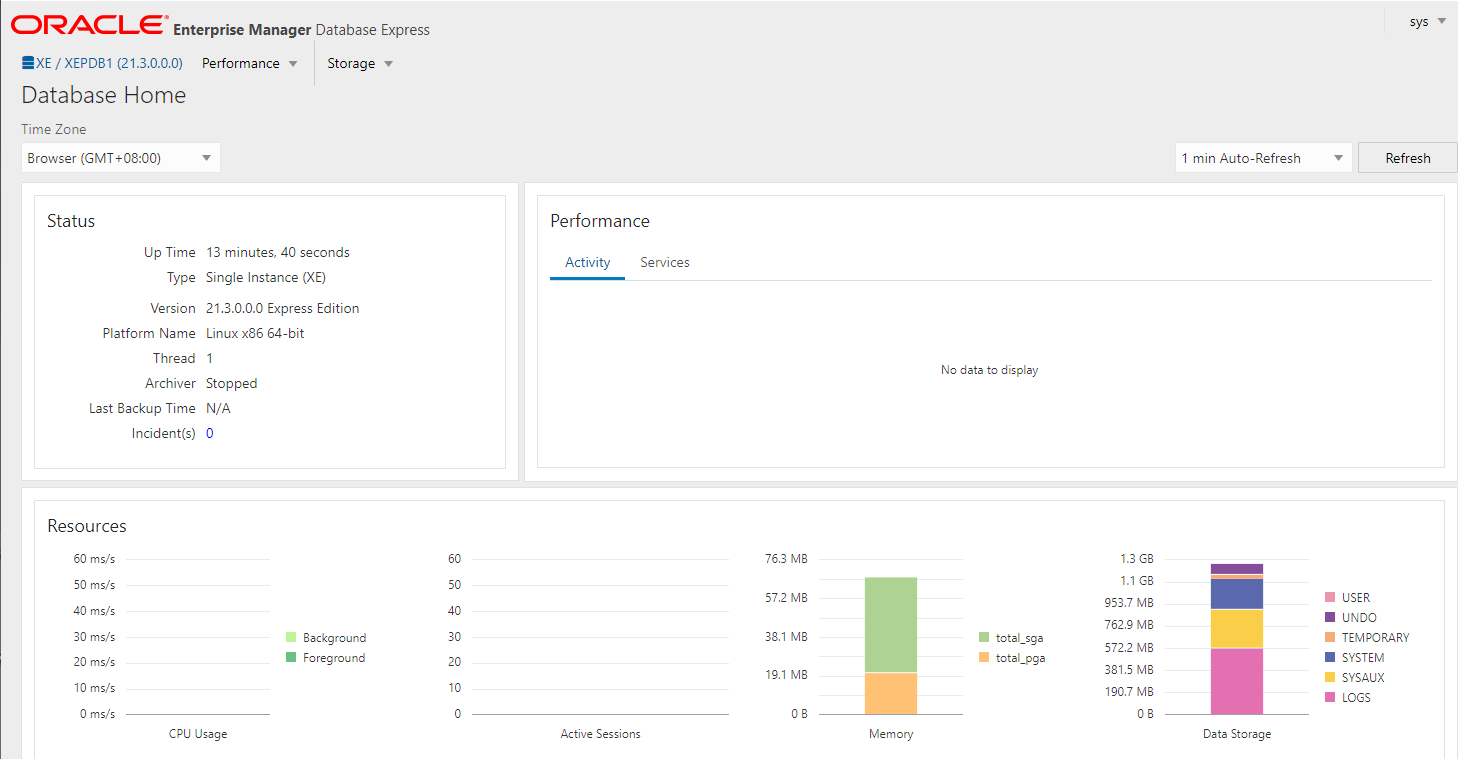
-
Enter the Oracle database container and run the following command to test availability
sqlplus SYS AS SYSDBA
Graphical management
We recommend using CloudBeaver as the web-based management platform for Oracle databases:
-
Create a new Oracle database connection with key information:
- Service Type: SID
- Role: SYSDBA
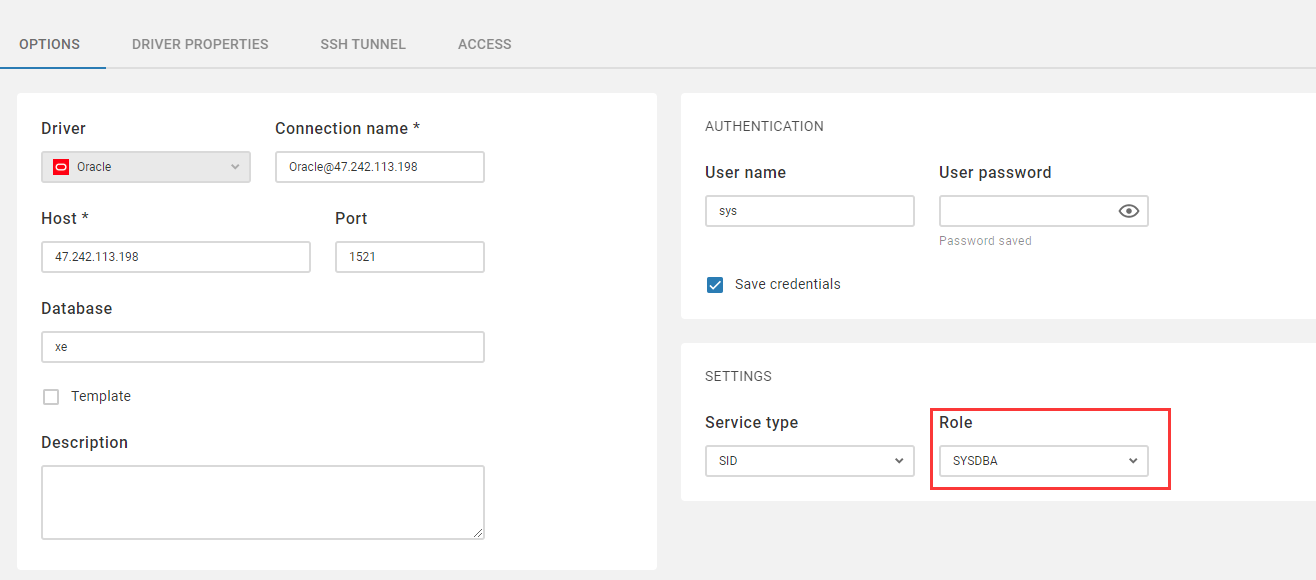
-
Successful connection screen
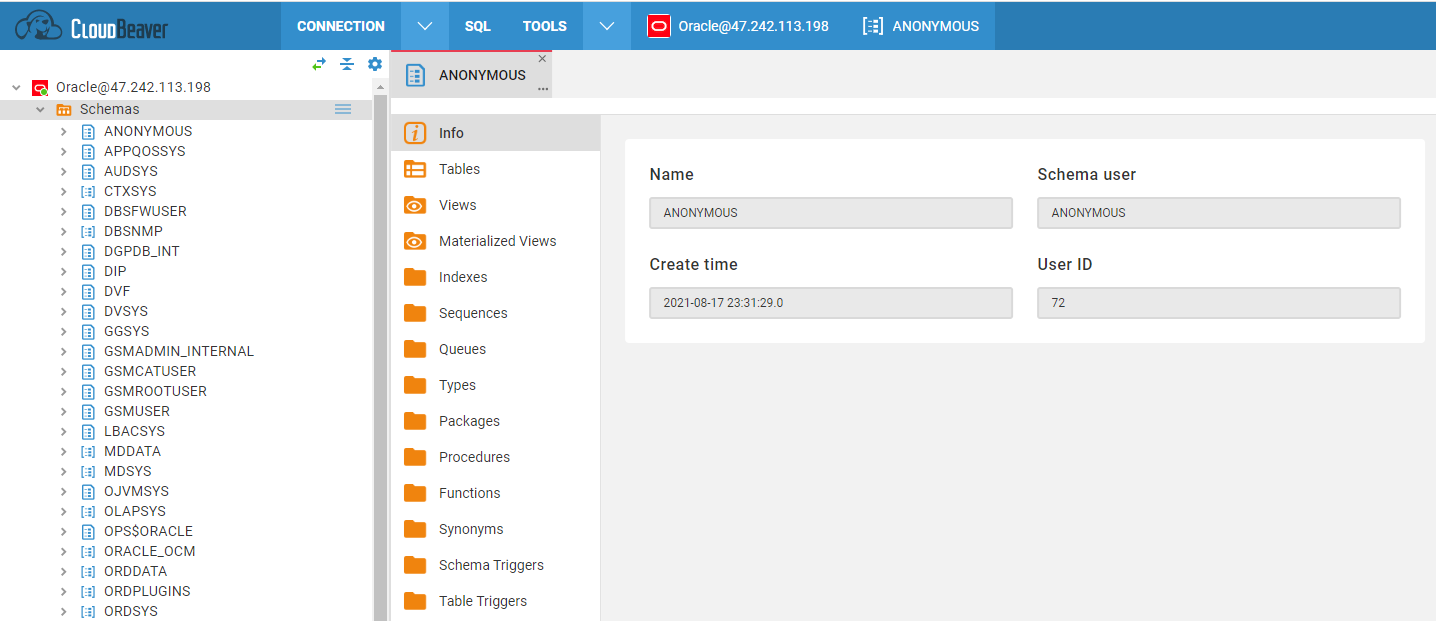
Get SID or Servce Name
- Run the sqlplus command in the Oracle container
sqlplus / as sysdba - Run the SQL command to query instance information, where
instance_nameis the required informationSQL> show parameter instance
NAME TYPE VALUE
------------------------------------ ----------- ------------------------------
active_instance_count integer
instance_abort_delay_time integer 0
instance_groups string
instance_mode string READ-WRITE
instance_name string XE
instance_number integer 0
instance_type string RDBMS
open_links_per_instance integer 4
parallel_instance_group string
Configuration options
-
Container Port
Port Number Purpose Necessity 1521 Remotely connect to Oracle Database Optional 5500 HTTPS access to Oracle EM Optional -
Oracle Database configuration file path (mounted): /opt/oracle/oradata/dbconfig
-
Reset password command:
./setPassword.sh <your_password> -
Client command:
sqlplus / as sysdba- expdp export
- impdp export
- rman Backup and Restore
-
Oracle Connection Information
- User name: sys
- Role: SYSDBA
- Port: 1521 or other customized port
- Service Name or SID
-
Eco Tools:
- SQL Developer: SQL Developer is a graphical version of SQL*Plus
- APEX: Web application development tool for Oracle Database.
- Oracle REST Data Services
- Oracle GoldenGate: An asynchronous, log-based, real-time data replication product
- Oracle Clusterware is a tool that implements Oracle Real Application Clusters (Oracle RAC)
Administer
- Backup and Recovery: Oracle backup and recovery is primarily accomplished through Recovery Manager (RMAN) with the command
rman
Troubleshooting
Error ORA-28040?
Description: Error “ORA-28040: No matching authentication protocol”?
Reason: The protocol versions of the client and server do not match
Solution: Upgrade the client
Error ORA-28009?
Description: ORA-28009: connection as SYS should be as SYSDBA or SYSOPER?
Reason: The user does not match the default role when connecting to the database
Solution: Select SYSDBA or SYSOPER for the role in the connection information
Error ORA-00440: Message 440...?
Description: ORA-00440: Message 440 not found;product=RDBMS;facility=ORA?
Reason: The sys user with sysdba privileges is on the root repository and needs to connect to the Data PDB repository
What is the difference between SID and Service Name?
SID is the unique name of the database instance. Service Name is an alias registered with TNS. You can configure multiple Service Names for the same database instance
Therefore, in most cases, the SID and Service Name names are the same
Oracle Visual Management Tools?
- EM: Enterprise Manager, mainly for monitoring purposes
- Oracle SQL Developer: You can import/export, write SQL scripts, etc
- ORDS: Oracle Web-enabled middleware, provides API, PL/SQL and other capabilities, integrated with Oracle SQL Developer
- APEX: a code-free development platform based on ORDS
What is PL/SQL?
PL/SQL is the Oracle server-side programming language for stored procedures
Do I have to configure Oracle Net Services?
Oracle Net Services provides enterprise-wide connectivity solutions in distributed heterogeneous computing environments.Oracle Net is a component of Oracle Net Services that supports network sessions from client applications to databases
Therefore, it is not a required configuration in a standalone environment
Where is Oracle user information stored?
It is stored in the user$ table under sys:
select * from sys.user$;