Graylog
Graylog Open is A leading centralized log management solution, used for Log Analytics Data Insights & BI . Graylog Open is a self-managed, SSPL-licensed centralized log management solution designed for log data aggregation, analysis, and management.
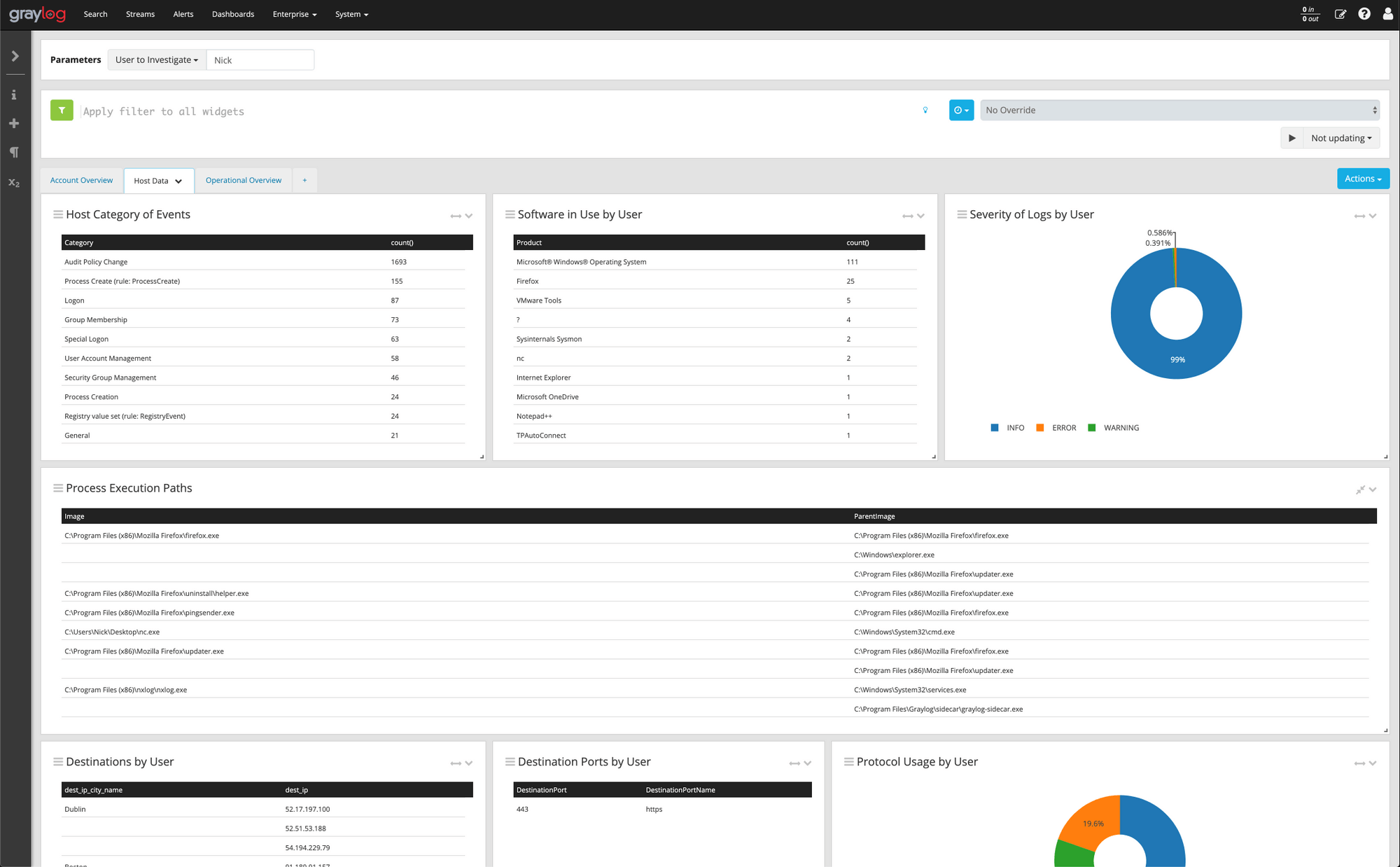
Prepare
When referring to this document to use Graylog Open, please read and ensure the following points:
-
Login to Websoft9 Console and find or install Graylog Open:
- Go to My Apps listing applications
- Go to App Store installing target application
-
This application is installed by Websoft9 console.
-
The purpose of this application complies with the SSPL-v1 open source license agreement.
-
Configure the domain name or server security group opens external network ports for application access.
Getting started
Initial setup
-
After installing Graylog in the Websoft9 console, view the application details through My Applications
- Get the Access URL and Login User and Password in the Access tab
- Get the Main Container Name in the Container tab
-
View the logs of the Main Container to get the user and initial password
-
Enter Access URL in your browser, and enter the user and initial password obtained in step2 to enter the initial page.
-
Click Create CA and follow the prompts to complete the initialization
-
After the initialization is complete, enter the login page and input the Login User and Password obtained in step1
-
Successfully log in to the Graylog backend interface
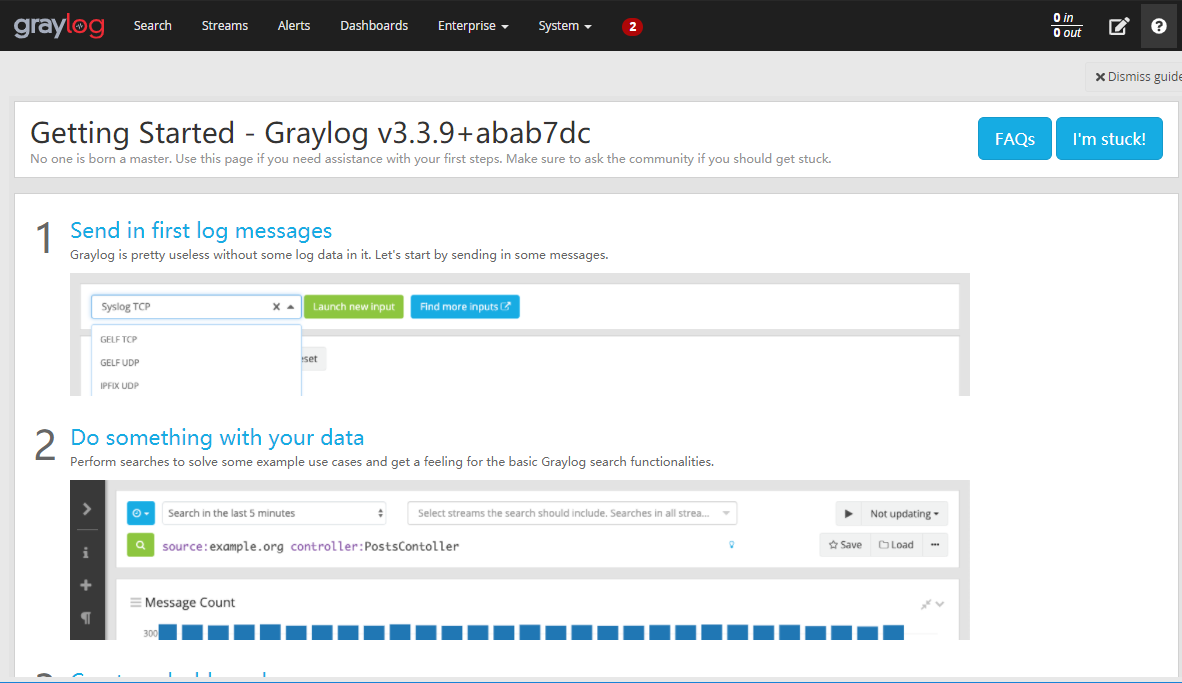
Enterprise Edition
Websoft9 is a Graylog Enterprise Edition partner. Pricing factors for Graylog Enterprise Edition include:
- Log Storage: Graylog Enterprise Edition pricing is primarily based on log storage.
- Clustering: The deployment of Graylog cluster also affects pricing.
- ES: Elasticsearch offers open-source clustering, but advanced features require a commercial license.
Configuration options
- SMTP (✅): Edit the transport_email parameters in the configuration file
- Configuration file: To configure environment variables for containers, prefix all configuration variables with uppercase GRAYLOG_
GRAYLOG_TRANSPORT_EMAIL_ENABLED: "true"
GRAYLOG_TRANSPORT_EMAIL_HOSTNAME: smtp
GRAYLOG_TRANSPORT_EMAIL_PORT: 25
GRAYLOG_TRANSPORT_EMAIL_USE_AUTH: "false"
GRAYLOG_TRANSPORT_EMAIL_USE_TLS: "false"
GRAYLOG_TRANSPORT_EMAIL_USE_SSL: "false" - Graylog API
Administer
- Clustering: Graylog supports complex clustered deployments.
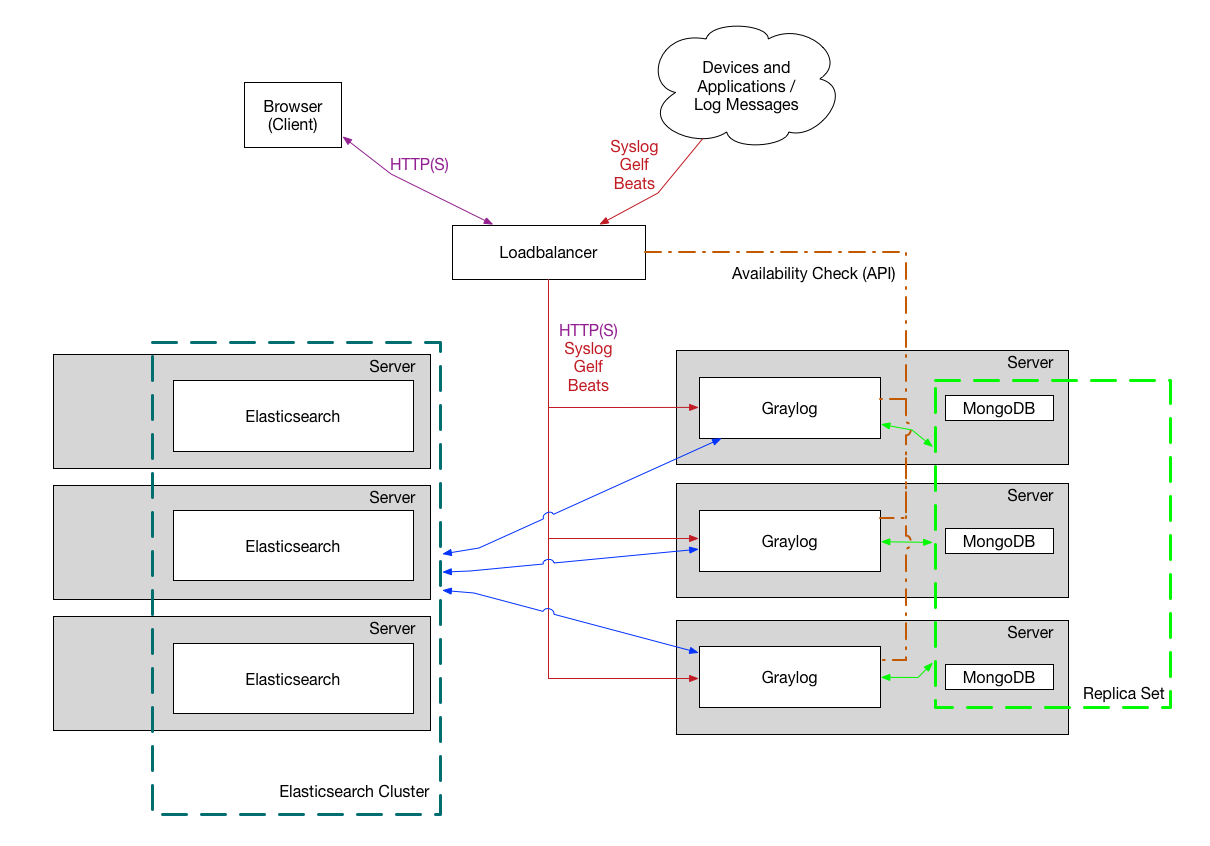
Troubleshooting
Alerts and Errors after login ?
Description: A prompt indicating "There is a node without any running inputs." What does this mean?
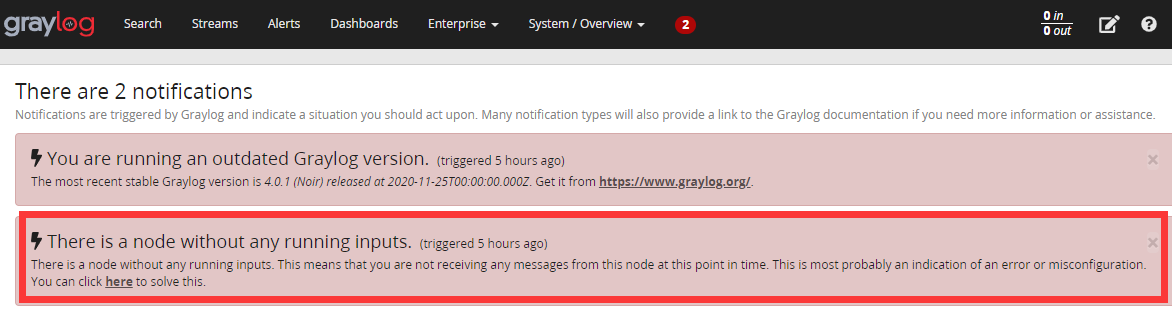
Reason: This is just a reminder that there is currently no inputs, not an error.
Solution: Create a new local input to resolve this reminder.
Description: Index rotation strategy null not found...?
Reason: This issue occurs when the free disk space is less than 15%.
Solution: Free up redundant files or increase server disk space.
Does Graylog store data?
Graylog does not store data, it relies on Elasticsearch to store data.
Elasticsearch architecture:
- Elasticsearch is used to store and search logs, with clustering improving efficiency
- Graylog is used to transfer and present data, with clustering improving availability
- MongoDB is used to store configuration information, which is minimal, and clustering is limited.
What is the Architecture of Graylog?
Please read the official Architecture Guide
