Kafka
Apache Kafka is Open-source distributed event streaming platform, used for Message Queue . Apache Kafka® is used for building real-time data pipelines and streaming apps.
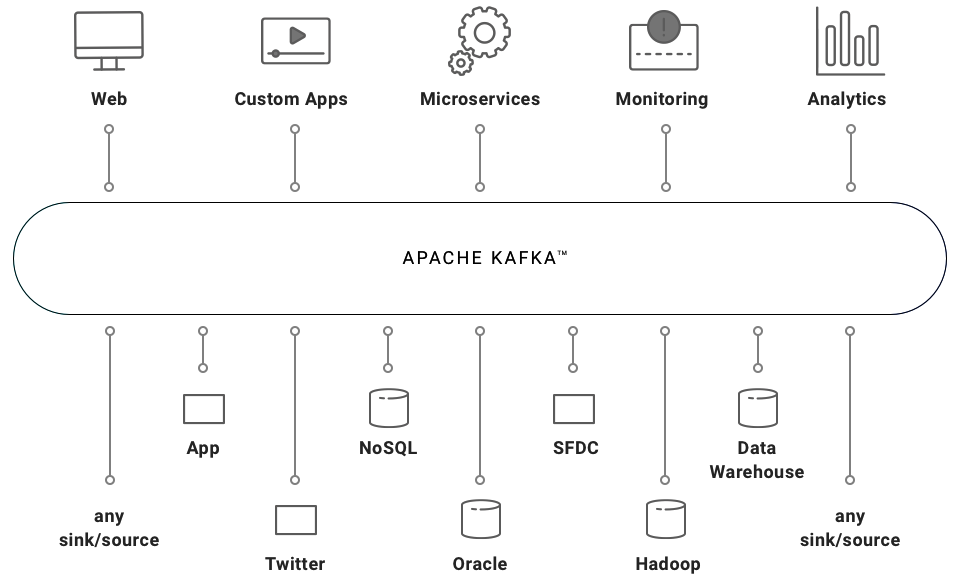
Prepare
When referring to this document to use Apache Kafka, please read and ensure the following points:
-
Login to Websoft9 Console and find or install Apache Kafka:
- Go to My Apps listing applications
- Go to App Store installing target application
-
This application is installed by Websoft9 console.
-
The purpose of this application complies with the apache2 open source license agreement.
-
Configure the domain name or server security group opens external network ports for application access.
Getting started
Visualize Kafka Cluster Management
Install the Redpanda Console from the Websoft9 App Store to visually manage your Kafka cluster.
Configuration options
- Authentication and Authorization Control: Kafka mirrors support various authentication and authorization mechanisms, which need to be configured manually.
- Custom Configuration: It is recommended to set up through environment variables.
- CLI
/opt/bitnami/kafka/bin/kafka
/opt/bitnami/kafka/bin/kafka-console-consumer.sh --bootstrap-server yourip:port --consumer.config consumer.properties --topic my-topic
# ZooKeeper client
zkCli.sh -server IP:2181 - Kafka APIS
- Kafka Clients
Administer
Refer to the Bitnami Kafka Docs for additional information