RustDesk
RustDesk is **Virtual and Remote desktop infrastructure **, used for Cloud Workspaces . RustDesk is an open source remote desktop software that supports cross-platform connectivity and provides secure, fast remote access and control, an alternative to TeamViewer or Citrix.
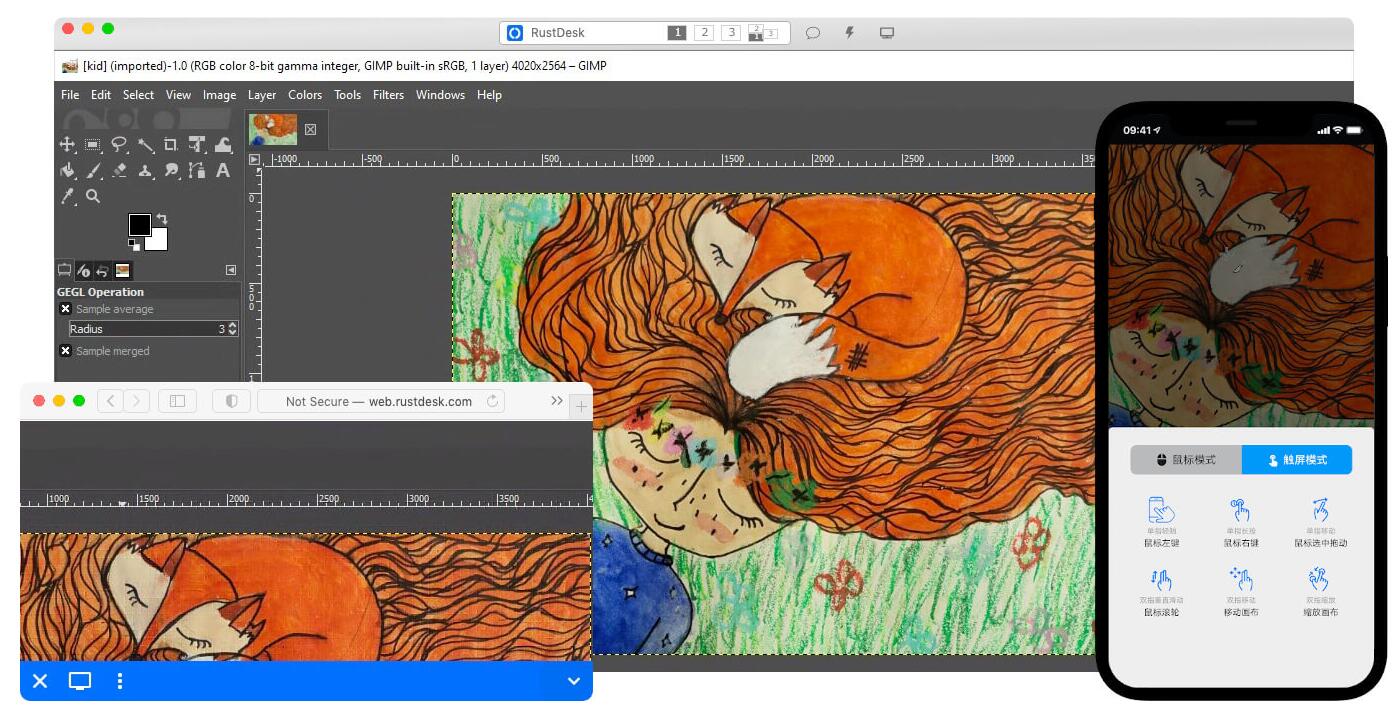
Prepare
When referring to this document to use **RustDesk **, please read and ensure the following points:
-
Login to Websoft9 Console and find or install RustDesk :
- Go to My Apps listing applications
- Go to App Store installing target application
-
This application is installed by Websoft9 console.
-
The purpose of this application complies with the AGPL-3.0 open source license agreement.
-
Configure the domain name or server security group opens external network ports for application access.
Getting Started
Remoting
Take two Windows as an example, the following describes the process of connecting remotely: 1.
-
Download the RustDesk client for each of the two connected windows and install it.
-
Open the Client Connection Tool, Settings > Network > ID/Relay Server Settings
- ID Server: IP or domain name where RustDesk is deployed
- Key: the contents of id_ed25519.pub under RustDesk volumes
-
Give the ID and one-time password to the control client to start the remote connection.