Drupal Maintenance
This chapter is special guide for Drupal maintenance and settings. And you can refer to Administrator and Steps after installing for some general settings that including: Configure Domain, HTTPS Setting, Migration, Web Server configuration, Docker Setting, Database connection, Backup & Restore...
Maintenance guide
Backup and Restore
This section provides Drupal online backup solution
-
Download module Backup and Migrate
-
Log in Drupal console as administrator, install Backup and Migrate by uploading package
-
Go to【Manage】>【configuration】, open【Backup and Migrate】
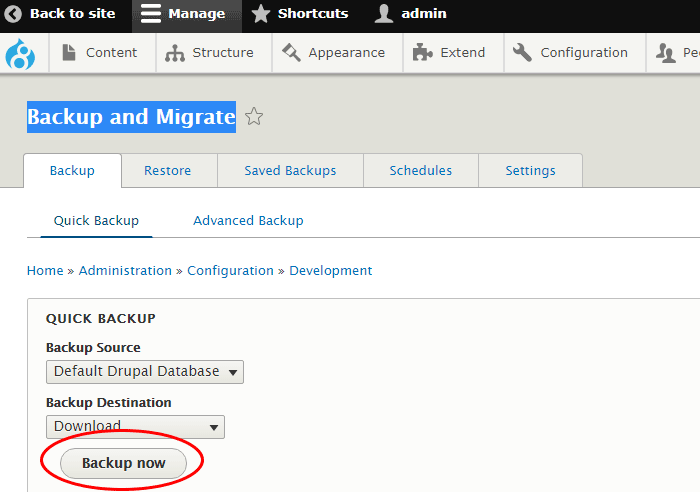
-
Set your backup policy
-
You can also restore your data online by Backup and Migrate
Upgrade
Drupal don't have online Upgrade function, but Drupal have Upgrade solution by CLI
-
Log in Drupal, you can see the upgrade reminder if there have latest version of Drupal
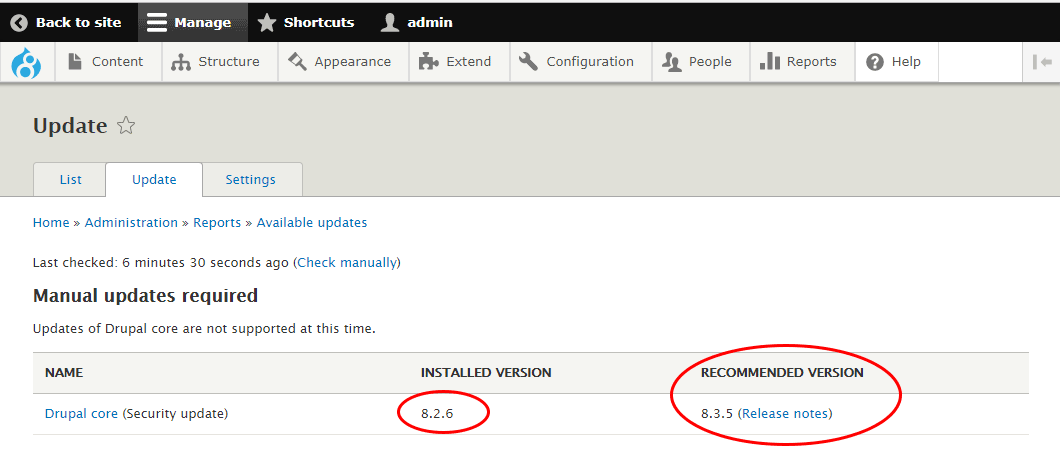
-
Refer to Updating Drupal core via Composer to start Upgrade
More details about upgrade, please refer to Drupal Upgrade
Troubleshoot
In addition to the Drupal issues listed below, you can refer to Troubleshoot + FAQ to get more.
初始化 【安装翻译】时总是报错?
问题原因��:安装翻译过程中需要从网络上下载翻译文件,可能会有网络超时导致错误
解决方案:重试多次,直至成功
Drupal 状态报告有错误?(图)
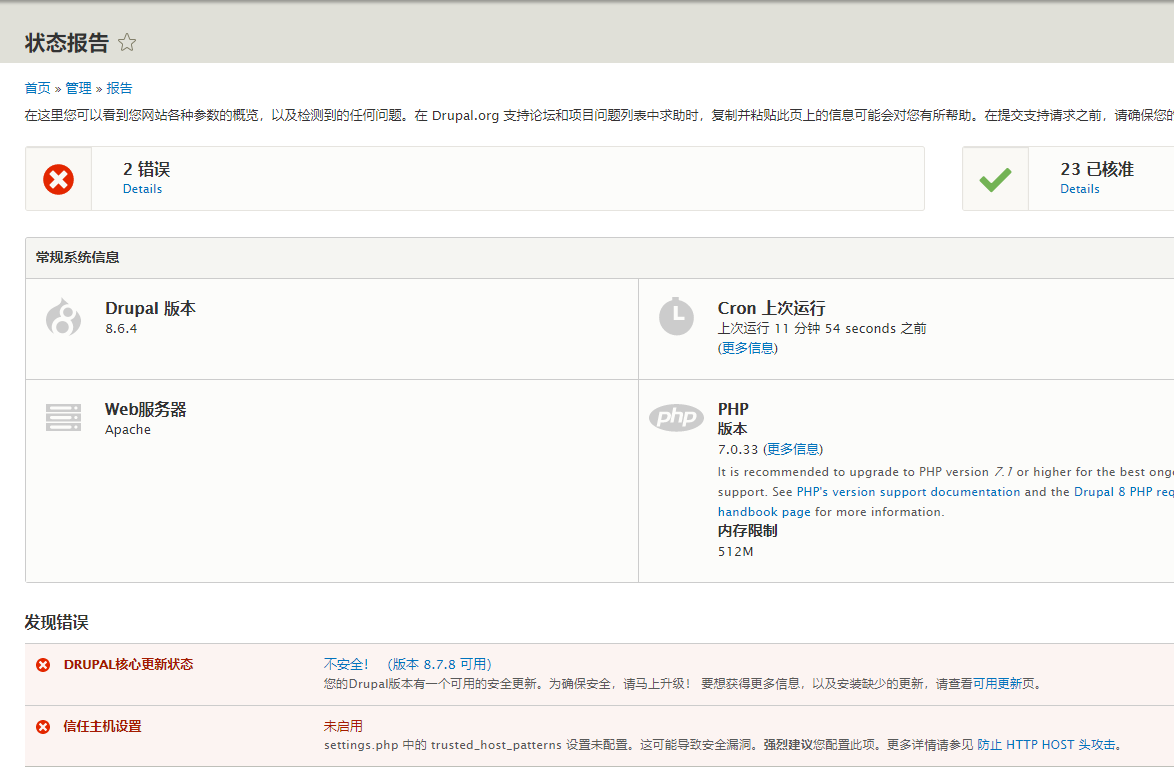
请根据提示完成系统升级或设置,不过这个设置不是必须的,此“错误”称之为“警告”更为合适
Protecting against HTTP ... 错误?
现象描述:Drupal8.x 版本以上,安装完后提示 Protecting against HTTP HOST Header attacks。
解决方法:进入 Drupal 目录下的 settings.php 文件插入下面的代码:
$settings['trusted_host_patterns']=['^www\.webosft9\.com$'];
Drupal 安装完成后仍提示安全漏洞?
Refer to Trusted Host settings
FAQ
Drupal support multi-language?
Yes