ERPNext Maintenance
This chapter is special guide for ERPNext maintenance and settings. And you can refer to Administrator and Steps after installing for some general settings that including: Configure Domain, HTTPS Setting, Migration, Web Server configuration, Docker Setting, Database connection, Backup & Restore...
Maintenance guide
ERPNext Backup
Automatic backups(scheduled tasks)
-
Log in to ERPNext and open: Settings> System Settings
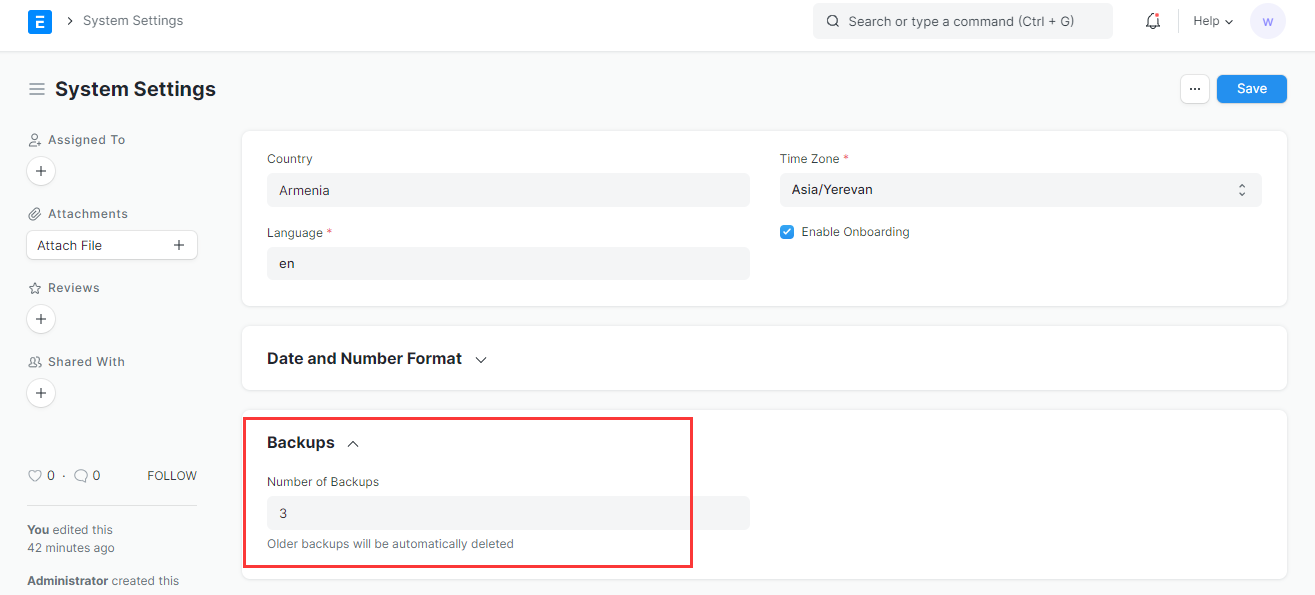
-
Wait for the scheduled task to execute
Manual backup
Manual backup ERPNext:
-
Enter the ERPNext container
docker exec -it erpnext-worker-default bash -
Run the backup command
# Query the project folder name (IP or DNS)
ls
# backup
bench --site 121.41.86.118 backup
Get the backup file
Backup files are stored in persistent storage for ERPNext.
Download fails at Download Backups in the background, the cause remains to be investigated. You can download it directly from the path above.
Troubleshoot
In addition to the ERPNext issues listed below, you can refer to Troubleshoot + FAQ to get more.
Error in Chrome when modify password?
This error is not attribute to ERPNext server, once you have upgraded you local Chrome, it solved
Why I get the message "You should not run this command as root" when run bench?
The bench commands only can run for the user name frapper, you must change the user first
su - frapper
Error prompt in the last step of the ERPNext installation wizard?
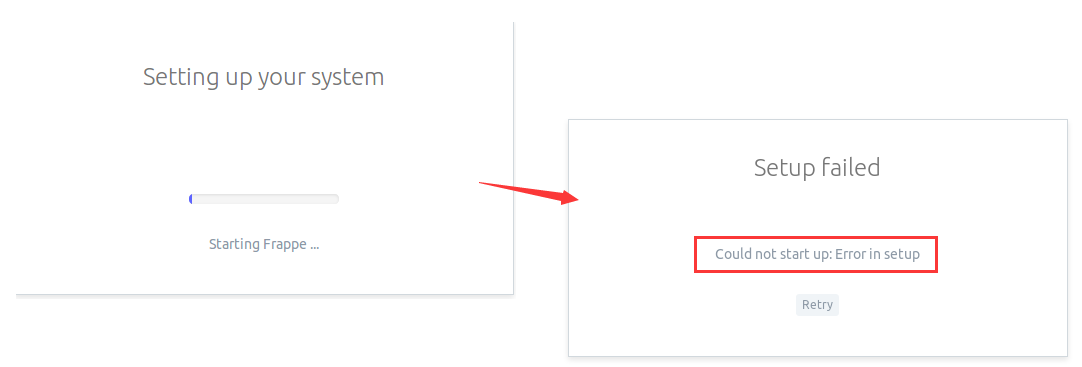 Cause: unknown
Cause: unknown
Solution: repeat the installation several times until successful
FAQ
Which install solution for this ERPNext?
Use Docker installation, you can access our Docker-Compose for ERPNext open source project on Github
Can I install ERPNext by Manual installation?
Yes, the general installation process of ERPNext is as follows:
- Use the bench command to initialize a Frappe framework
- Install ERPNext app
- Create a site with the same name as ERPNext
- Connect the site with the app
What are the relationship and difference between Frappe, bench and ERPNext?
ERPNext is based on Frappe for free ERP framework development.
Frappe is a framework for rapid development of JS and Python integrated applications.
Bench is a CLI tool of Frappe framework, which used to create and manage Frappe by commands.
Why should create site for ERPNext installation?
Frappe framework is mainly composed of two parts: app and site. App is the back-end Python code, and site is the front-end part for handling HTTP requests.
What databases does ERPNext support?
MariaDB and PostgreSQL
How to change the permissions of filesytem?
Change owner(group) or permissions like below:
chown -R apache.apache /data/wwwroot/erpnext
find /data/wwwroot/erpnext -type d -exec chmod 750 {} \;
find /data/wwwroot/erpnext -type f -exec chmod 640 {} \;