Joomla Maintenance
This chapter is special guide for Joomla maintenance and settings. And you can refer to Administrator and Steps after installing for some general settings that including: Configure Domain, HTTPS Setting, Migration, Web Server configuration, Docker Setting, Database connection, Backup & Restore...
Maintenance guide
Backup and Restore
This section provides Joomla online backup solution
-
Download extension Akeeda
-
Log in Joomla console as administrator, install Akeeka by uploading package
-
Go to【Dashboard】>【System】>【Control Panel】, find 【Backup is up-to-date】
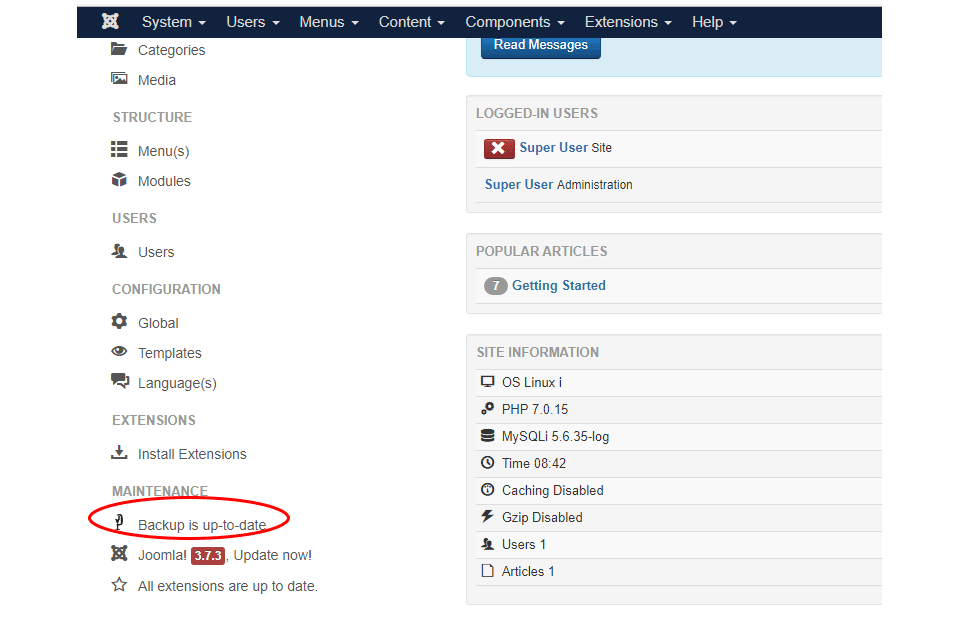
-
Set the backup
-
You can Restore Joomla with Akeeda also
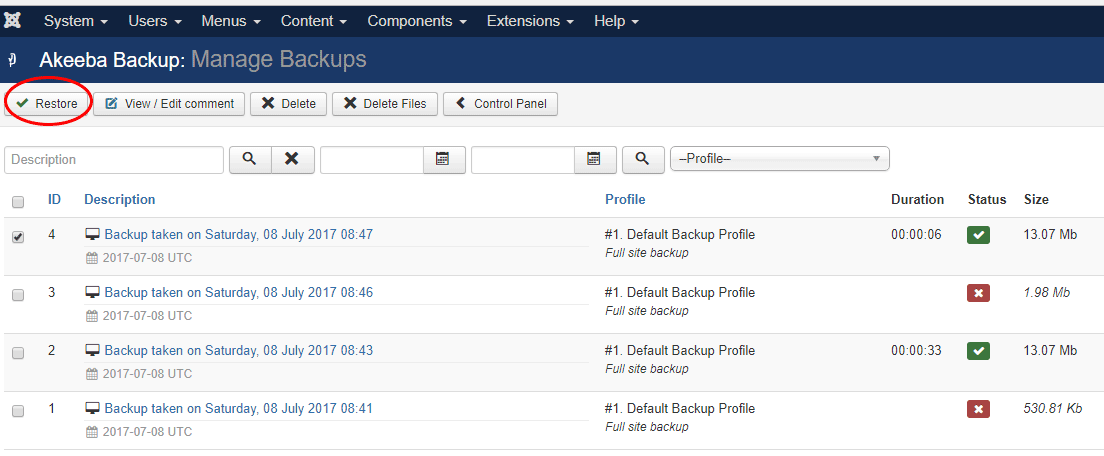
Upgrade
Joomla provides a very user-friendly upgrade (update) portal
Please completed backup of Server before any upgrade of Joomla
-
Log in Joomla backend, you can see the upgrade reminder when have latest version
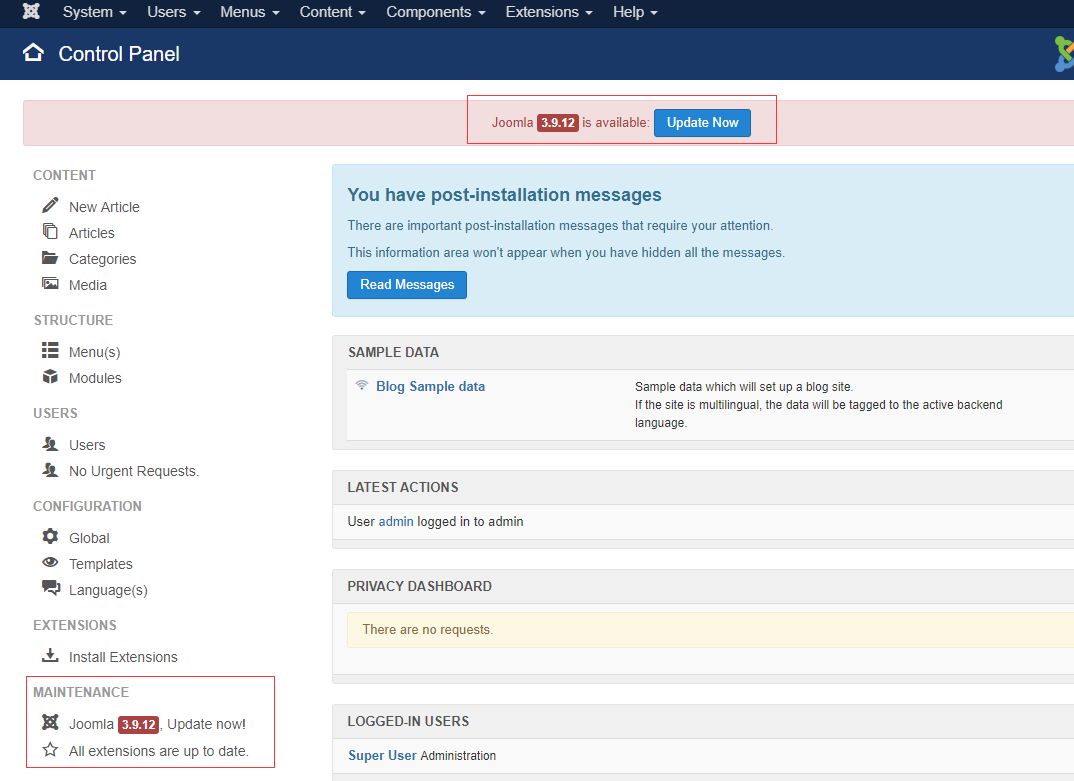
-
Go to the upgrade interface, check the upgrade requirement and start to upgrade
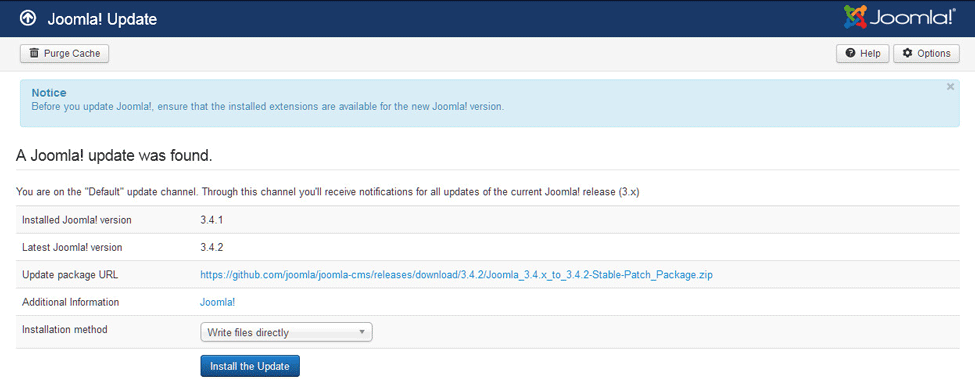
-
Upgrading, wait for it
-
Upgrade successfully
-
You can upgrade extension of Joomla also
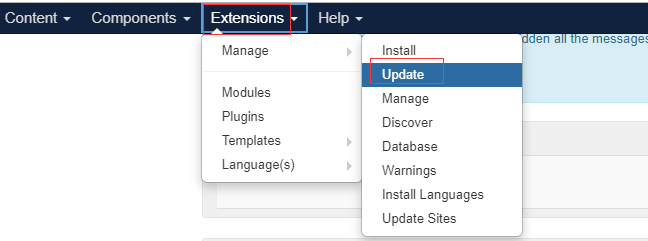
Troubleshoot
In addition to the Joomla issues listed below, you can refer to Troubleshoot + FAQ to get more.
FAQ
Joomla support multi-language?
Yes
在组件中如何加载其他扩展的语言文件?
开发一个Joomla投稿组件的时候,需要调用joomla文章组件的语言文件,因为界面很多字符串都来自系统的文章组件,本来打算直接将系统的文章组件的语言文件直接复制一份的,但感觉那样做不优雅,因此,查了一下源码,发现是Joomla是可以在任何时间,任何地方调用任何组件的语言文件的。
直接上代码了,并不难理解
`$lang` `= JFactory::getLanguage();`
`$extension` `= ``'com_content'``;`
`$base_dir` `= JPATH_ADMINISTRATOR;`
`$language_tag` `= ``'zh-CN'``;`
`$reload` `= true;`
`$lang``->load(``$extension``, ``$base_dir``, ``$language_tag``, ``$reload``);`
上面的代码没有什么好解释的。需要什么扩展就将extension变量赋值即可。
如何设置数据库默认连接?
向文件 path/joomla/installation/model/forms/database.xml 中,添加 default="xxxx" 即可