Jenkins Maintenance
This chapter is special guide for Jenkins maintenance and settings. And you can refer to Administrator and Steps after installing for some general settings that including: Configure Domain, HTTPS Setting, Migration, Web Server configuration, Docker Setting, Database connection, Backup & Restore...
Maintenance guide
Jenkins Backup and Restore
Backup plugin can help you Backup and restore Jenkins very easy.
Jenkins Upgrade
Jenkins recommended upgrade scheme:
-
Login Jenkins. a prompt will appear in the warning bar if the current version is not the latest stable version.
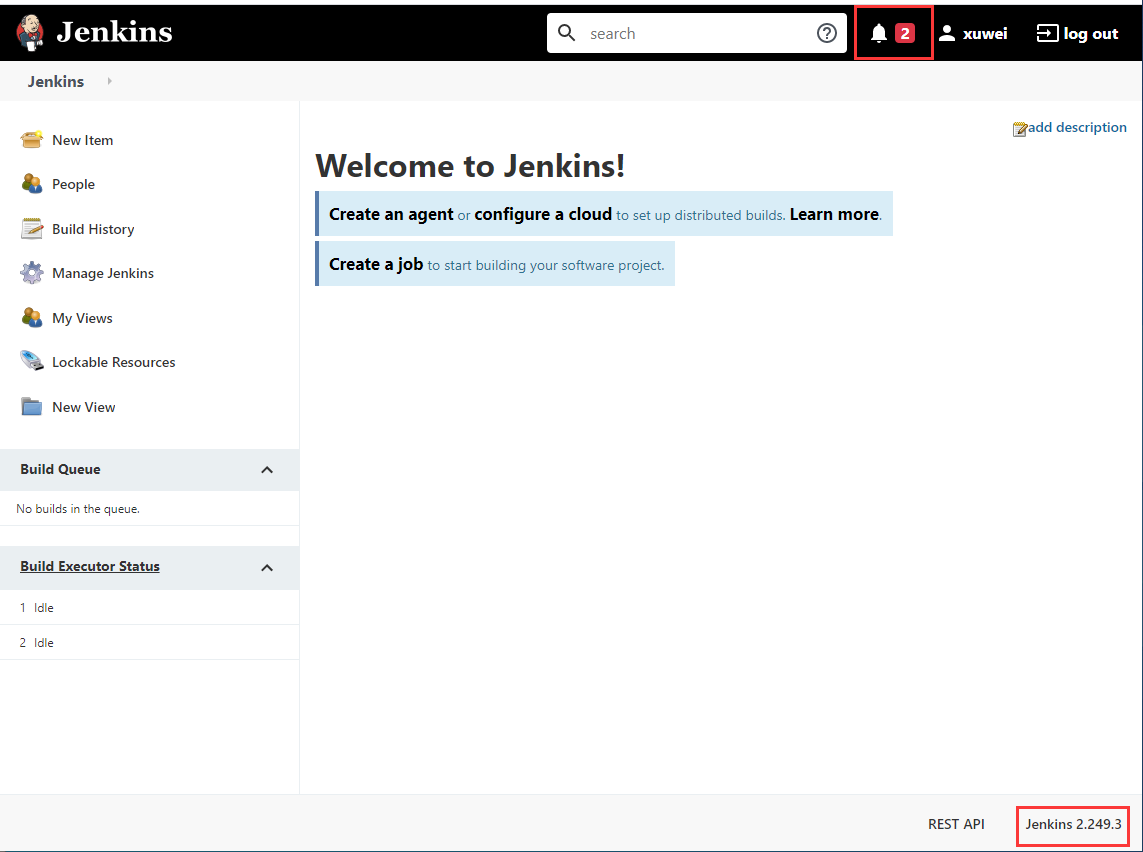
-
Click warning and select auto upgrade on the pop-up page
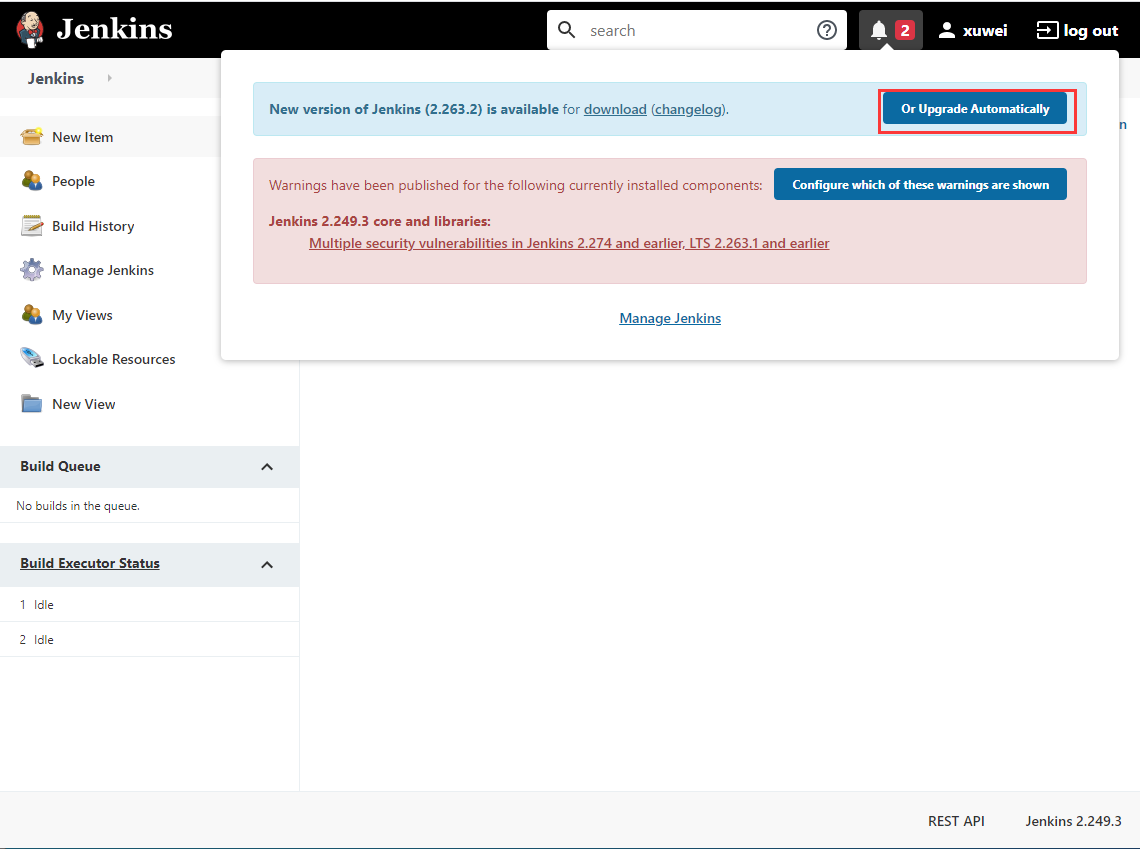
-
Wait on the upgrade page until the auto upgrade is complete
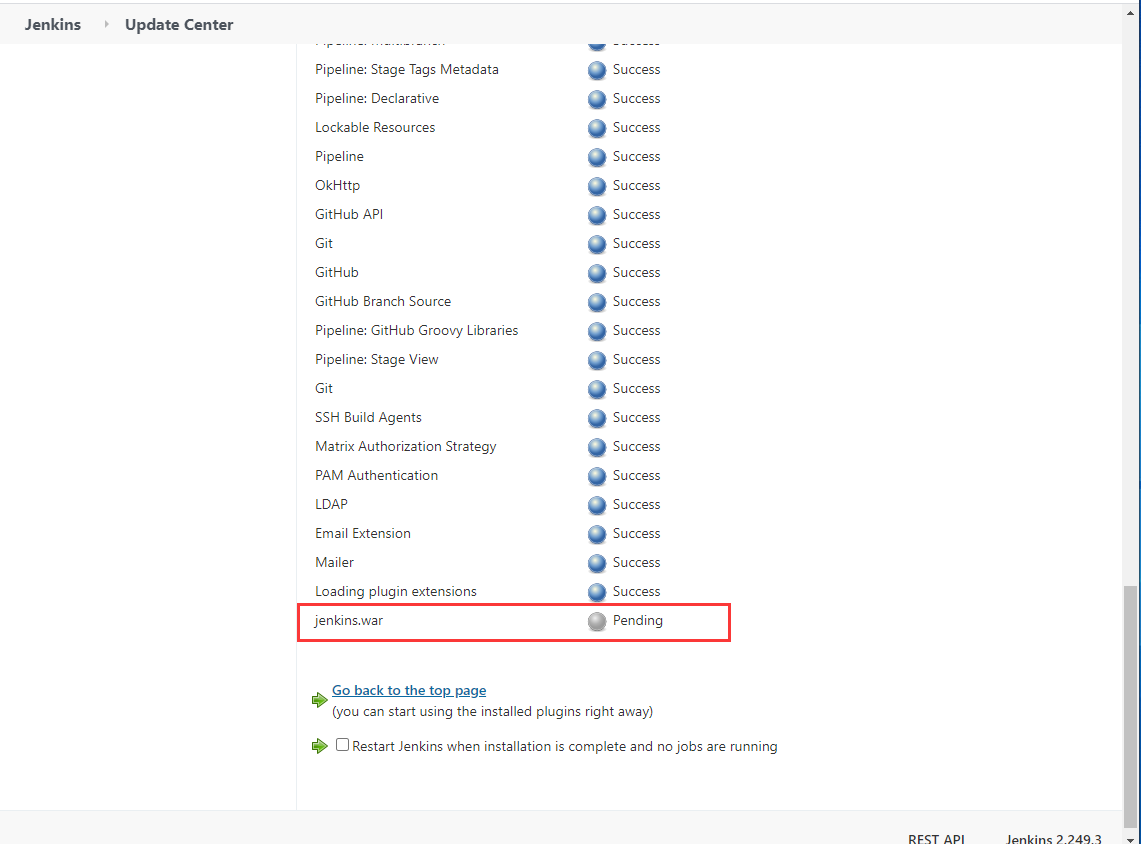
-
Restart jenkins service, Jenkins has been updated to the latest stable version
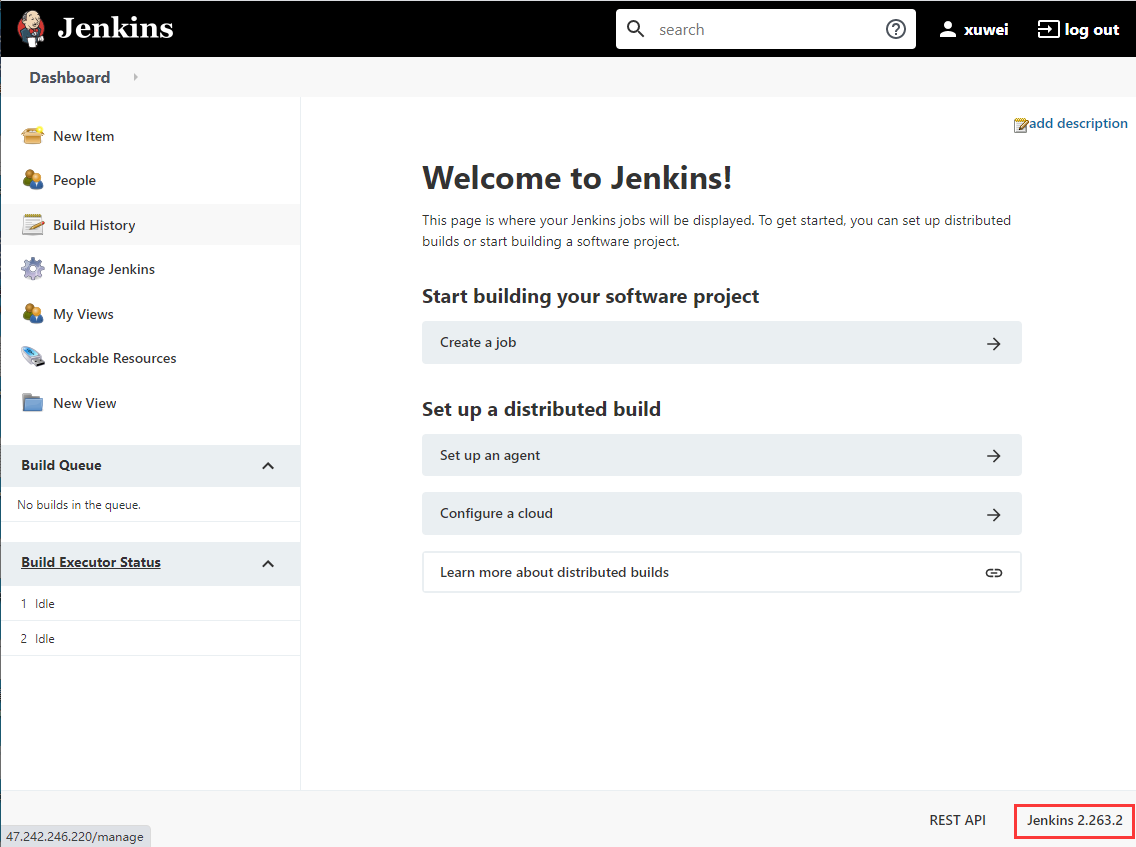
Troubleshoot
In addition to the Jenkins issues listed below, you can refer to Troubleshoot + FAQ to get more.
FAQ
Jenkins support multi-languages?
Yes, you can change you language very easy in you Jenkins Console,Jenkins displays text depending on the language of the browser, refer toJenkins Using local language.
How can I extend more functions for Jenkins?
Install more plugins