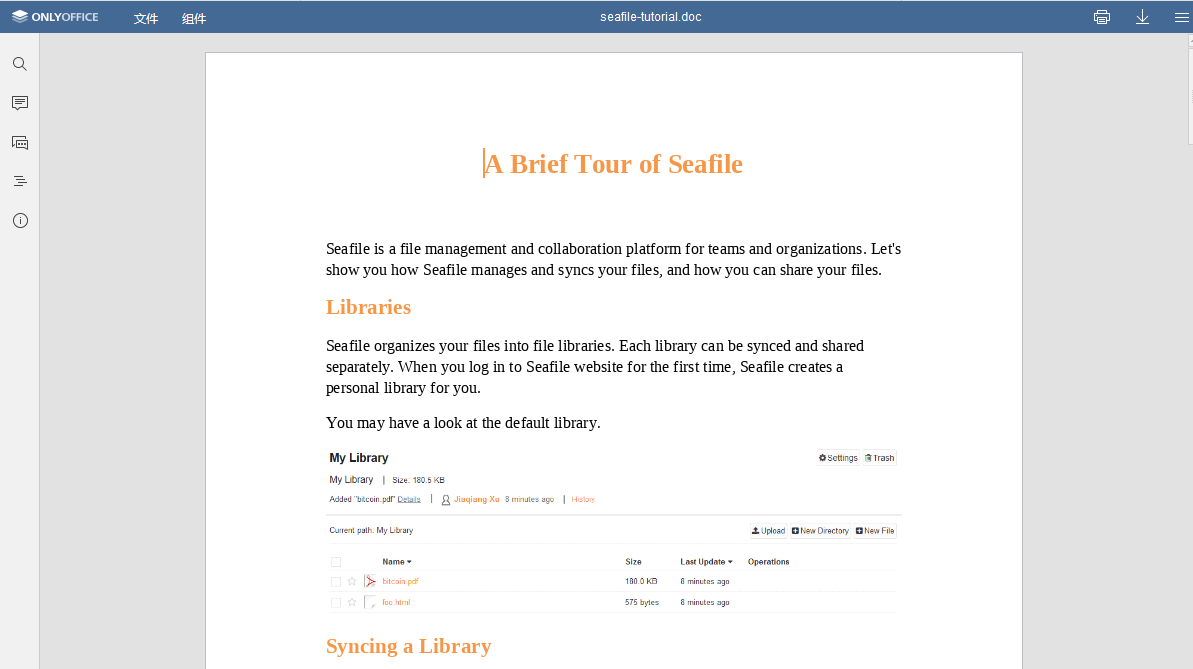Seafile Solution
Seafile 可以与其他的软件平台集成一起使用,解决 构建企业网盘系统 过程中的各种场景问题。
Seafile Integrate ONLYOFFICE Docs
Seafile opensource edition supports the OnlyOffice Document Server for file preview and edit. This deployment solution have installed the OnlyOffice Document Server, so you just need to configure it if you want to use it
-
Enable the TCP:9002 port on ,and check that OnlyOffice Docs is available
-
Use the SFTP to connect Server, edit the Seafile's configuration file: /opt/seafile-data/seafile/conf/seahub_settings.py
-
Insert the template like below
# Enable Only Office
ENABLE_ONLYOFFICE = True
VERIFY_ONLYOFFICE_CERTIFICATE = False
ONLYOFFICE_APIJS_URL = 'https://example.seafile.com:9002/web-apps/apps/api/documents/api.js'
ONLYOFFICE_FILE_EXTENSION = ('doc', 'docx', 'ppt', 'pptx', 'xls', 'xlsx', 'odt', 'fodt', 'odp', 'fodp', 'ods', 'fods')
ONLYOFFICE_EDIT_FILE_EXTENSION = ('docx', 'pptx', 'xlsx')Set ONLYOFFICE_APIJS_URL, e.g example.seafile.com to your domain or Internet IP
-
Restart the Docker of Seafile
sudo docker restart seafile -
Test the previwe and edit