VtigerCRM Maintenance
This chapter is special guide for VtigerCRM maintenance and settings. And you can refer to Administrator and Steps after installing for some general settings that including: Configure Domain, HTTPS Setting, Migration, Web Server configuration, Docker Setting, Database connection, Backup & Restore...
Maintenance guide
VtigerCRM Upgrade
VtigerCRM 自身提供了升级功能和升级文档,具体操作如下:
-
到 VtigerCRM 官网下载升级包(注意:是升级包,不是最新的软件包)
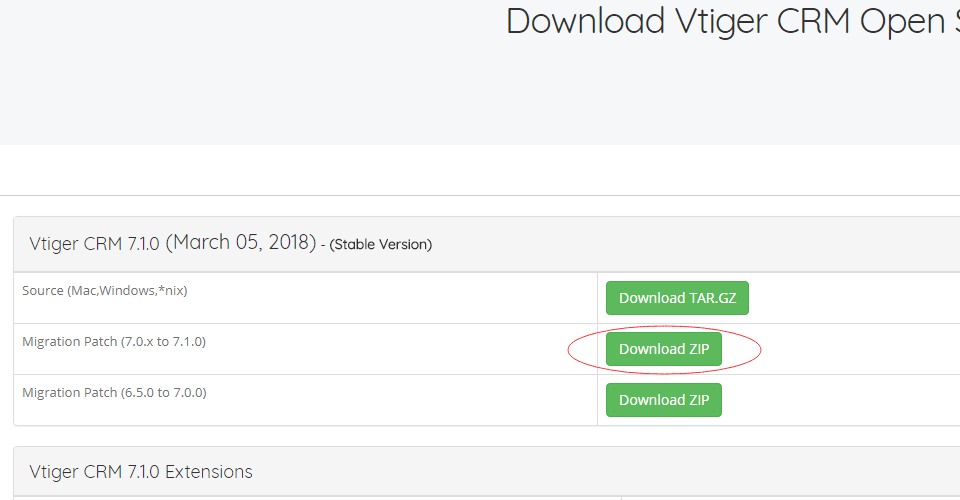
如果下载不到匹配的升级包,升级就无法进行。
-
将下载包解压后,通过 SFTP 上传到 VtigerCRM 根目录(data/wwwroot/defualt/vtigercrm)
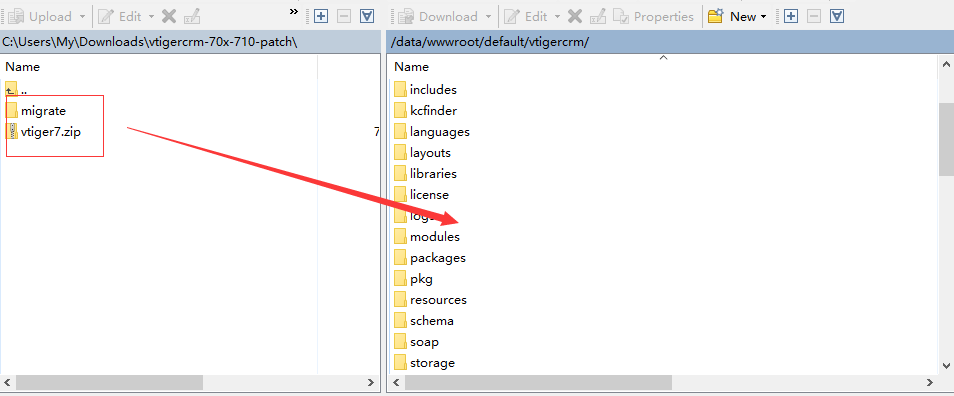
-
运行一条修改文件权限的命令:
chown -R apache.apache /data/wwwroot -
浏览器访问:http://服务器公网IP地��址/migrate 开始升级流程
Troubleshoot
In addition to the VtigerCRM issues listed below, you can refer to Troubleshoot + FAQ to get more.
更换服务器IP,VtigerCRM 无法访问?
错误信息:Invalid compiled template for 'modules/Install/Header.tpl'
问题原因:VtigerCRM 启动后会生成一个记录服务器IP地址的缓存文件
解决方案:使用下面的命令删除缓存文件
- rm -rf /data/wwwroot/vtigercrm/test/templates_c/v7
- rm -rf /data/wwwroot/vtigercrm/cache/*
FAQ
能推荐 VtigerCRM 实施商吗?
TMC 是 SuiteCRM、ODOO、VtigerCRM 、Sugar CRM 金牌技术服务商,一家提供企业管理咨询和 ERP 信息化解决方案的专业顾问公司,在国内外拥有众多 ERP(企业资源管理)、CRM(客户资源管理)成功案例及行业解决方案。