RabbitMQ Maintenance
This chapter is special guide for RabbitMQ maintenance and settings. And you can refer to Administrator and Steps after installing for some general settings that including: Configure Domain, HTTPS Setting, Migration, Web Server configuration, Docker Setting, Database connection, Backup & Restore...
Maintenance guide
Backup & Restore
Upgrade
Refer to the official docs: Upgrading RabbitMQ
Troubleshoot
In addition to the RabbitMQ issues listed below, you can refer to Troubleshoot + FAQ to get more.
Can't remote connect RabbitMQ?
- Enable the TCP:5672 and TCP:15672 ports of your Security Group of your Cloud Platform
- The user of RabbitMQ was assigned the suitable role (The user test can't connect from remote because it has not been assigned any role in the the picture below)
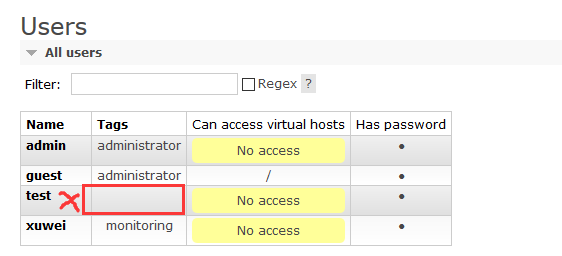
RabbitMQ service can't start?
- Use the debug mode of
rabbitmq-server consoleand you can see the errorsrabbitmq-server console - Search the keywords Failed or error from logs: /data/logs/rabbitmq-server
Error in Chrome when modify password?
This error is not attribute to RabbitMQ server, once you have upgraded you local Chrome, it solved
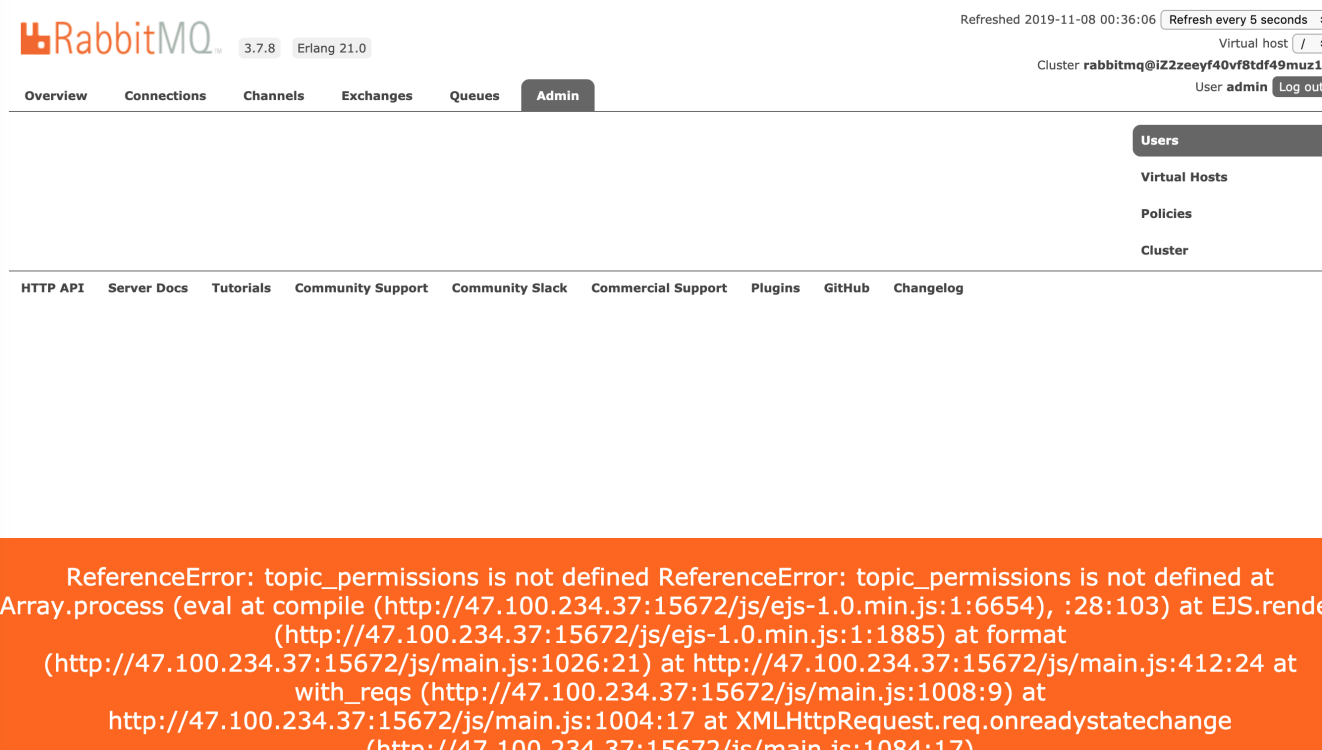
FAQ
How can I enable the debug mode of RabbitMQ service?
systemctl stop rabbitmq-server
rabbitmq-server console
Can I reset password of RabbitMQ by command?
Yes, e.g rabbitmqctl change_password admin newpassword