RocketMQ Maintenance
This chapter is special guide for RocketMQ maintenance and settings. And you can refer to Administrator and Steps after installing for some general settings that including: Configure Domain, HTTPS Setting, Migration, Web Server configuration, Docker Setting, Database connection, Backup & Restore...
Maintenance guide
Backup and Restore
Upgrade
RocketMQ upgrade is the same with install a new version, you must completed all resource and data before upgrade.
The following is the step for upgrade:
-
Visit RocketMQ Download to check for the installation requirement
-
Stop RocketMQ service
sudo systemctl stop mqnamesrv
sudo systemctl stop mqbroker -
Delete all files in the directory of RocketMQ
rm -rf /data/rocketmq/* -
Download the new RocketMQ and unzip it to /data/rocketmq
-
Modify java runtime memory in the file: rocketmq/bin/runserver.sh (Optional)
set Xms4g -Xmx4g -Xmn2g to Xms400M -Xmx400M -Xmn200M means reduce the memory limit
-
Modify java runtime memory in the file: rocketmq/bin/runbroker.sh (Optional)
-
Restart the RocketMQ and check the status
sudo systemctl start mqnamesrv
sudo systemctl start mqbroker
systemctl status mqnamesrv
systemctl status mqbroker
Troubleshoot
In addition to the RocketMQ issues listed below, you can refer to Troubleshoot + FAQ to get more.
内存不足?
RocketMQ 最低内存设置查看 runserver.sh 和 runbroker.sh` JAVA_OPT 设置
RocketMQ-Console display some error?
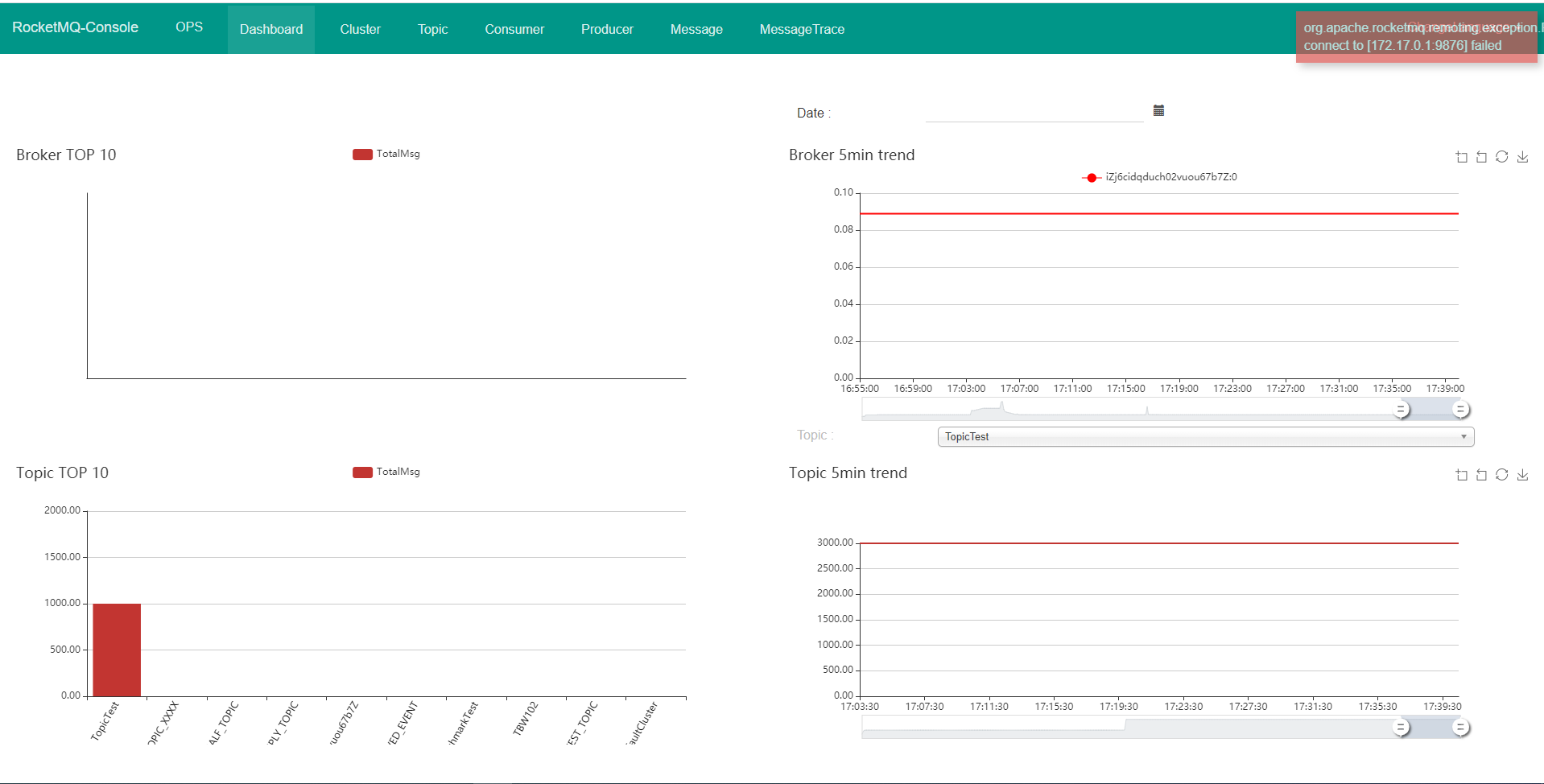
Reason: RocketMQ-Console can not connect RocketMQ Server Solution: Modify the service address of RocketMQ from the docker-compose file
FAQ
How is RocketMQ-Console-Ng installed?
Based on Docker
RocketMQ-Console-Ng is multilingual supported?
It supports English and simplified Chinese
How to install RocketMQ in this project?
Installed by binary package.
How long do RocketMQ messages last?
Messages will be saved for up to 3 days, and messages not used for more than 3 days will be deleted.