Typo3
Typo3 是一个 企业级内容管理系统,它被用于 企业建站 电子商务 内容营销技术 等场景。TYPO3 CMS是一个开源企业内容管理系统,拥有庞大的全球社区,由TYPO900协会的约3名成员提供支持。
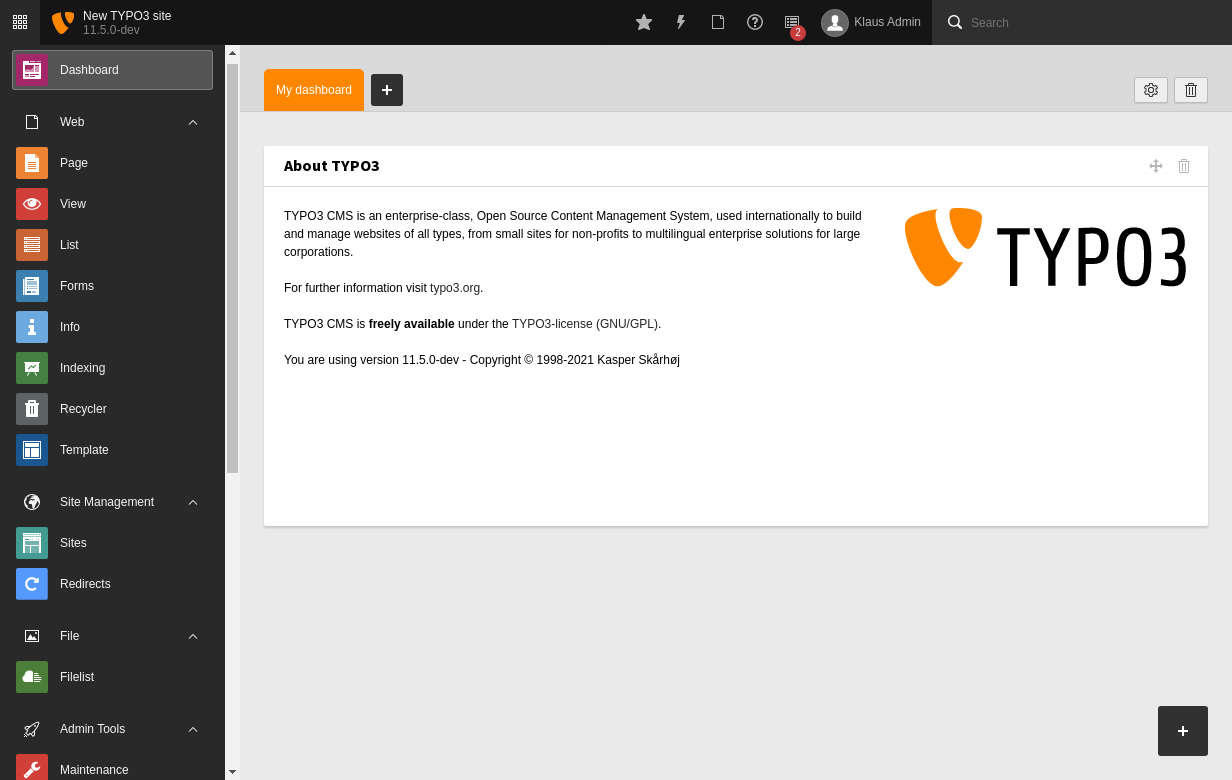
准备
在参阅本文档使用 Typo3 时,需要确保如下几点:
-
登录 Websoft9 控制台,然后找到(或安装)Typo3:
- 我的应用 菜单找到应用
- 应用商店 菜单部署应用
-
应用是基于 Websoft9 安装的
-
应用的用途符合 GPL-2.0 开源许可协议
-
为应用准备配置访问方式:配置域名 或 服务器安全组开启网外端口
入门指南
初始化
-
Websoft9 控制台安装 Typo3 后,通过 "我的应用" 查看 Typo3 应用详情
- 在 "访问" 标签页中获取访问信息
- 在 "数据库" 标签页中获取数据库账号
-
进入 Typo3 安装向导,当环境检测步骤通过后,开始填写数据库参数
-
Username:
typo3 -
Password: 应用管理的 数据库 标签页获取
-
Host: 应用管理的 数据库 标签页获取
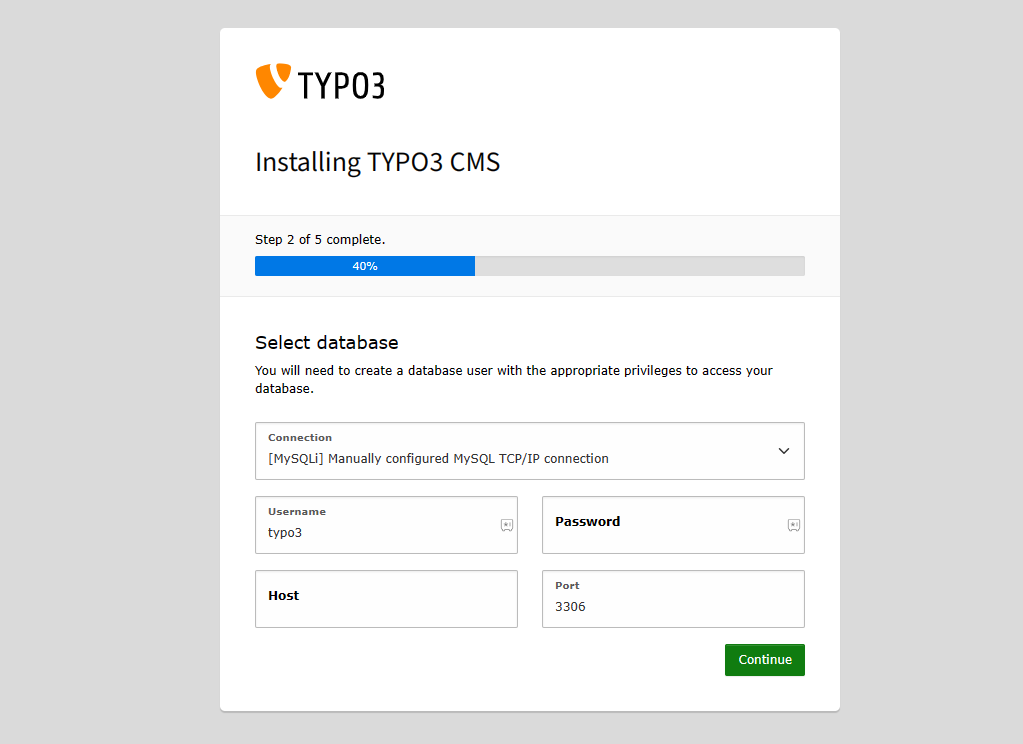
-
-
依次后续步骤:创建管理员账号、设置站点信息等
-
登录后台,开始创作网站
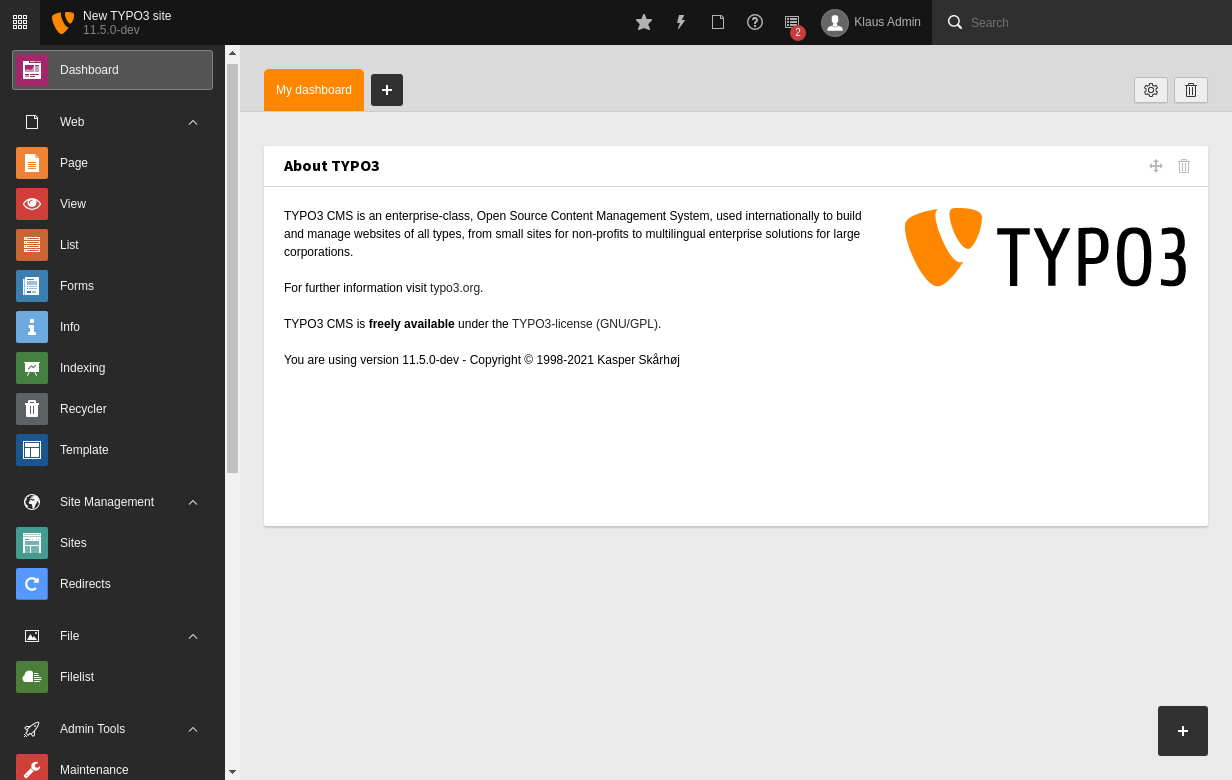
-
完成安装后登录后台
配置选项
-
CLI
- typo3 -- 官方核心命令行
- typo3cms -- 第三方扩展命令
-
扩��展(√):Typo3后台 ADMIN TOOLS > Extensions
-
模板(√):Typo3后台 WEB > Template
管理维护
- 在线升级(√):Typo3后台 ADMIN TOOLS > Upgrade
- 后台路径:
/typo3
故障
初始化后前台 404 错误?
这是正常的。Typo3 默认并没有创建任何前台页面,需创建页面并向页面增加内容后,前台才可以显示内容。