ClamAV
ClamAV is open-source antivirus engine, used for Detection and Monitor . ClamAV is an open-source antivirus engine for detecting trojans, viruses, malware & other malicious threats.
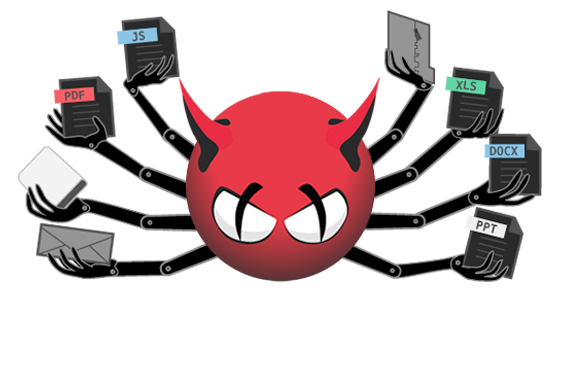
Prepare
When referring to this document to use ClamAV, please read and ensure the following points:
-
Login to Websoft9 Console and find or install ClamAV:
- Go to My Apps listing applications
- Go to App Store installing target application
-
This application is installed by Websoft9 console.
-
The purpose of this application complies with the GPL-2.0 open source license agreement.
-
Configure the domain name or server security group opens external network ports for application access.
Getting started
Start scan
-
Access the container through the Exec console
-
Run the following scan command(note that
sudois not required)apk add sudo
sudo clamscan -ri /scandir --log=myscan.logmyscan.logcontains the scan results. If it includes information about infected files, it indicates that the system has a virus
Configuration options
- Set Scan Path: Define the scan path using the W9-SCAN-PATH_SET variable in the
.envfile. - Scanning Commands: Use
clamscanfor a deep scan orclamdscanas an alternative scanning method.
Administer
Troubleshooting
ClamScan Lacks Permission to Scan Files?
If ClamScan does not have the necessary permissions to scan files, try using sudo to grant the required access. Run the scan with elevated privileges using sudo clamscan