Tinyproxy
Tinyproxy is A light-weight HTTP/HTTPS proxy software, used for HTTP Server Application Gateway . Tinyproxy is a small, efficient HTTP/SSL proxy daemon released under the GNU General Public License. Tinyproxy is very useful in a small network setting, where a larger proxy would either be too resource intensive, or a security risk. One of the key features of Tinyproxy is the buffering connection concept.
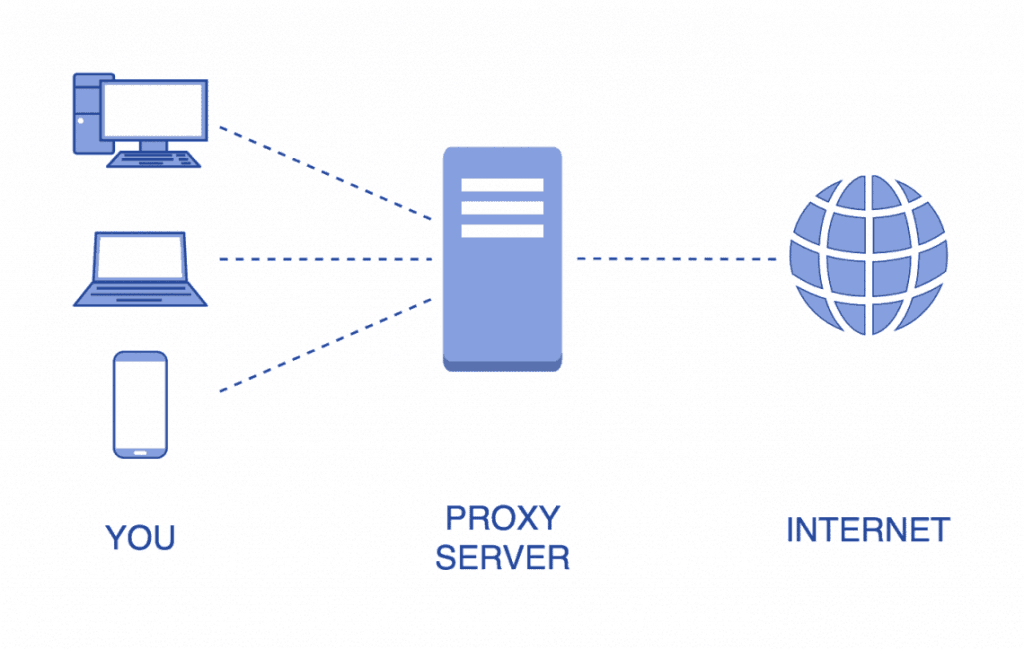
Prepare
When referring to this document to use Tinyproxy, please read and ensure the following points:
-
Login to Websoft9 Console and find or install Tinyproxy:
- Go to My Apps listing applications
- Go to App Store installing target application
-
This application is installed by Websoft9 console.
-
The purpose of this application complies with the GPL-2.0 open source license agreement.
-
Configure the domain name or server security group opens external network ports for application access.
Getting Started
Using Git Clone Through a Proxy
Follow these steps to use Tinyproxy for git clone:
-
Modify the
ALLOWEDfield in the.envfile via the console. The changes will take effect after you rebuild the application. -
Use the following command to clone the repository through Tinyproxy:
git -c http.proxy=http://TinyproxyURL:Port clone --depth=1 https://github.com/Websoft9/docker-library
Configuration Options
- Whitelist Setup: To allow specific IP addresses, edit the
ALLOWEDfield in the.envfile. Using0.0.0.0/0will allow all IPs to access. Separate multiple IP addresses with spaces.