InfluxDB
InfluxDB is **Manage all types of time series data in a single, purpose-built database. **, used for Time Series Database Device Management and Monitor . InfluxDB is a strong database built specifically for time series data. It has made working with such data seamless and easy.
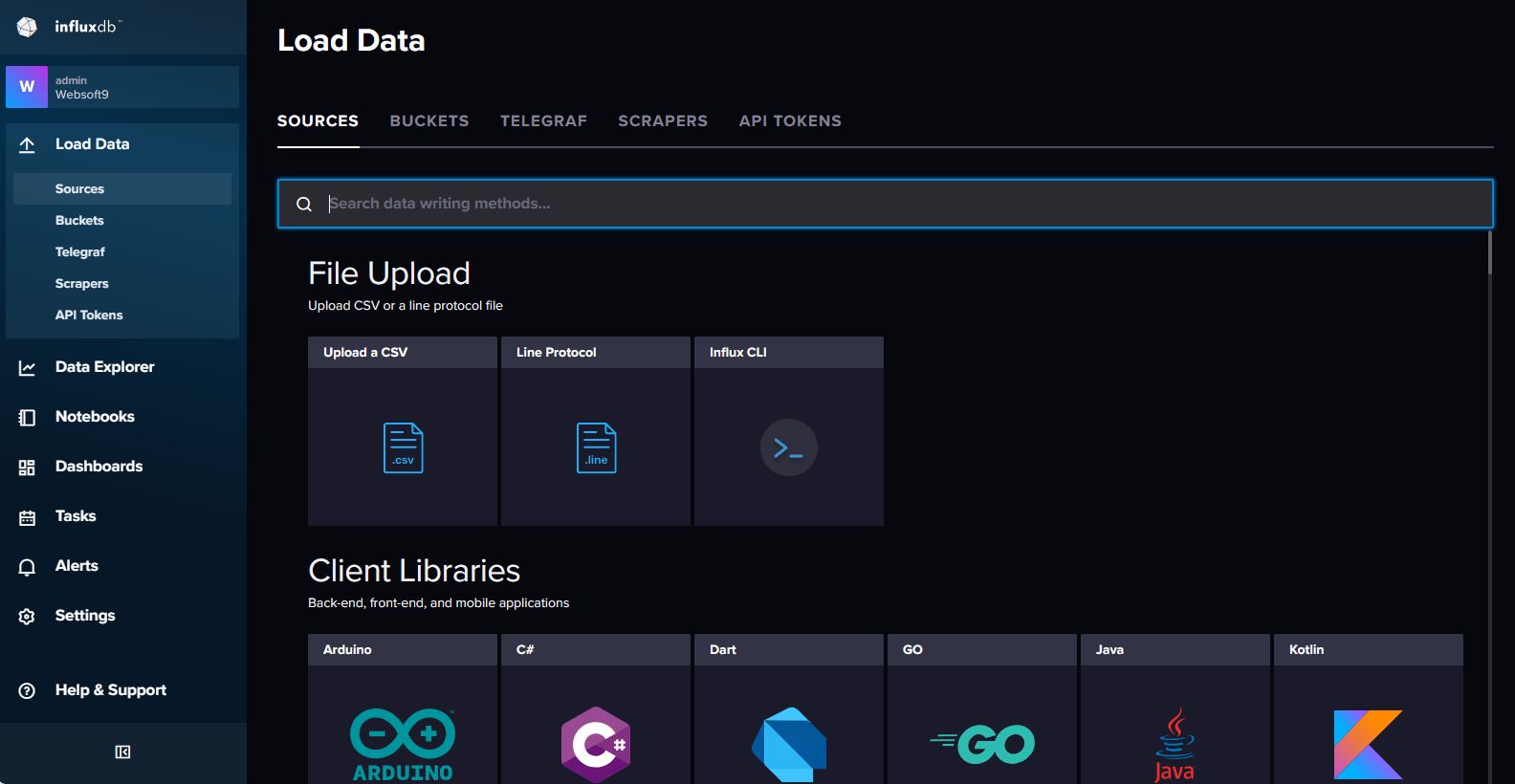
Prepare
When referring to this document to use InfluxDB, please read and ensure the following points:
-
Login to Websoft9 Console and find or install InfluxDB:
- Go to My Apps listing applications
- Go to App Store installing target application
-
This application is installed by Websoft9 console.
-
The purpose of this application complies with the MIT open source license agreement.
-
Configure the domain name or server security group opens external network ports for application access.
Getting started
Initial setup
-
When completing the installation of InfluxDB in the Websoft9 console, get the applicaiton's overview and access information from My Apps
-
Create organizations, users, and buckets as instructed by the installation wizard, and click Get Started to enter the dashboard and begin using them
Configuration options
-
Dashboard: InfluxDB2.x or above comes with
-
There are three ways to set configuration parameters:
- Container configuration file: /etc/influxdb2/config.yml
- Container environment variables
- Command in the docker-compose.yml file (highest priority)