Danswer
Danswer is Danswer AI Assistant, used for AI Agents/Chatbots/RAG . Danswer is a generative AI chat platform for teams.
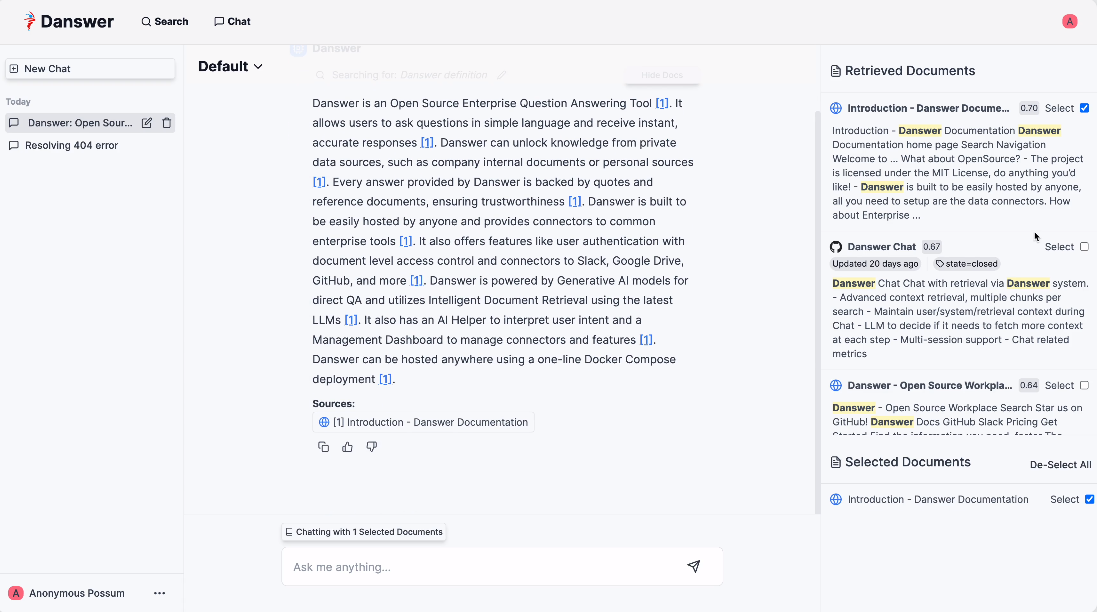
Prepare
When referring to this document to use Danswer, please read and ensure the following points:
-
Login to Websoft9 Console and find or install Danswer:
- Go to My Apps listing applications
- Go to App Store installing target application
-
This application is installed by Websoft9 console.
-
Please check the application's usage license agreement to ensure compliance.
-
Configure the domain name or server security group opens external network ports for application access.
Getting Started
Initial Setup
-
After completing the installation of Danswer via the Websoft9 Console, retrieve the application's Overview and Access information from My Apps.
-
Visit the URL in your local browser and set your email and password.
-
Follow the wizard prompts to select the LLM model and set the relevant parameters to use the Chat function.
Configure Search
In addition to the chat feature, Danswer also supports a search feature that processes web pages as the search source:
-
Select Add Connector > Other > Web.
-
Follow the page prompts to add a search source URL.
-
Select Back to Danswer, and set the site to be used as a reference source when using the search function.
Configuration Options
- API (✅): Ingestion API