YouTrack
YouTrack is project management for all your teams, used for Agile Boards Project and Task All-in-one DevOps . YouTrack is a project management and issue tracking tool developed by JetBrains.
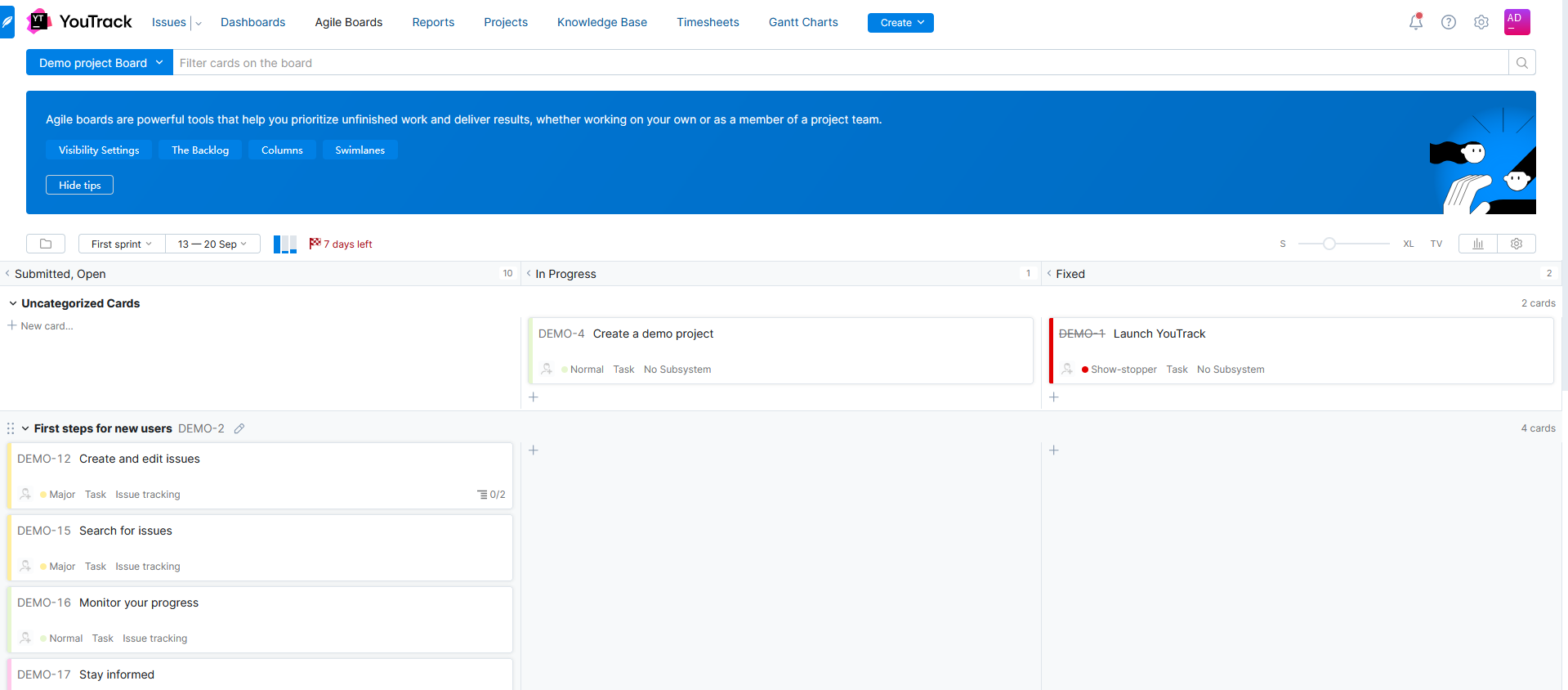
Prepare
When referring to this document to use YouTrack, please read and ensure the following points:
-
Login to Websoft9 Console and find or install YouTrack:
- Go to My Apps listing applications
- Go to App Store installing target application
-
This application is installed by Websoft9 console.
-
Please check the application's usage license agreement to ensure compliance.
-
Configure the domain name or server security group opens external network ports for application access.
Getting started
Initial setup
-
When completed installation of YouTrack at Websoft9 Console, get the applicaiton's details from My Apps
- Obtain URL in the Access tab
- In the Container tab exec to enter the main container and run the following command to get the initialization Token
cat /opt/youtrack/conf/internal/services/configurationWizard/wizard_token.txt
-
The local browser accesses the URL, complete the install wizard step by step.
Change Base URL
Refer to: Change the Base URL or Listen Port
Configuration options
- Multilingual (√)