Kong
Kong Gateway (OSS) is The Cloud Native API Management Platform, used for API Gateway . Build delightful customer experiences and unleash developer productivity with Kong, the fastest cloud native API platform.
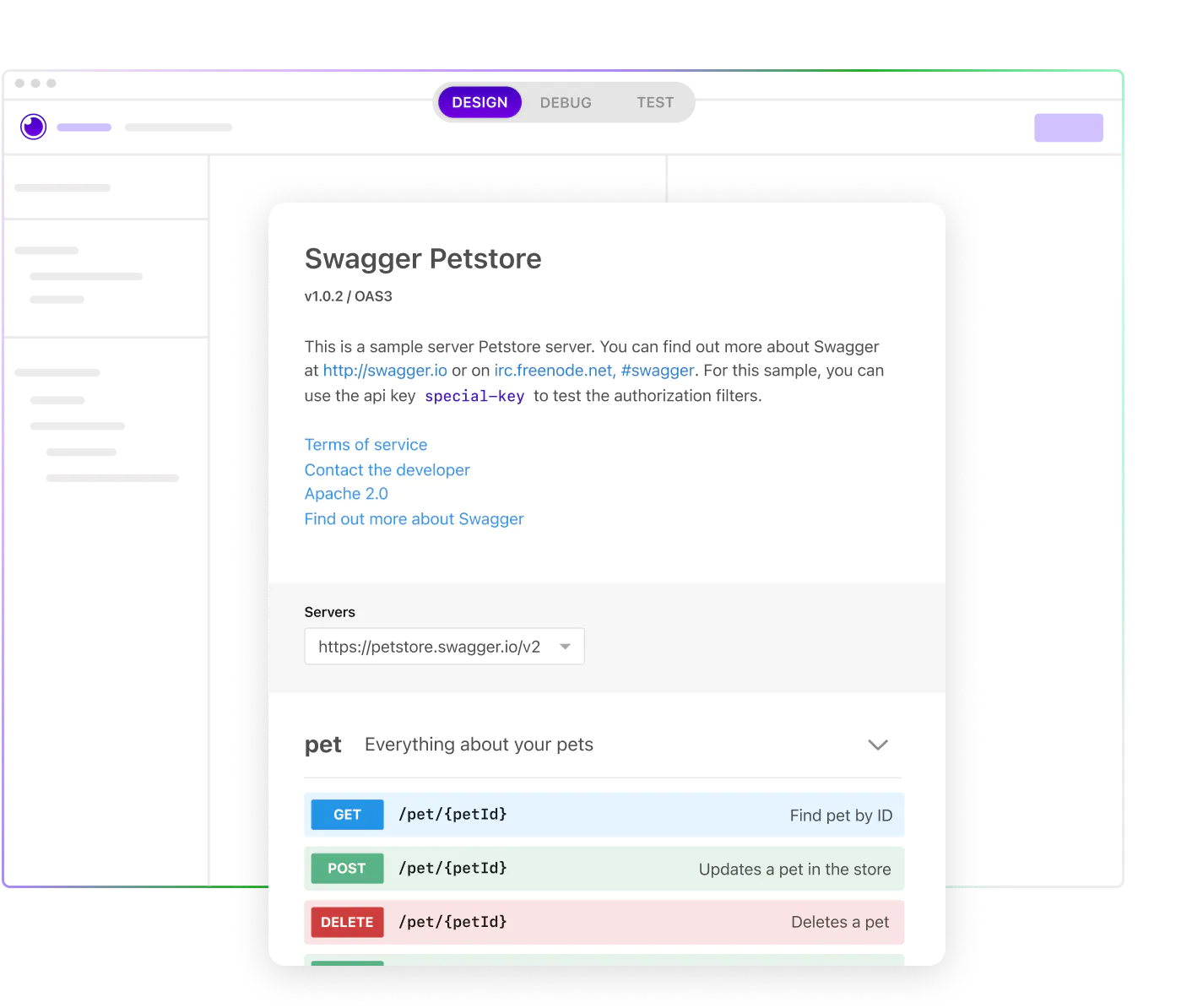
Prepare
When referring to this document to use Kong Gateway (OSS), please read and ensure the following points:
-
Login to Websoft9 Console and find or install Kong Gateway (OSS):
- Go to My Apps listing applications
- Go to App Store installing target application
-
This application is installed by Websoft9 console.
-
The purpose of this application complies with the apache2 open source license agreement.
-
Configure the domain name or server security group opens external network ports for application access.
Getting started
Install Verification
Completed the installation of Kong at the Websoft9 console, and get the applicaiton's overview and access credentials from My Apps
-
Kong services: Kong operates with three services: Kong HTTP, Kong Admin API, and Kong GUI. Open the necessary ports based on your access method:
- Access by domain: Only enable the Kong Admin API port
- Access by IP and Port: Enable the Kong HTTP port, Kong Admin API port, and Kong GUI port
-
Local browser access:
- Access by domain:
http://domain/admin - Access by IP and Port:
http://Internet IP:Kong GUI port/admin
- Access by domain:
-
Verify Kong HTTP service
curl -i -X GET --url http://URL/services -
Configure the Kong Admin API through the Kong Manager backend or using
curl
Kong Manager Authentication
Kong Manager OSS does not support account and password authentication by default. Set access control through the Websoft9 Gateway.
Kong Admin API Authentication
Use Kong authentication plugins for access control, such as Key Authentication, Basic Authentication, or OAuth 2.0 Authentication
For details, refer to: Authentication Reference
Configuration options
-
GUI console Kong Manager OSS(✅): Note that only the enterprise distribution supports account and password authentication
-
Kong CLI(✅)
-
Kong Manager interface:
http://URL/admin -
Port description:
- Kong HTTP Port(Gateway HTTP service API port)
- Kong Admin API Port(Management API service port)
- Kong GUI Port(Management GUI console port)