XWiki
XWiki is The Advanced Open Source Enterprise Wiki, used for Knowledge Management . XWiki is an open-source enterprise wiki platform. It allows users to create and edit content so that team members can collaborate, share knowledge, and document information.
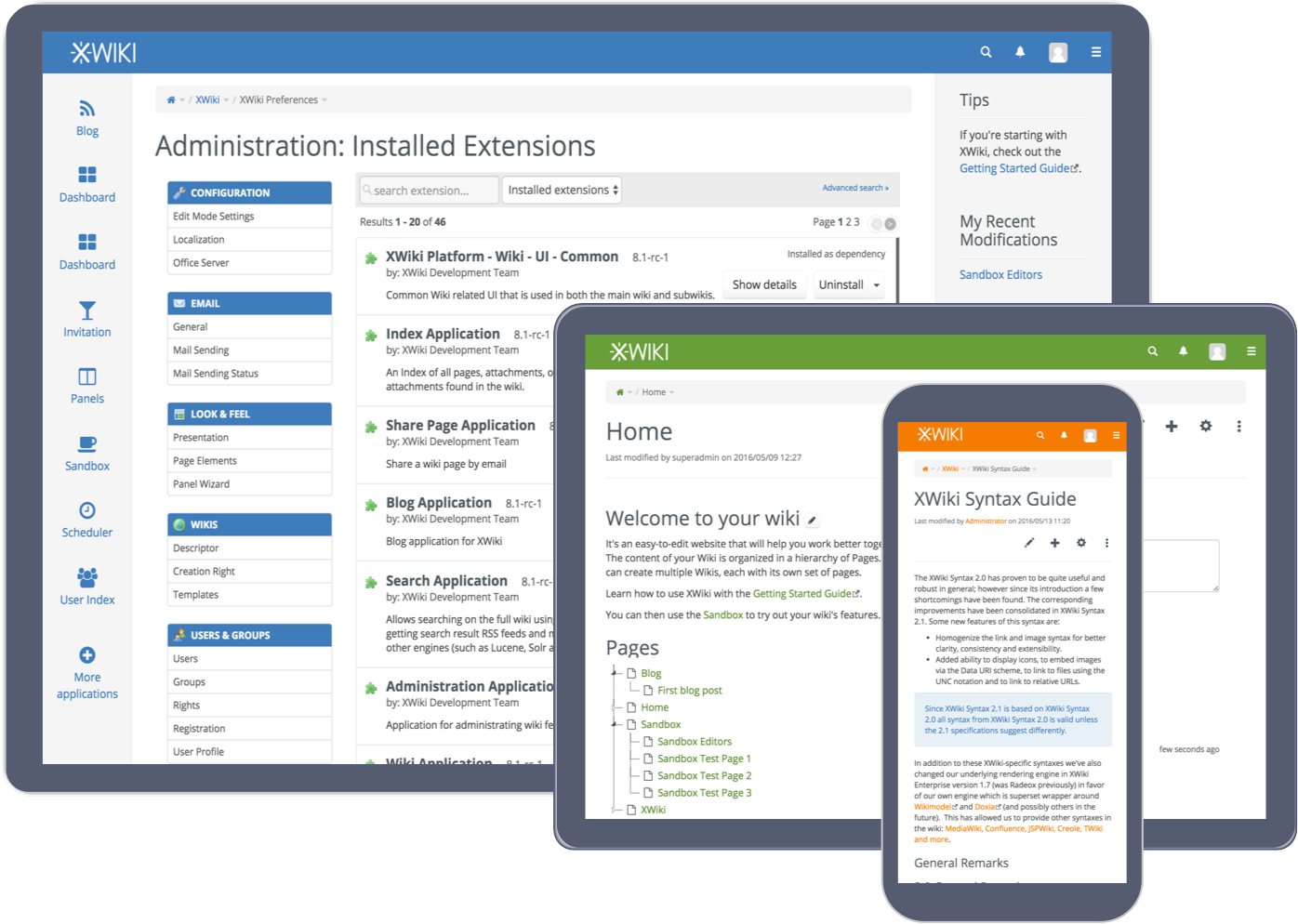
Prepare
When referring to this document to use XWiki, please read and ensure the following points:
-
Login to Websoft9 Console and find or install XWiki:
- Go to My Apps listing applications
- Go to App Store installing target application
-
This application is installed by Websoft9 console.
-
The purpose of this application complies with the LGPL-2.1 open source license agreement.
-
Configure the domain name or server security group opens external network ports for application access.
Getting Started
-
After completing the installation of XWiki via the Websoft9 Console, retrieve the application’s Overview and Access information from My Apps.
-
Enter the setup wizard and allow XWiki to initialize. Be patient, as this process may take some time.
-
Set up an admin account and install the pre-made templates (this is a mandatory step for enabling full functionality).
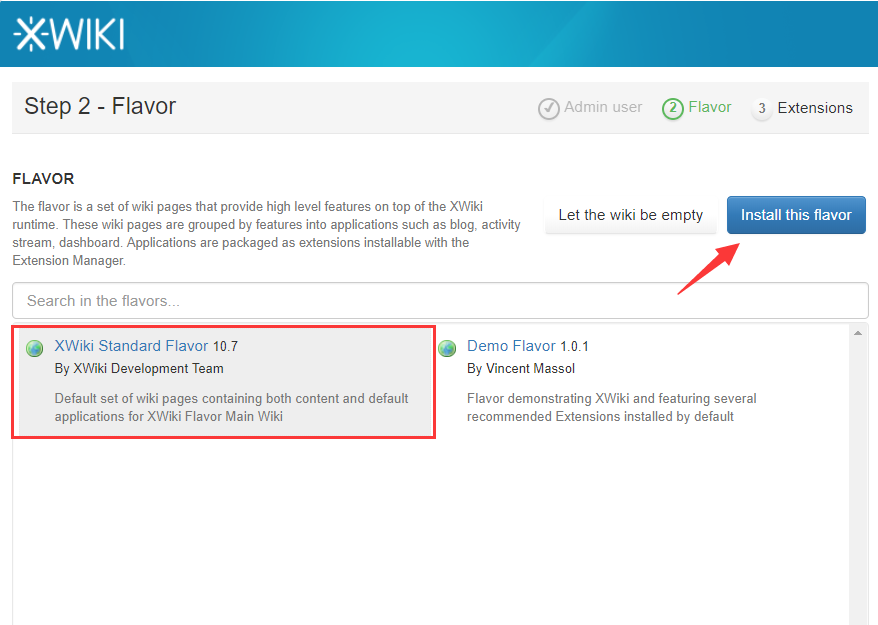
-
Wait for all installations to complete and verify that XWiki is properly initialized.
Configuration Options
- Pre-installed Templates (✅): Required during the setup process to enable XWiki's core features and functionality.
- Domain Configuration: Ensure that external network ports are open and the domain is properly configured for external access.
Administration
-
User Management:
- Add, remove, and manage users from the XWiki admin panel.
- Assign roles and permissions to different users based on their responsibilities.
-
Extension Manager:
- Install and manage extensions through XWiki’s Extension Manager to expand functionality.
- Keep extensions updated for security and performance improvements.