Zookeeper
Apache ZooKeeper is High-performance coordination service for distributed applications, used for Message Queue Load Balancer . Apache ZooKeeper is an effort to develop and maintain an open-source server which enables highly reliable distributed coordination.
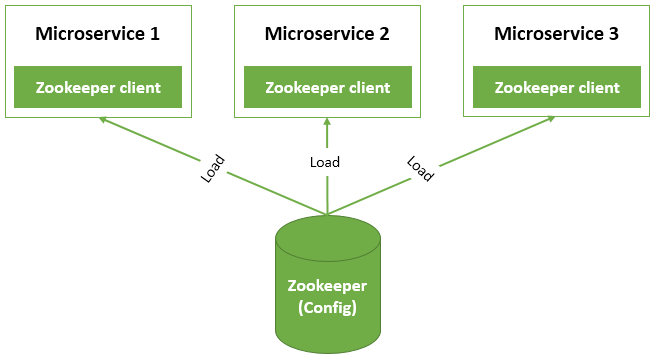
Prepare
When referring to this document to use Apache ZooKeeper, please read and ensure the following points:
-
Login to Websoft9 Console and find or install Apache ZooKeeper:
- Go to My Apps listing applications
- Go to App Store installing target application
-
This application is installed by Websoft9 console.
-
The purpose of this application complies with the apache2 open source license agreement.
-
Configure the domain name or server security group opens external network ports for application access.
Getting Started
After installing Zookeeper via the Websoft9 console, retrieve the application’s overview and access information from My Apps.
Client Connection
-
Obtain the container name for Zookeeper, referred to as
zk_name. -
Connect to the client by running the following command (replace
zk_namewith the actual value):docker run -it --rm --net=container:zk_name zookeeper zkCli.sh -server zookeeper -
Once connected, run
ls /to query the znodes.
Setup Super Digest Authentication
-
Upon connection, running
getAcl /will show the following, indicating open access:[zk: zookeeper (CONNECTED) 3] getAcl /
'world,'anyone
: cdrwa -
Modify permissions with:
addauth digest super:yourpassword
setAcl / digest:super:yourpassword:cdrwa -
Running
getAcl /again should now result in Insufficient permission : /.
Configuration Options
- ACL Authentication Mode: Enabled (√)
- Configuration File: Not enabled by default; configured via environment variables.
Administration
- Manage via Websoft9 Console: Administer and monitor Zookeeper through the Websoft9 interface.
Troubleshooting
- Common Issues: Review the official Zookeeper documentation for known issues and their resolutions.