Open WebUI
Open WebUI is an extensible, self-hosted AI interface, used for AI User Interface . Open WebUI is an extensible, feature-rich, and user-friendly self-hosted AI platform designed to operate entirely offline. It supports various LLM runners like Ollama and OpenAI-compatible APIs, with built-in inference engine for RAG, making it a powerful AI deployment solution.
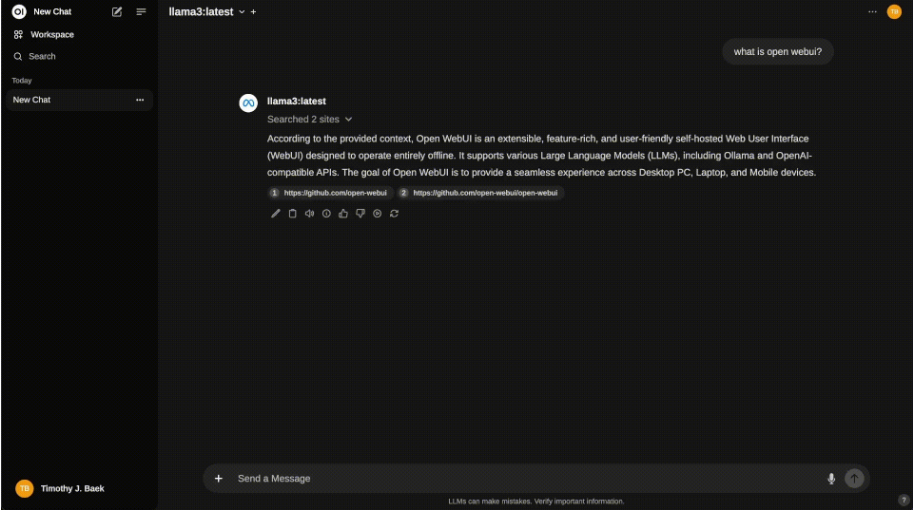
Prepare
When referring to this document to use Open WebUI, please read and ensure the following points:
-
Login to Websoft9 Console and find or install Open WebUI:
- Go to My Apps listing applications
- Go to App Store installing target application
-
This application is installed by Websoft9 console.
-
The purpose of this application complies with the MIT open source license agreement.
-
Configure the domain name or server security group opens external network ports for application access.
Getting started
Initial setup
-
When completed installation of Open WebUI at Websoft9 Console, get the applicaiton's Overview and Access information from My Apps
-
Follow the wizard to create an administrator account
-
In the upper left corner choose a model, search for
tinydolphin, click on it to download the model -
Select the
tinydolphinmodel to start using the chat
Running with GPU?
-
Select version cuda when create this application
-
Select Compose > Go to Edit Repository and change
docker-compose-gpu.ymltodocker-compose.yml -
Recreate this application
Configuration options
- Multilingual (√)
- Config Ollama URL: Settings > Admin Settings