Node-RED
Node-RED is **Manage all types of time series data in a single, purpose-built database. **, used for Device Management and Monitor Operations Automation Low Code and No Code . Low-code programming for event-driven applications
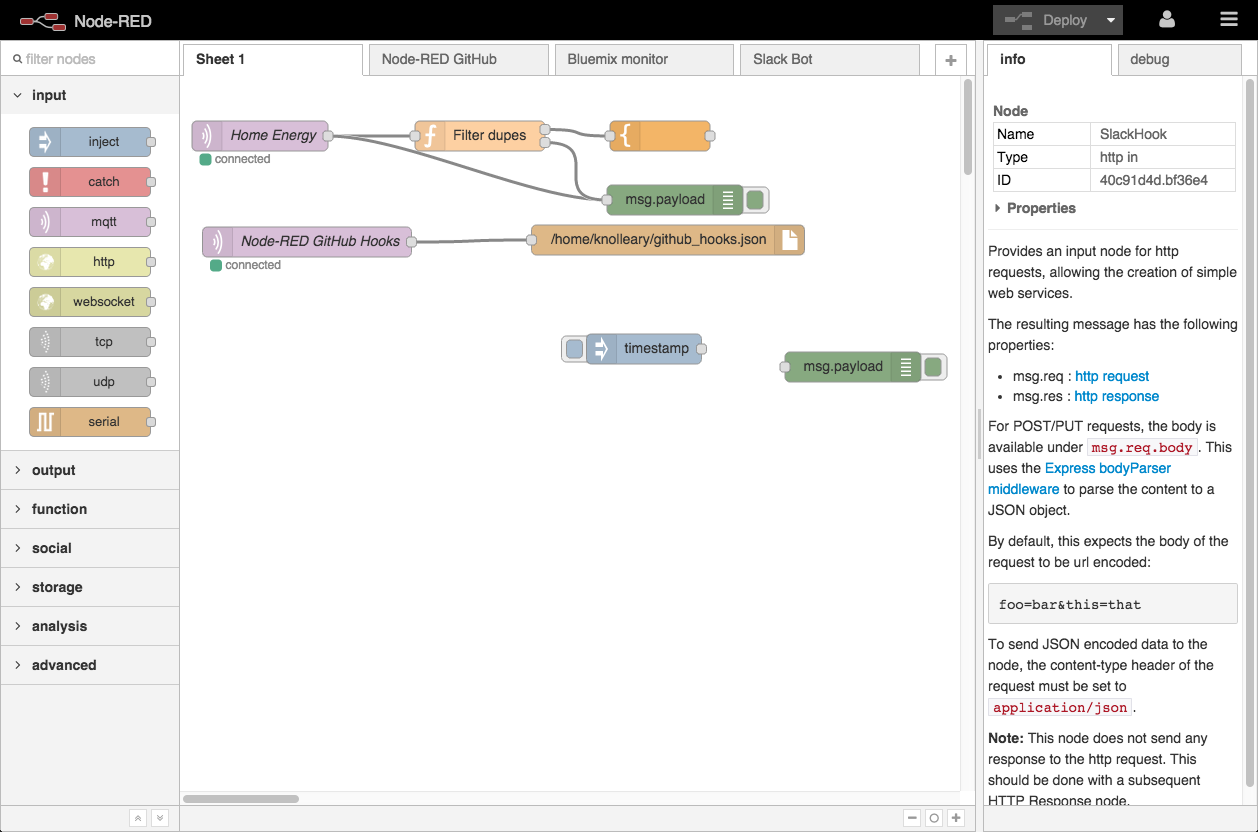
Prepare
When referring to this document to use Node-RED, please read and ensure the following points:
-
Login to Websoft9 Console and find or install Node-RED:
- Go to My Apps listing applications
- Go to App Store installing target application
-
This application is installed by Websoft9 console.
-
The purpose of this application complies with the apache2 open source license agreement.
-
Configure the domain name or server security group opens external network ports for application access.
Getting Started
Login Verification
-
After completing the installation of Node-RED via the Websoft9 console, retrieve the application's overview and access information from "My Apps".
-
Start the verification process.
Configuration Options
- Configuration file (mounted):
/data/settings.js - Multilingual (√)