Elasticsearch
Elasticsearch is Distributed, free and open search and analytics engine, used for Data Search Engine Real-time Streaming Analysis . Elasticsearch is a distributed, free and open search and analytics engine for all types of data, including textual, numerical, geospatial, structured, and unstructured.
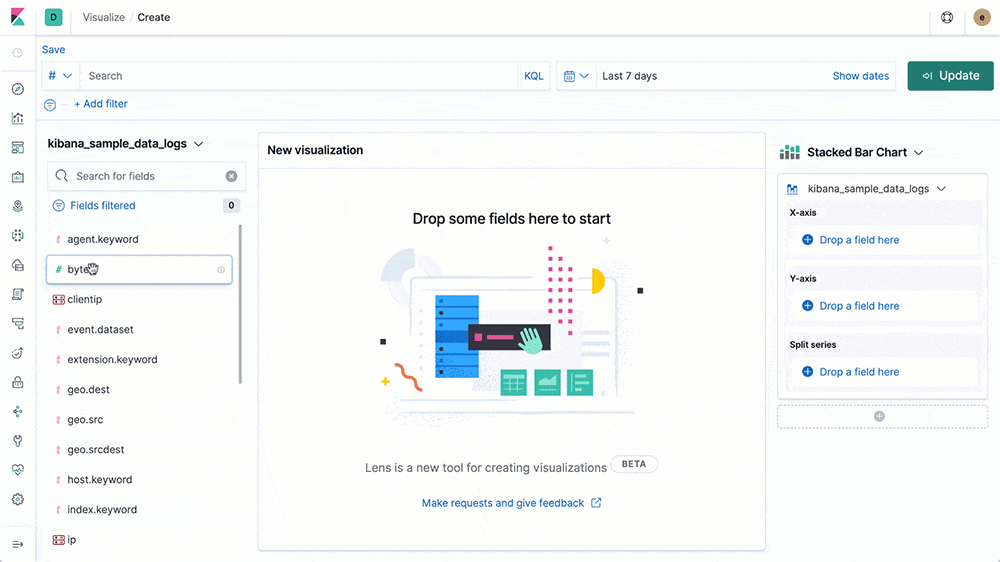
Prepare
When referring to this document to use Elasticsearch, please read and ensure the following points:
-
Login to Websoft9 Console and find or install Elasticsearch:
- Go to My Apps listing applications
- Go to App Store installing target application
-
This application is installed by Websoft9 console.
-
The purpose of this application complies with the elv2-sspl open source license agreement.
-
Configure the domain name or server security group opens external network ports for application access.
Getting started
Login verification
-
After Completing the installation of Elasticsearch in the Websoft9 console, get the applicaiton's overview and access credentials from My Apps
-
Starting to verify the installation
Get Enrollment Token
The Enrollment Token is necessary for Kibana to connect. It can be reseted by running the following command in Elasticsearch:
/usr/share/elasticsearch/bin/elasticsearch-create-enrollment-token -s kibana
Use Kibana
Elasticsearch applications do not include Kibana by default. Users can install Kibana via the App Store in the Websoft9 console.
Connect to Logstash
Logstash is a data collection, processing and delivery pipeline, Here's how it works with Elasticsearch:
-
Edit the Logstash configuration file
-
Add a new pipeline configuration file with the following contents:
input{
file{
path => "/var/log/*.log"
type => "elasticsearch"
start_position => "beginning"
}
}
## Add your filters / logstash plugins configuration here
output {
elasticsearch {
hosts => "elasticsearch:9200"
user => "elastic"
password => "elastic123"
index => "mytest"
}
} -
Run
curl http://URL/cat/indices?vto verify the connection between Elasticsearch and Logstash, and ensure the index is working. -
Log in to Kibana, select Manage, and create an Index Pattern.
-
Follow the prompts to complete the creation task, and then retrieve the data using the timestamp.
Configuration options
- Default administrator account:
elastic - Elasticsearch API
- Multilingual (✅): add
i18n.locale: "zh-CN"to the Kibana configuration file - Open source license: ELASTIC-LICENSE
- SMTP (√)
Administer
-
Email Configuration: In the Kibana console, select Stack Management > Watcher, and add an Email Action
-
Reset password: Run
/usr/share/elasticsearch/bin/elasticsearch-reset-password -u elasticin the ElasticSearch container. -
Backup and restore: Use Elastic's built-in snapshots for backup
Troubleshooting
ERROR: exit code 137?
Description: ERROR: Elasticsearch exited unexpectedly with exit code 137.
Reason: Insufficient server memory available for ES at startup or runtime.
Solution: This ERROR generally does not occur if the available memory is more than 1G.
Logstash cannot export to ES?
Check that the Elasticsearch account and password are correct in the Logstash pipeline configuration file.
TOO_MANY_REQUESTS ... disk usage?
If you see the following error message, you are running out of disk space.
kibana_task_manager_7.17.4_001/_mapping?timeout=60s error: [cluster_block_exception]: index [.kibana_task_manager_7.17.4_001] blocked by : [TOO_MANY_REQUESTS/12/disk usage exceeded flood-stage watermark, index has read-only-allow-delete block];,"}
ES has high disk space requirements and it is recommended to prepare sufficient space.
What applications are included in Elastic?
The Elastic Stack is an acronym for three open-source projects: Elasticsearch, Logstash, and Kibana.
- Elasticsearch is a database that stores and retrieves data.
- Logstash is middleware for data extraction, cleansing and organization.
- Kibana is the visual management and analysis interface for Elasticsearch, and it relies on Elasticsearch.
As Elastic continues to grow, they are adding more products to the ELK family, such as Beats, a log collection tool.
Here is a typical architecture of the Elastic Stack for logging scenarios.
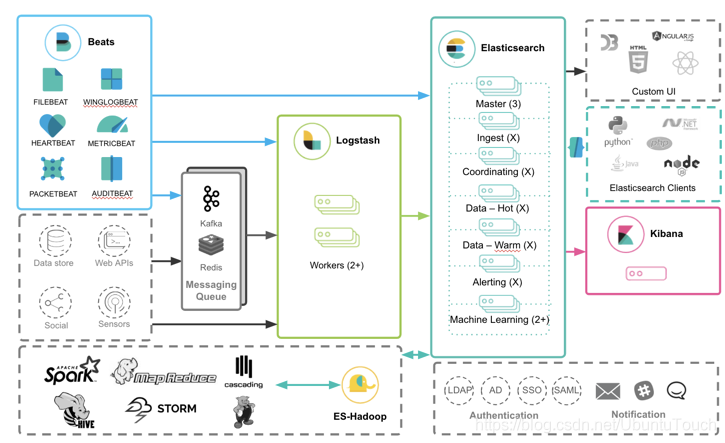
Is Elasticsearch free?
Elasticsearch consists of an open source version and a commercial extension called xpack. The basic functionality of xpack is free, but if you need all the features, you can apply for a 30-day free trial. After the trial period, you can either return to the basic functionality or subscribe to a paid plan.