Kaspersky
Kaspersky is Antivirus and security engine, used for Detection and Monitor . Kaspersky Endpoint Security for Linux offers robust antivirus protection and threat detection, ensuring comprehensive security for enterprise servers and critical infrastructure.
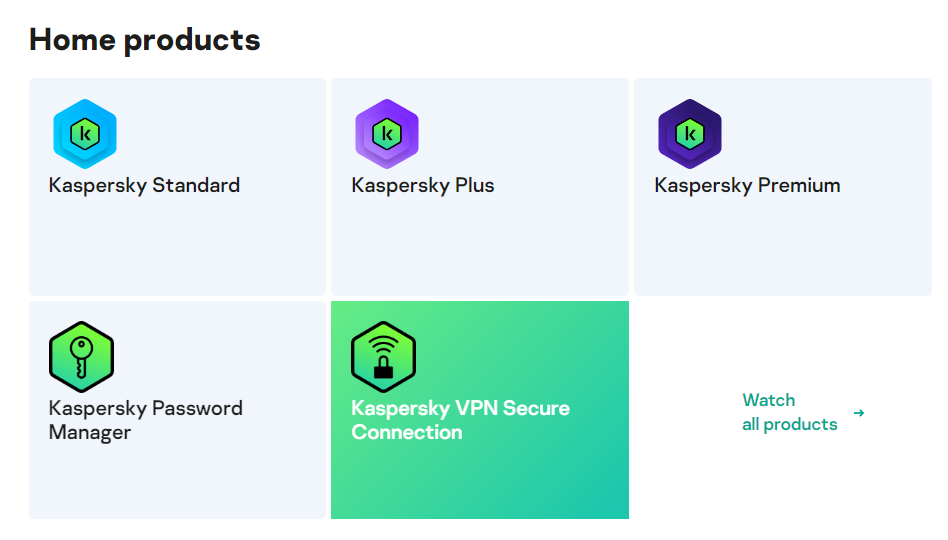
Prepare
When referring to this document to use Kaspersky, please read and ensure the following points:
-
Login to Websoft9 Console and find or install Kaspersky:
- Go to My Apps listing applications
- Go to App Store installing target application
-
This application is installed by Websoft9 console.
-
Please check the application's usage license agreement to ensure compliance.
-
Configure the domain name or server security group opens external network ports for application access.
Getting started
Initial setup
-
After completing the installation of Kaspersky in the Websoft9 Console, get the applicaiton's Overview and Access information from My Apps
-
Access the Kaspersky container and start a virus protection scan by running the following command:
/root/start.sh scan